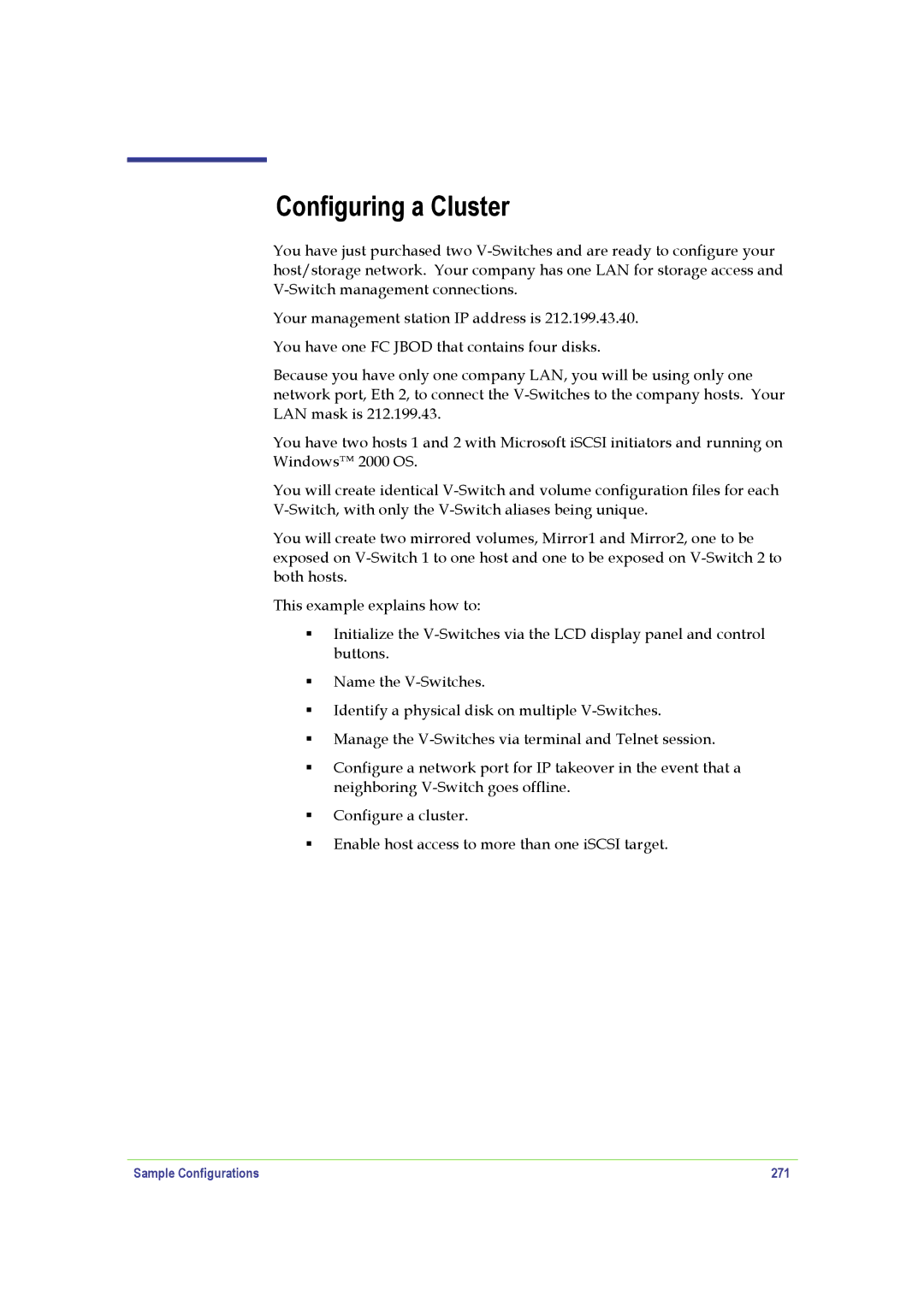Configuring a Cluster
You have just purchased two
Your management station IP address is 212.199.43.40.
You have one FC JBOD that contains four disks.
Because you have only one company LAN, you will be using only one network port, Eth 2, to connect the
You have two hosts 1 and 2 with Microsoft iSCSI initiators and running on Windows™ 2000 OS.
You will create identical
You will create two mirrored volumes, Mirror1 and Mirror2, one to be exposed on
This example explains how to:
Initialize the
Name the
Identify a physical disk on multiple
Manage the
Configure a network port for IP takeover in the event that a neighboring
Configure a cluster.
Enable host access to more than one iSCSI target.
Sample Configurations | 271 |