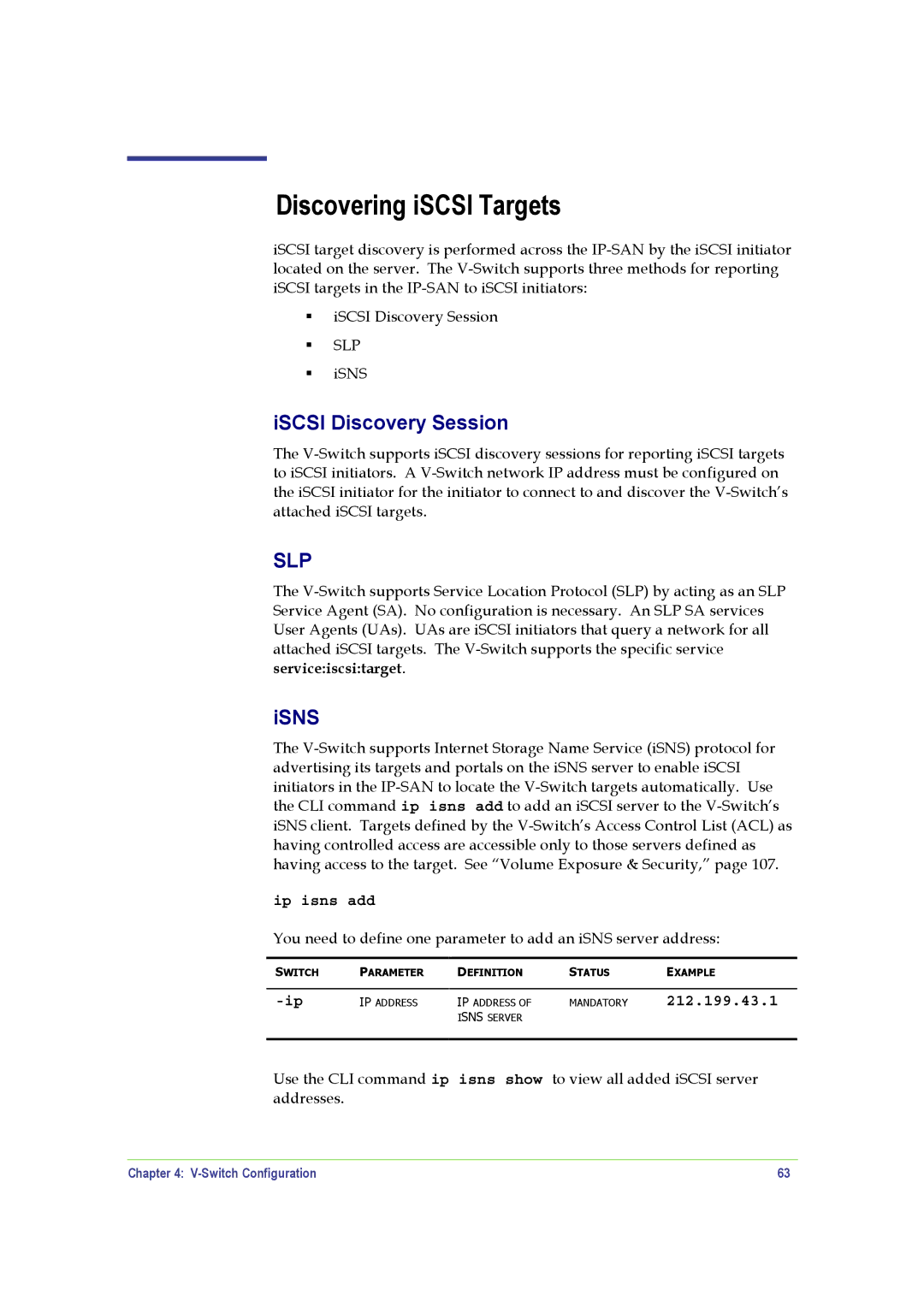Discovering iSCSI Targets
iSCSI target discovery is performed across the
iSCSI Discovery Session
SLP iSNS
iSCSI Discovery Session
The
SLP
The
iSNS
The
ip isns add
You need to define one parameter to add an iSNS server address:
SWITCH | PARAMETER | DEFINITION | STATUS | EXAMPLE |
|
|
|
|
|
IP ADDRESS | IP ADDRESS OF | MANDATORY | 212.199.43.1 | |
|
| ISNS SERVER |
|
|
|
|
|
|
|
Use the CLI command ip isns show to view all added iSCSI server addresses.
Chapter 4: | 63 |