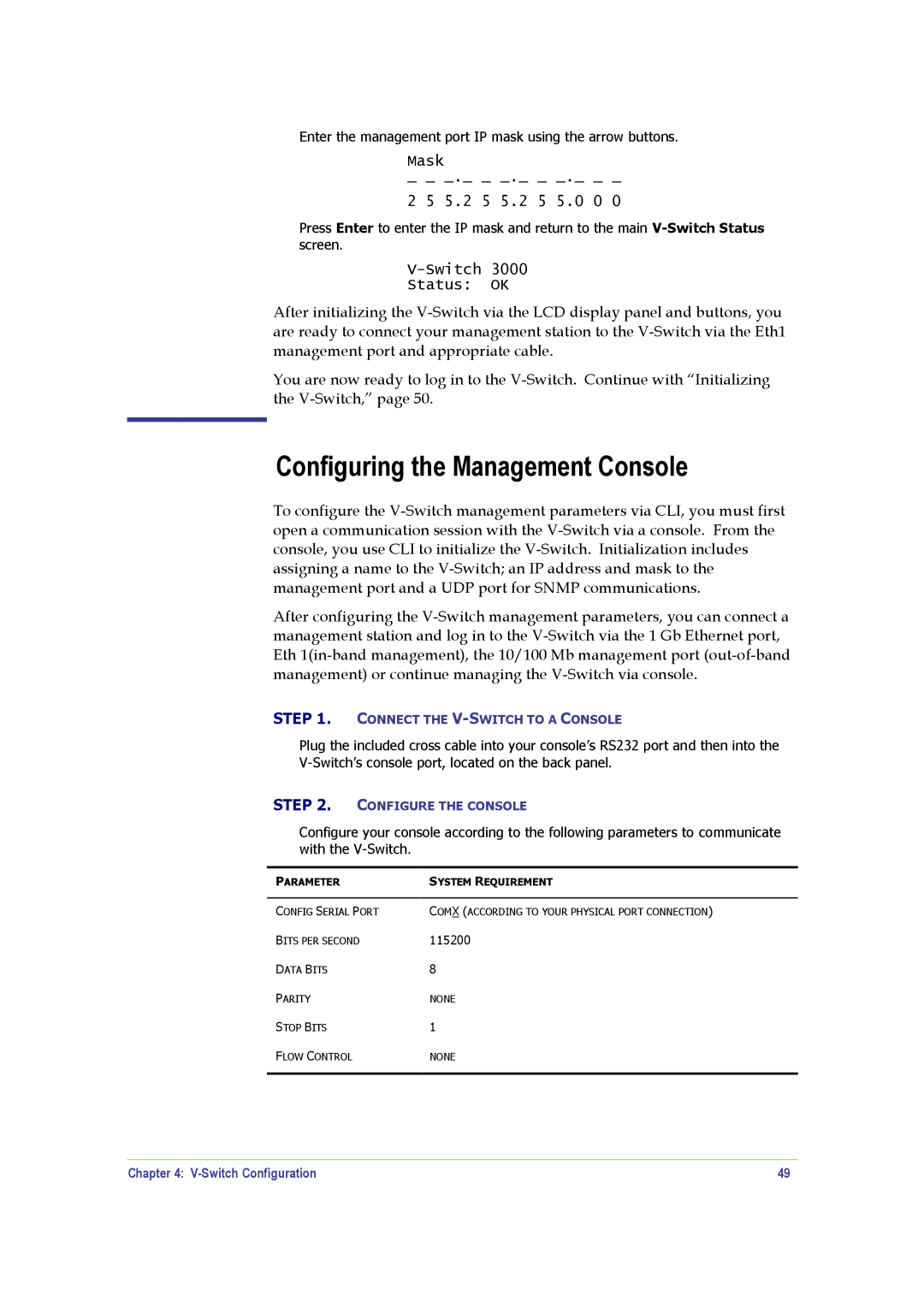Enter the management port IP mask using the arrow buttons.
Mask
_ _ _._ _ _._ _ _._ _ _
2 5 5.2 5 5.2 5 5.0 0 0
Press Enter to enter the IP mask and return to the main
V-Switch 3000
Status: OK
After initializing the
You are now ready to log in to the
Configuring the Management Console
To configure the
After configuring the
STEP 1. CONNECT THE
Plug the included cross cable into your console’s RS232 port and then into the
STEP 2. CONFIGURE THE CONSOLE
Configure your console according to the following parameters to communicate with the
PARAMETER | SYSTEM REQUIREMENT |
|
|
CONFIG SERIAL PORT | COMX (ACCORDING TO YOUR PHYSICAL PORT CONNECTION) |
BITS PER SECOND | 115200 |
DATA BITS | 8 |
PARITY | NONE |
STOP BITS | 1 |
FLOW CONTROL | NONE |
|
|
Chapter 4: | 49 |