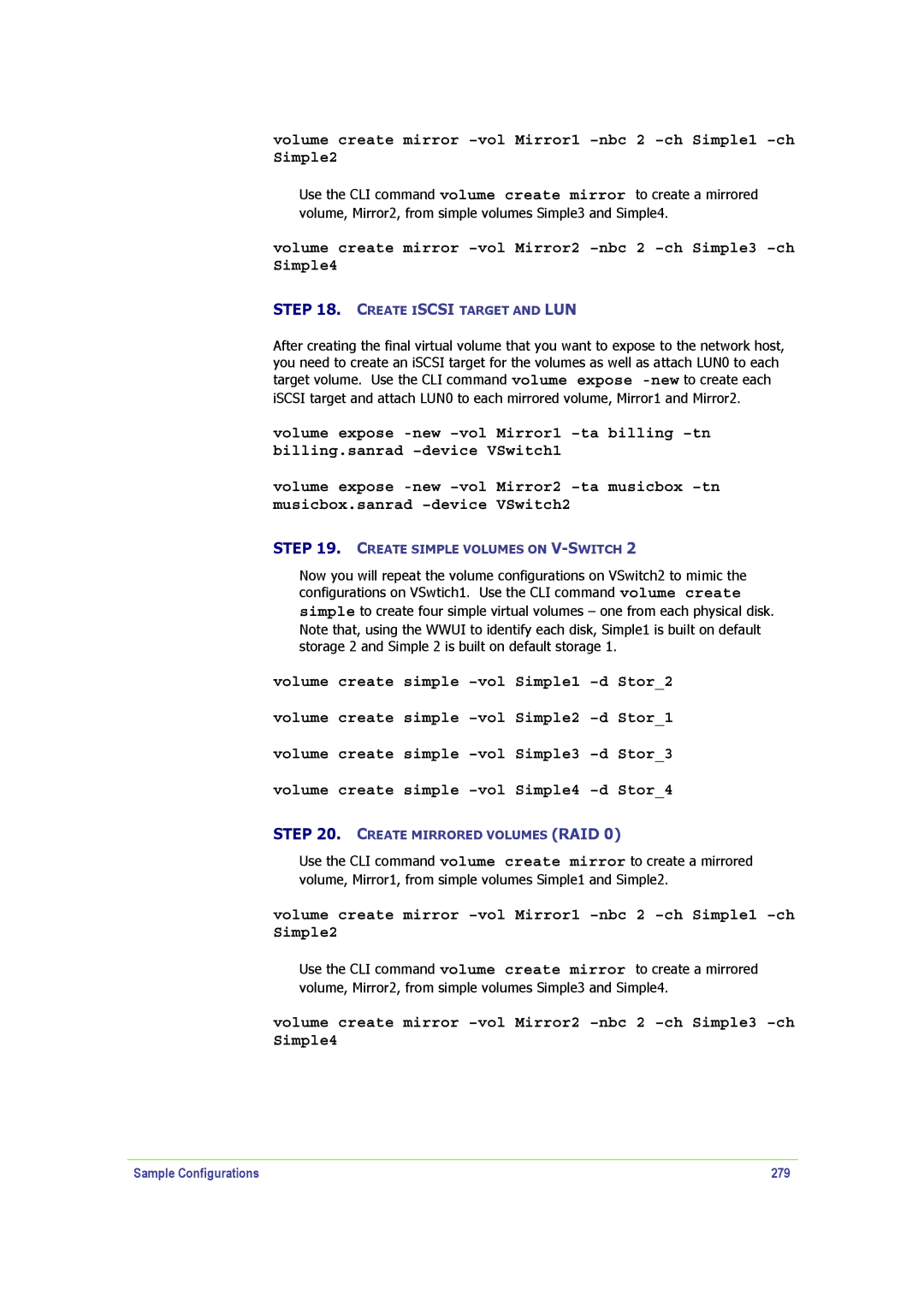volume create mirror
Use the CLI command volume create mirror to create a mirrored volume, Mirror2, from simple volumes Simple3 and Simple4.
volume create mirror
STEP 18. CREATE ISCSI TARGET AND LUN
After creating the final virtual volume that you want to expose to the network host, you need to create an iSCSI target for the volumes as well as attach LUN0 to each target volume. Use the CLI command volume expose
iSCSI target and attach LUN0 to each mirrored volume, Mirror1 and Mirror2.
volume expose
volume expose
STEP 19. CREATE SIMPLE VOLUMES ON
Now you will repeat the volume configurations on VSwitch2 to mimic the configurations on VSwtich1. Use the CLI command volume create
simple to create four simple virtual volumes – one from each physical disk.
Note that, using the WWUI to identify each disk, Simple1 is built on default storage 2 and Simple 2 is built on default storage 1.
volume create simple
volume create simple
volume create simple
volume create simple
STEP 20. CREATE MIRRORED VOLUMES (RAID 0)
Use the CLI command volume create mirror to create a mirrored volume, Mirror1, from simple volumes Simple1 and Simple2.
volume create mirror
Use the CLI command volume create mirror to create a mirrored volume, Mirror2, from simple volumes Simple3 and Simple4.
volume create mirror
Sample Configurations | 279 |