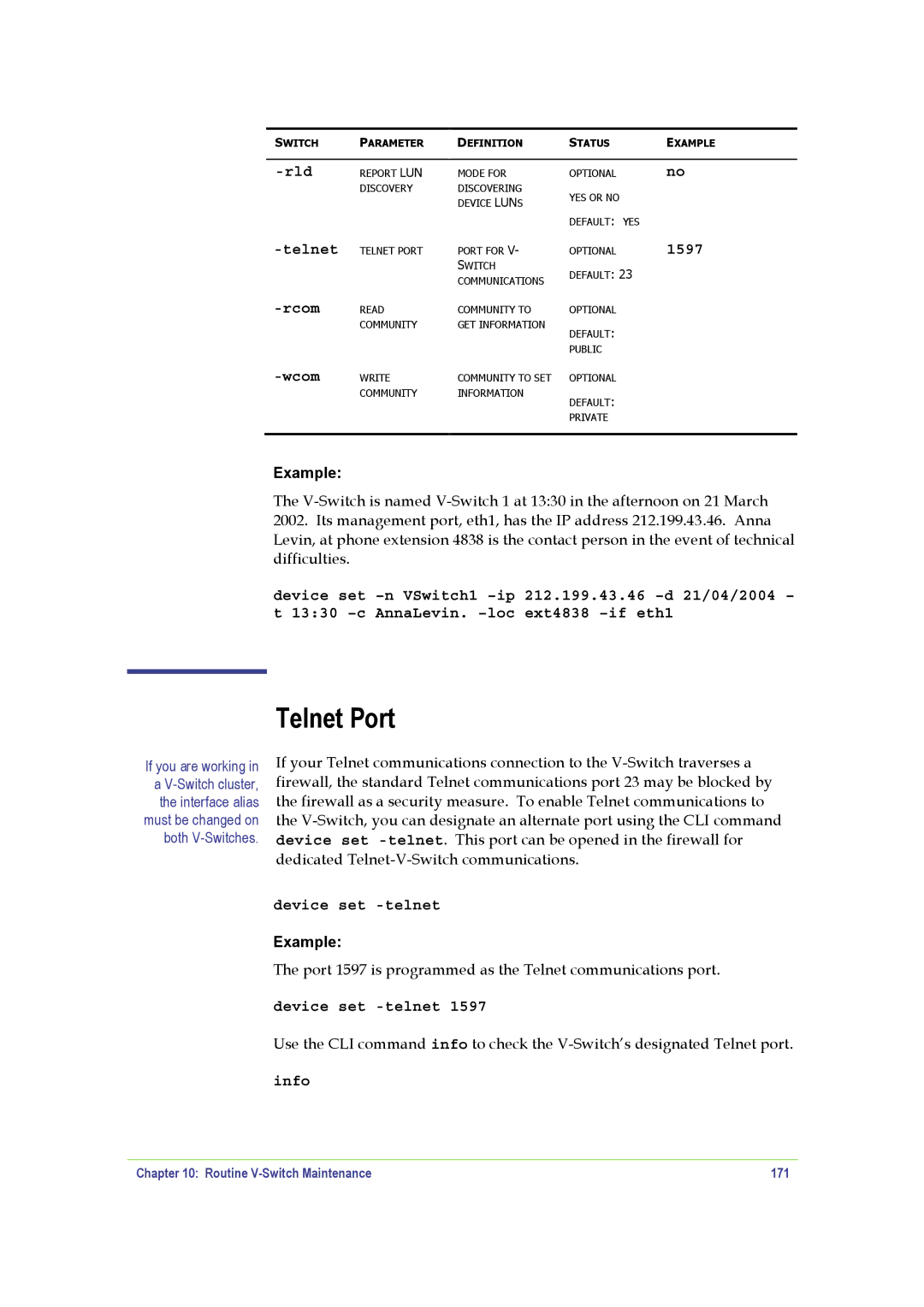If you are working in
a
must be changed on both
SWITCH | PARAMETER | DEFINITION | STATUS | EXAMPLE |
|
|
|
|
|
| REPORT LUN | MODE FOR | OPTIONAL | no |
| DISCOVERY | DISCOVERING | YES OR NO |
|
|
| DEVICE LUNS |
| |
|
|
|
| |
|
|
| DEFAULT: | YES |
| TELNET PORT | PORT FOR V- | OPTIONAL | 1597 |
|
| SWITCH | DEFAULT: 23 | |
|
| COMMUNICATIONS | ||
|
|
|
| |
READ | COMMUNITY TO | OPTIONAL |
| |
| COMMUNITY | GET INFORMATION | DEFAULT: |
|
|
|
|
| |
|
|
| PUBLIC |
|
| WRITE | COMMUNITY TO SET | OPTIONAL |
|
| COMMUNITY | INFORMATION | DEFAULT: |
|
|
|
|
| |
PRIVATE
Example:
The
device set
Telnet Port
If your Telnet communications connection to the
device set
Example:
The port 1597 is programmed as the Telnet communications port.
device set
Use the CLI command info to check the
info
Chapter 10: Routine | 171 |