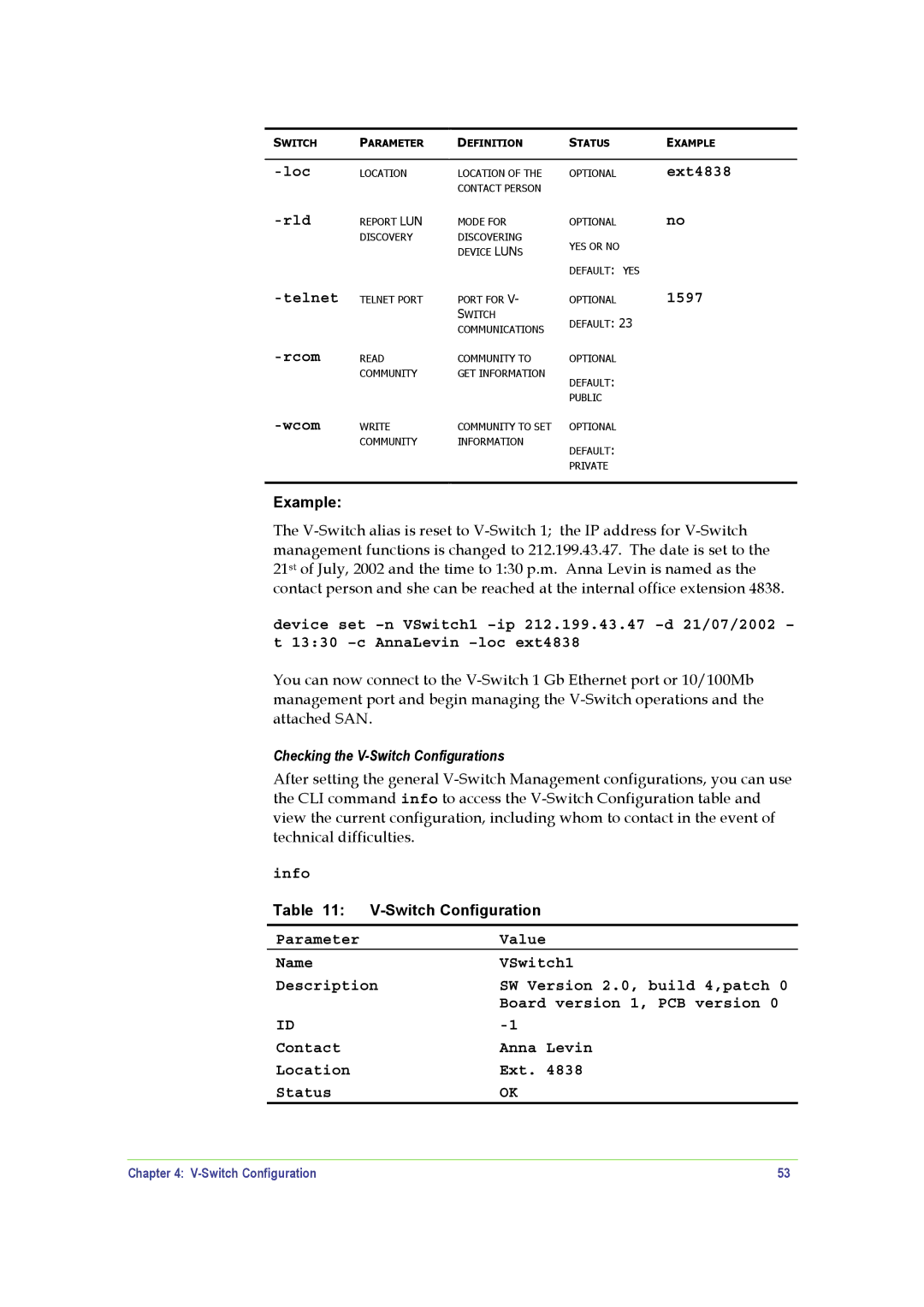SWITCH | PARAMETER | DEFINITION | STATUS | EXAMPLE |
|
|
|
|
|
| LOCATION | LOCATION OF THE | OPTIONAL | ext4838 |
|
| CONTACT PERSON |
|
|
| REPORT LUN | MODE FOR | OPTIONAL | no |
| DISCOVERY | DISCOVERING | YES OR NO |
|
|
| DEVICE LUNS |
| |
|
|
|
| |
|
|
| DEFAULT: | YES |
-telnet
-rcom
TELNET PORT | PORT FOR V- | OPTIONAL | 1597 |
| SWITCH | DEFAULT: 23 |
|
| COMMUNICATIONS |
| |
|
|
| |
READ | COMMUNITY TO | OPTIONAL |
|
COMMUNITY | GET INFORMATION | DEFAULT: |
|
|
|
|
PUBLIC
-wcom
WRITE | COMMUNITY TO SET OPTIONAL |
COMMUNITY | INFORMATION |
| DEFAULT: |
| PRIVATE |
Example:
The
device set
You can now connect to the
Checking the V-Switch Configurations
After setting the general
info
Table 11:
Parameter | Value |
Name | VSwitch1 |
Description | SW Version 2.0, build 4,patch 0 |
| Board version 1, PCB version 0 |
ID | |
Contact | Anna Levin |
Location | Ext. 4838 |
Status | OK |
Chapter 4: | 53 |