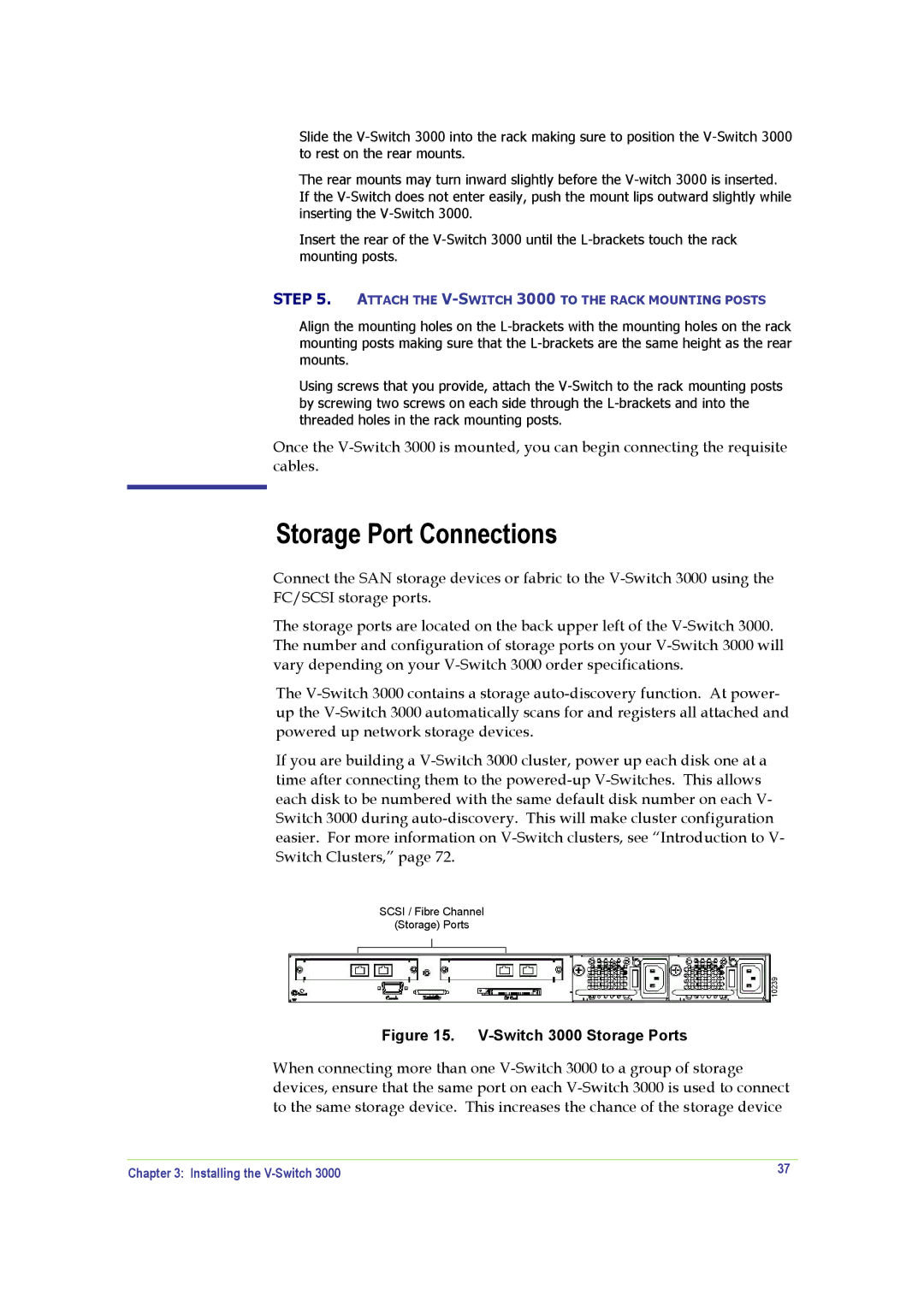Slide the
The rear mounts may turn inward slightly before the
Insert the rear of the
STEP 5. ATTACH THE
Align the mounting holes on the
Using screws that you provide, attach the
Once the
Storage Port Connections
Connect the SAN storage devices or fabric to the
The storage ports are located on the back upper left of the
The
If you are building a
SCSI / Fibre Channel
(Storage) Ports
10239
Figure 15. V-Switch 3000 Storage Ports
When connecting more than one
Chapter 3: Installing the | 37 |