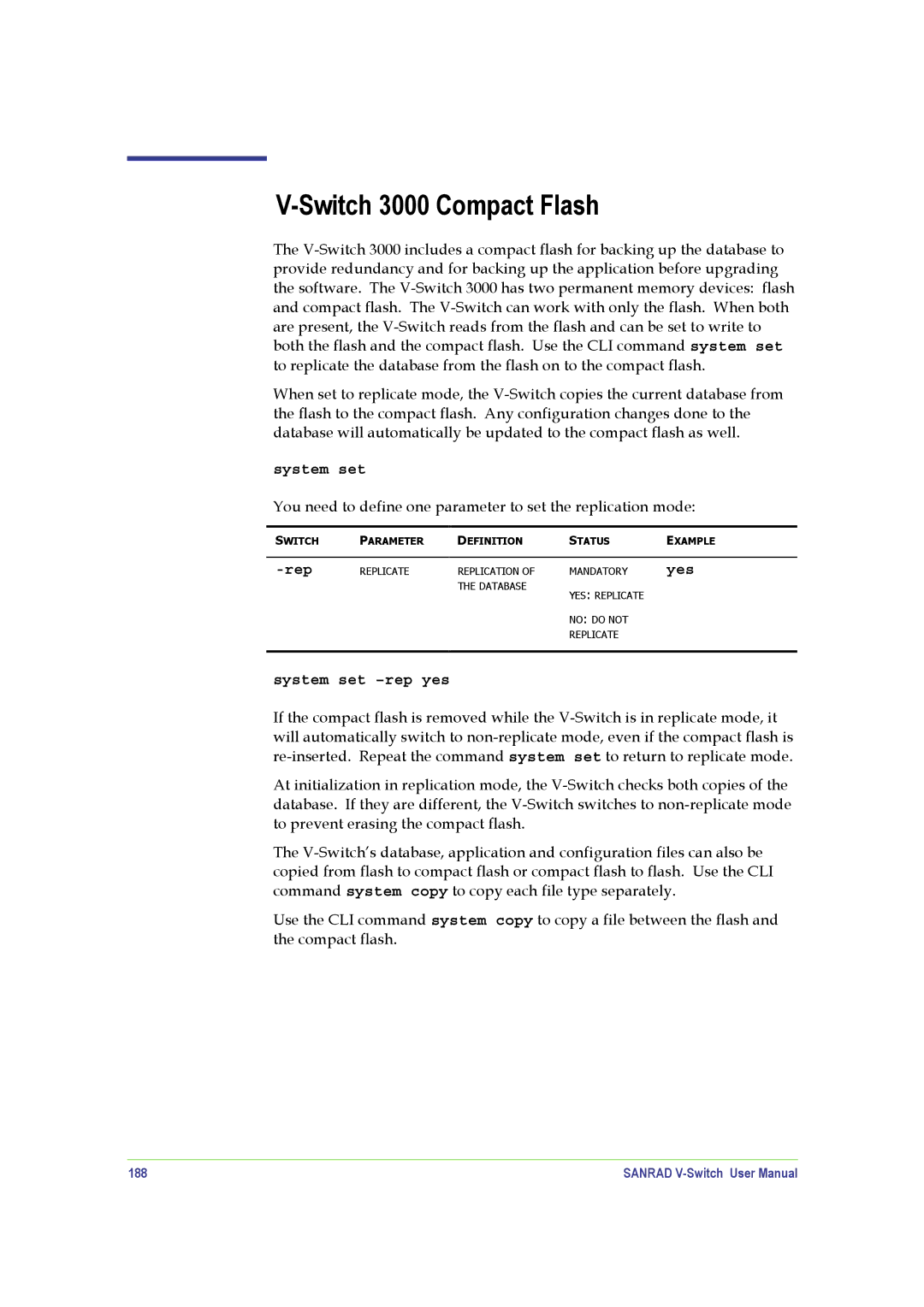V-Switch 3000 Compact Flash
The
When set to replicate mode, the
system set
You need to define one parameter to set the replication mode:
SWITCH | PARAMETER | DEFINITION | STATUS | EXAMPLE |
|
|
|
|
|
| REPLICATE | REPLICATION OF | MANDATORY | yes |
|
| THE DATABASE | YES: REPLICATE |
|
|
|
|
| |
|
|
| NO: DO NOT |
|
|
|
| REPLICATE |
|
|
|
|
|
|
system set –rep yes
If the compact flash is removed while the
At initialization in replication mode, the
The
Use the CLI command system copy to copy a file between the flash and the compact flash.
188 | SANRAD |