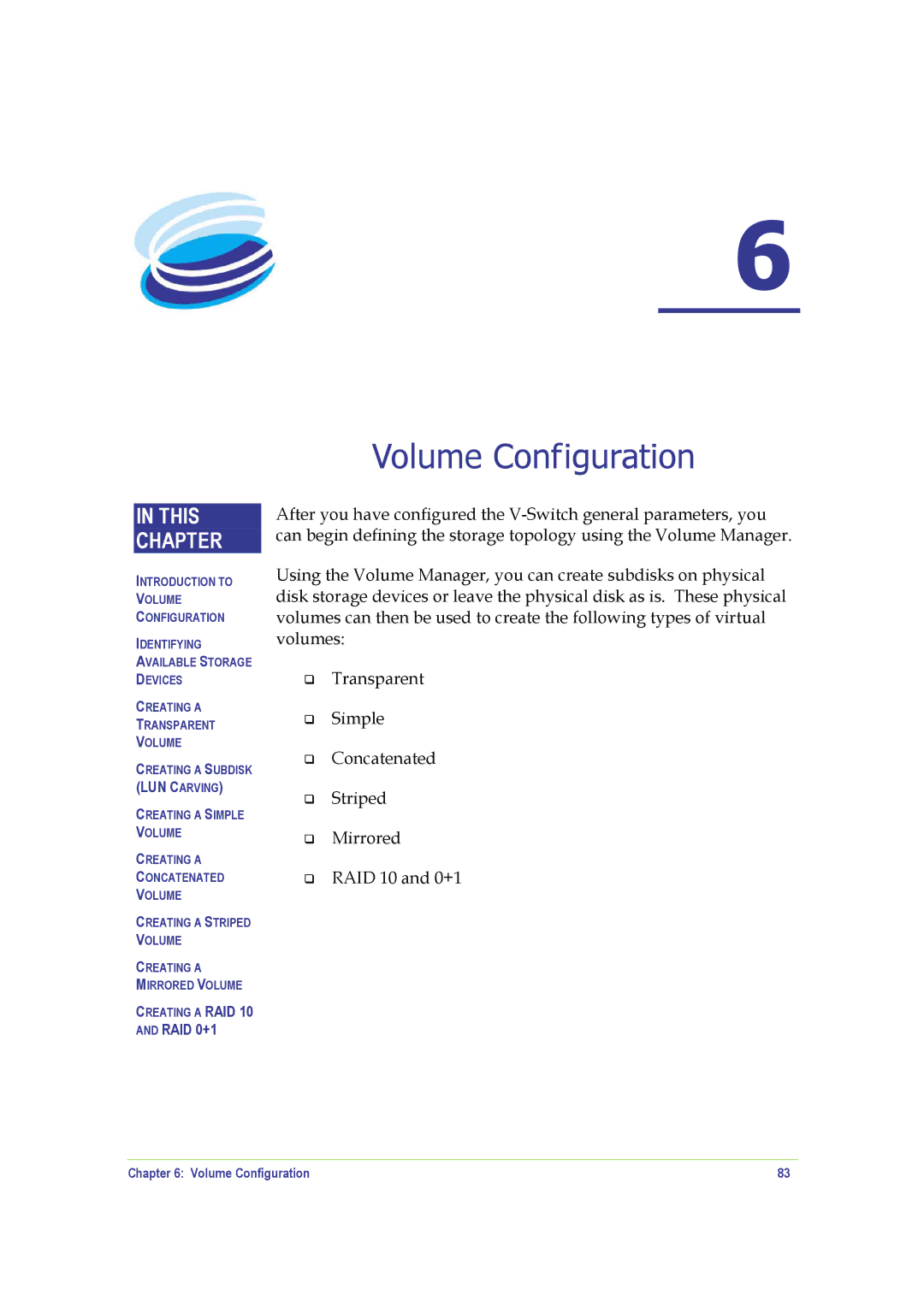6
IN THIS
CHAPTER
INTRODUCTION TO
VOLUME
CONFIGURATION
IDENTIFYING
AVAILABLE STORAGE
DEVICES
CREATING A
TRANSPARENT
VOLUME
CREATING A SUBDISK
(LUN CARVING)
CREATING A SIMPLE VOLUME
CREATING A
CONCATENATED
VOLUME
CREATING A STRIPED VOLUME
CREATING A
MIRRORED VOLUME
CREATING A RAID 10
AND RAID 0+1
Volume Configuration
After you have configured the
Using the Volume Manager, you can create subdisks on physical disk storage devices or leave the physical disk as is. These physical volumes can then be used to create the following types of virtual volumes:
Transparent
Simple
Concatenated
Striped
Mirrored
RAID 10 and 0+1
Chapter 6: Volume Configuration | 83 |