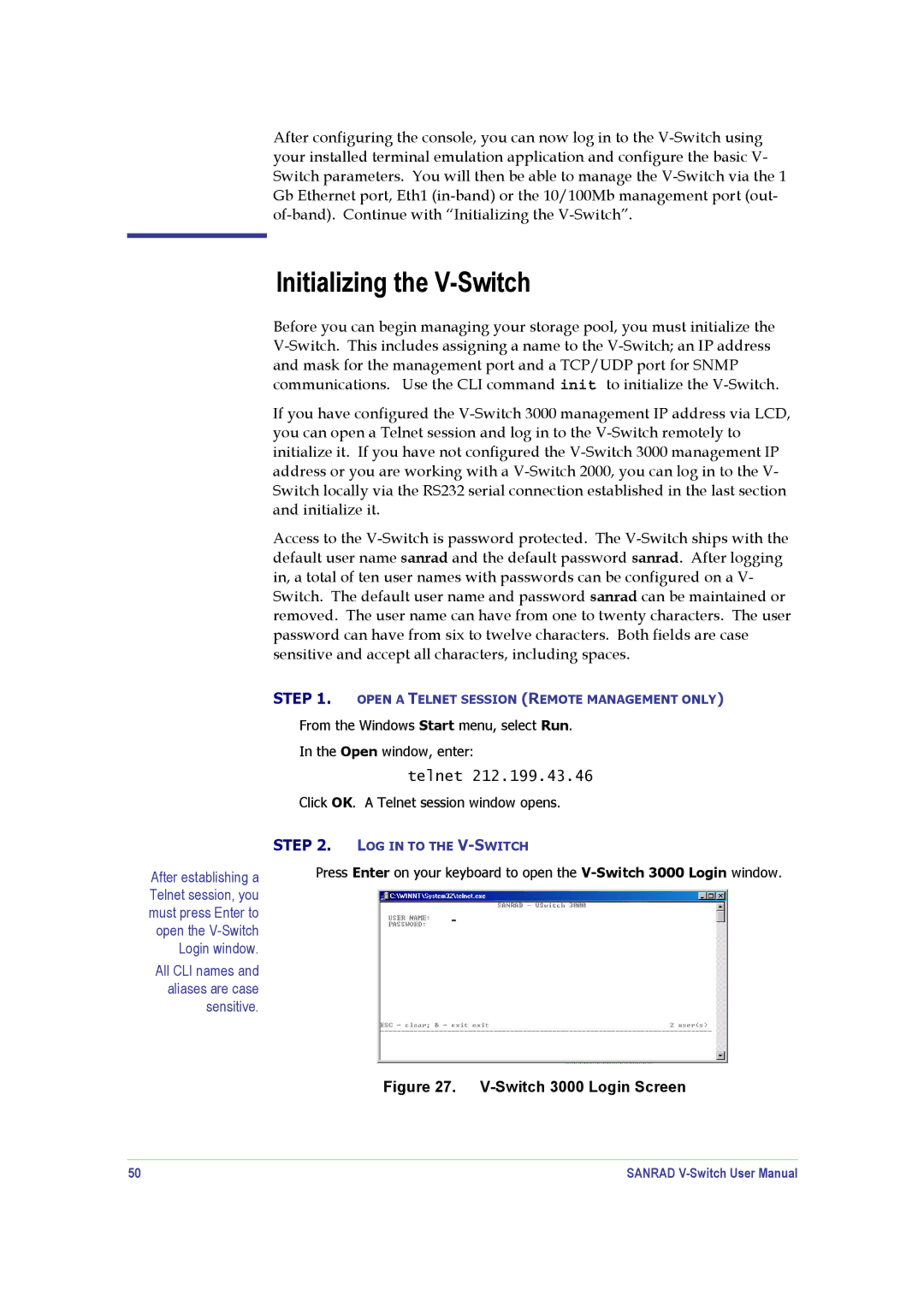After configuring the console, you can now log in to the
Initializing the V-Switch
Before you can begin managing your storage pool, you must initialize the
If you have configured the
Access to the
After establishing a Telnet session, you must press Enter to open the
All CLI names and aliases are case sensitive.
STEP 1. OPEN A TELNET SESSION (REMOTE MANAGEMENT ONLY)
From the Windows Start menu, select Run.
In the Open window, enter:
telnet 212.199.43.46
Click OK. A Telnet session window opens.
STEP 2. LOG IN TO THE
Press Enter on your keyboard to open the
Figure 27. V-Switch 3000 Login Screen
50 | SANRAD |