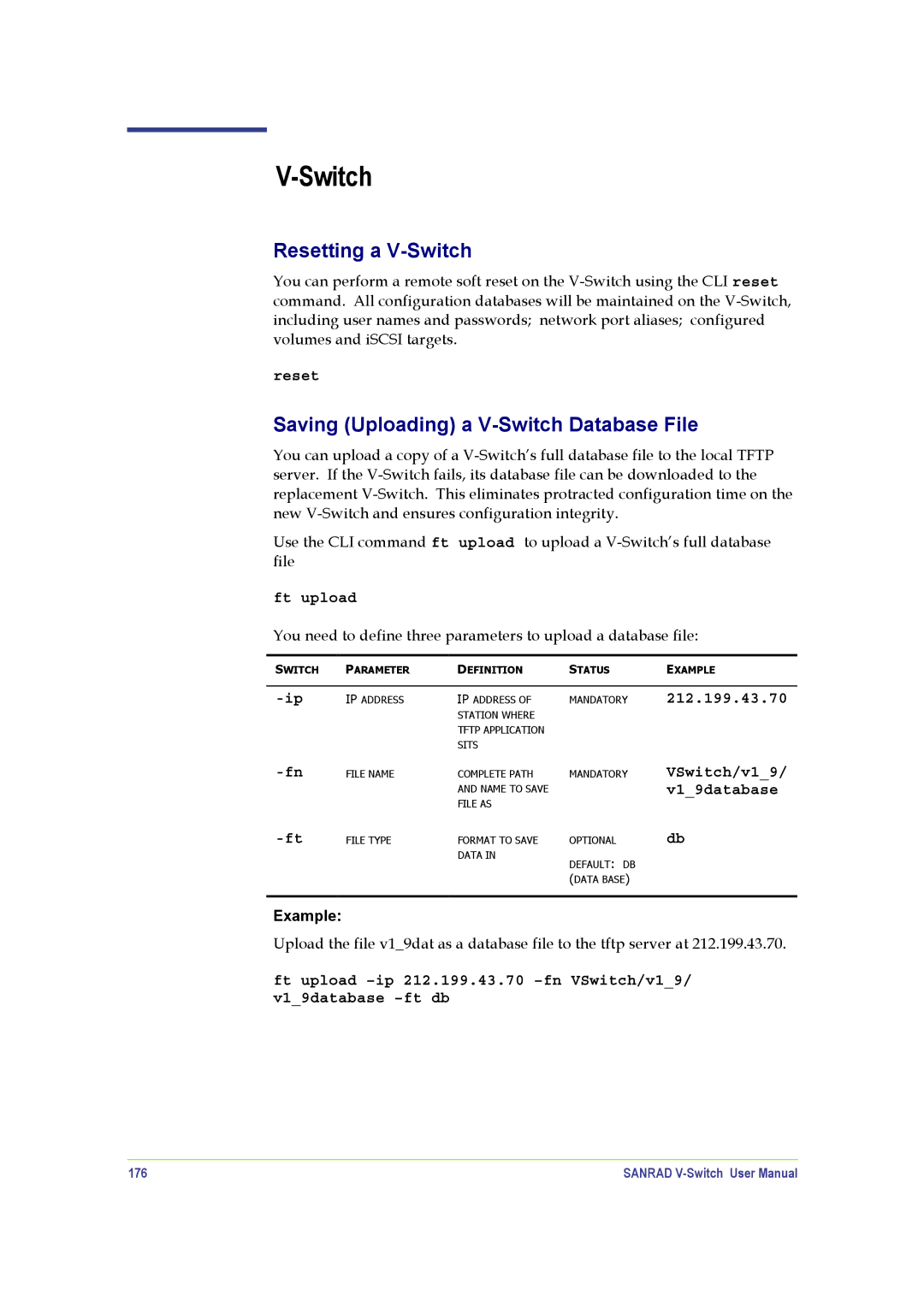V-Switch
Resetting a V-Switch
You can perform a remote soft reset on the
reset
Saving (Uploading) a V-Switch Database File
You can upload a copy of a
Use the CLI command ft upload to upload a
ft upload
You need to define three parameters to upload a database file:
SWITCH | PARAMETER | DEFINITION | STATUS | EXAMPLE |
|
|
|
|
|
IP ADDRESS | IP ADDRESS OF | MANDATORY | 212.199.43.70 | |
|
| STATION WHERE |
|
|
|
| TFTP APPLICATION |
|
|
|
| SITS |
|
|
FILE NAME | COMPLETE PATH | MANDATORY | VSwitch/v1_9/ |
| AND NAME TO SAVE |
| v1_9database |
| FILE AS |
|
|
FILE TYPE | FORMAT TO SAVE | OPTIONAL | db |
| DATA IN | DEFAULT: DB |
|
|
|
| |
|
| (DATA BASE) |
|
Example:
Upload the file v1_9dat as a database file to the tftp server at 212.199.43.70.
ft upload
176 | SANRAD |