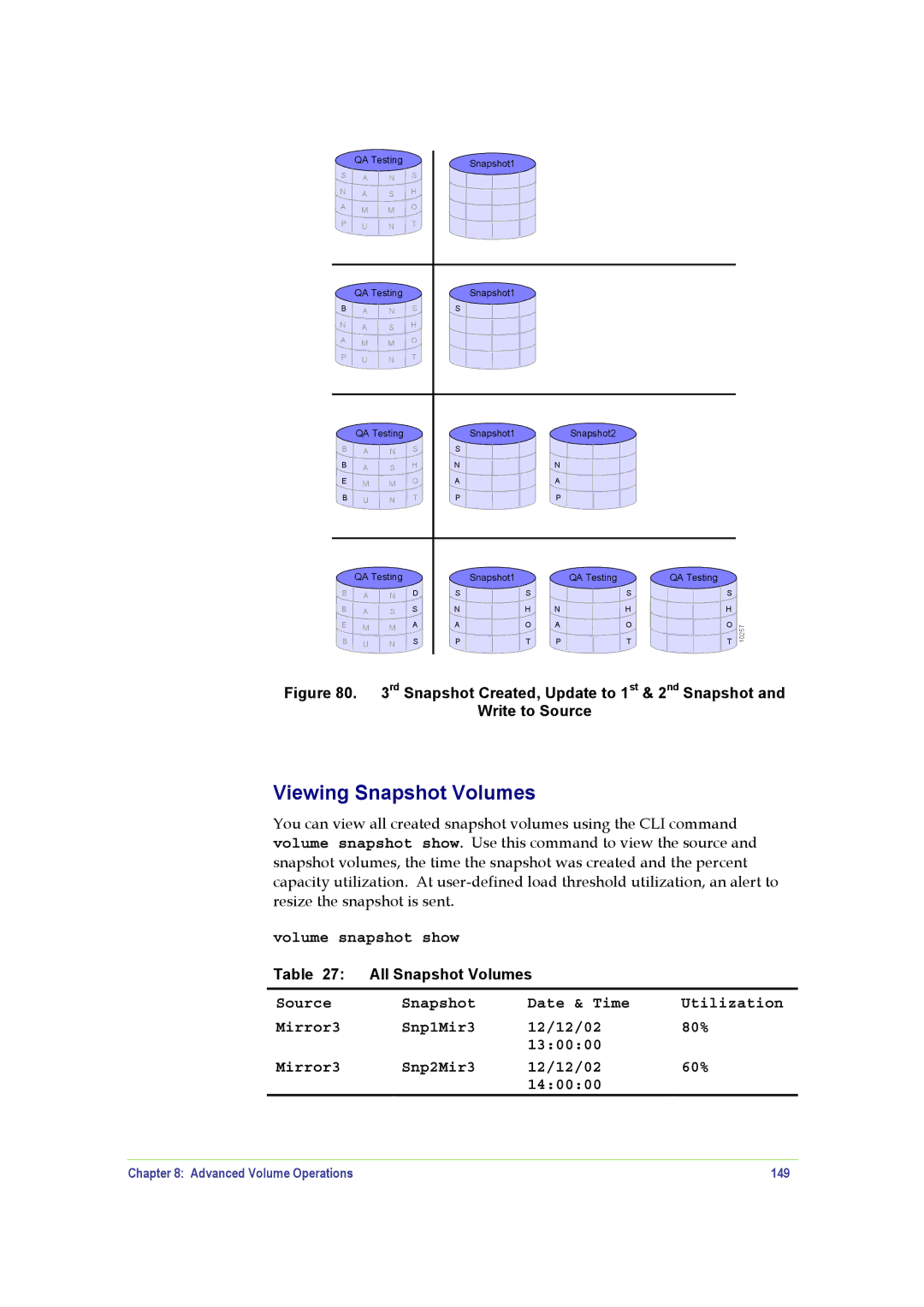| QA Testing |
|
| Snapshot1 |
|
|
|
| ||
|
|
|
|
|
|
|
|
| ||
S | A | N | S |
|
|
|
|
|
| |
N | A | S | H |
|
|
|
|
|
| |
A | M | M | O |
|
|
|
|
|
| |
|
|
|
|
|
|
|
| |||
P | U | N | T |
|
|
|
|
|
| |
| QA Testing |
|
| Snapshot1 |
|
|
|
| ||
B | A | N | S | S |
|
|
|
|
| |
N | A | S | H |
|
|
|
|
|
| |
|
|
|
|
|
|
|
| |||
A | M | M | O |
|
|
|
|
|
| |
P | U | N | T |
|
|
|
|
|
| |
| QA Testing |
|
| Snapshot1 |
| Snapshot2 |
|
| ||
B | A | N | S | S |
|
|
|
|
| |
|
|
|
|
|
|
|
| |||
B | A | S | H | N |
| N |
|
|
| |
|
|
|
|
|
|
|
| |||
E | M | M | O | A |
| A |
|
|
| |
B | U | N | T | P |
| P |
|
|
| |
| QA Testing |
|
| Snapshot1 |
| QA Testing | QA Testing |
| ||
B | A | N | D | S | S |
| S | S |
| |
B | A | S | S | N | H | N | H | H |
| |
|
|
|
|
|
|
|
| |||
E | M | M | A | A | O | A | O | O | 10257 | |
|
|
|
|
|
|
| ||||
B | U | N | S | P | T | P | T | T | ||
| ||||||||||
|
|
|
|
|
|
|
| |||
Figure 80. 3rd Snapshot Created, Update to 1st & 2nd Snapshot and
Write to Source
Viewing Snapshot Volumes
You can view all created snapshot volumes using the CLI command volume snapshot show. Use this command to view the source and snapshot volumes, the time the snapshot was created and the percent capacity utilization. At
volume snapshot show |
|
| |
Table 27: | All Snapshot Volumes |
| |
|
|
|
|
Source | Snapshot | Date & Time | Utilization |
Mirror3 | Snp1Mir3 | 12/12/02 | 80% |
|
| 13:00:00 |
|
Mirror3 | Snp2Mir3 | 12/12/02 | 60% |
|
| 14:00:00 |
|
Chapter 8: Advanced Volume Operations | 149 |