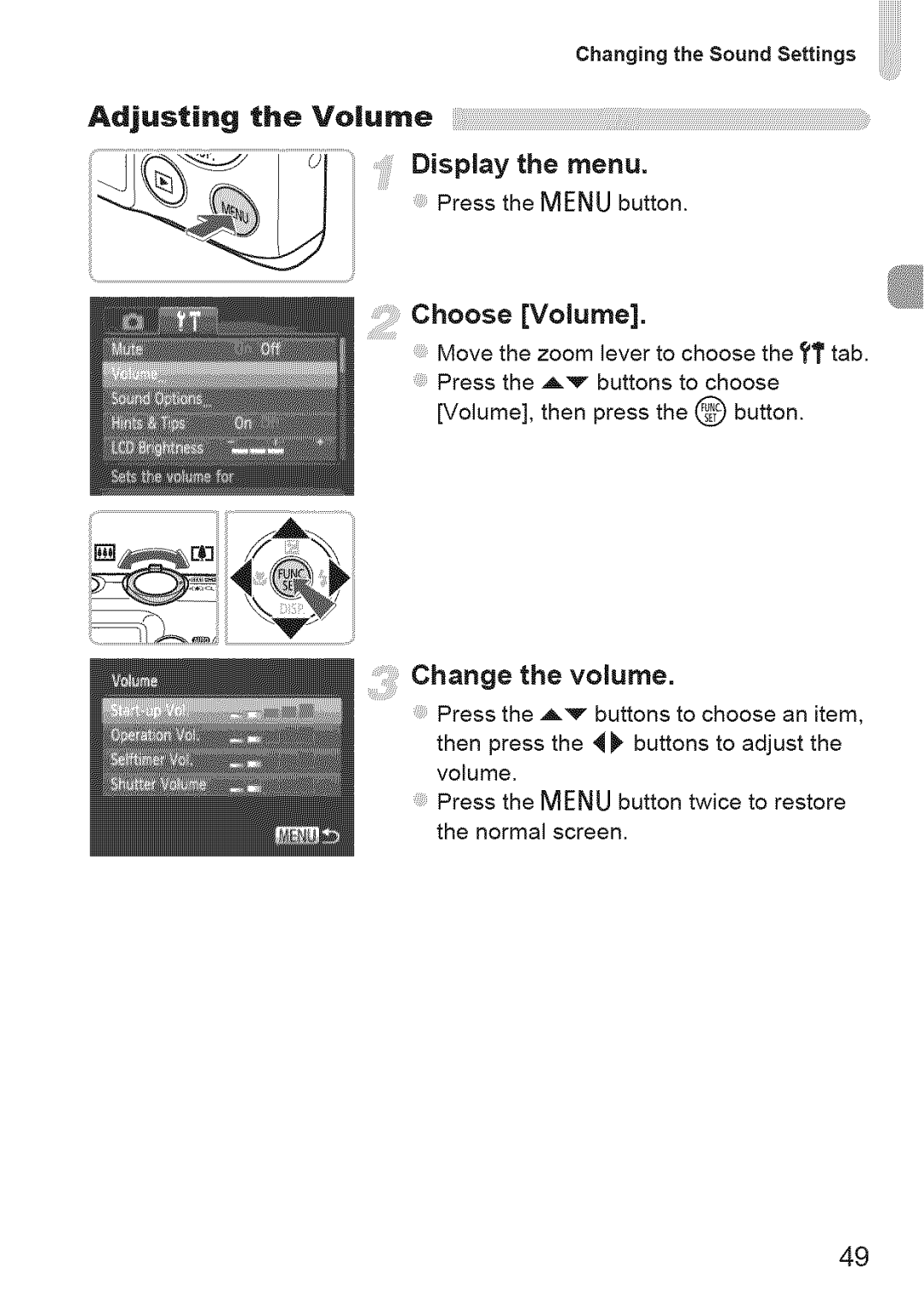Ower.hotoo. i,,US%/220 H5
IFC-400PCU AVC-DC400ST
Checkifthefollowingitemsareincludedyourcamerapackage
Camera Body Temperature
Warranty Limitations
Test Shots and Disclaimer
LCD Monitor Screen
Shoot, leaving it to the camera to make settings
Iiiiiii!ii
Menu
ChangingtheToneofanImage
ShootingUsingaTV
MyColors
Infinity
TableofContents
Upbutton .,L
Followingicons
This Ofchiidenandinfantsi
Thesiideshowtraiiioneeimaycausedismfowhenviewedfo
Nt ii downwiihth ca inyourpcki
Attaching the Strap/Holding the Camera
Getting Started
Remove the battery
Chargethebattery
Removethecover
Number of Possible Shots
Battery Charge indicator
Open the cover
Check the cards write-protect tab
Insert the memory card
Insert
CIosethe cover
Remove the memory card
Remove the battery
Number of Shots per Memory Card
Setthe dateandtime
Complete the setting
Turn on the camera
Ii!i!!!!ilDisplaythe menu
Changing the Date and Time
Choose Date/Time
Change the date and time
JDisplay the settings screen
Enter Playback mode
Setthe d sp ayanguage
Format the memory card
Choose OK
Completeformatting
Turn on
Enter Mode
Shoot
Focus
Taking Pictures SmartAuto
Chooseanimage
Erase the image
Choose an image to erase
Shoot
Choose mode
Compose
Stop shooting
ShootingMovies
Shooting Time
Choose a movie
Playthemovie
System Requirements
Macintosh
Install the Software
Turn on the camera
Connect the camera to the computer
Open CameraWinclow
Transfer and View images
IFC4OOPCU
Supplied with Camera
Power Supplies
Printers
Other Accessories
I!iii!!iii!i!iii111!iiii!i¸!i!@!! i !!i,Ii!!i¸iIIiiii
Learning More
Page
Mode Switch
Playback
Shooting
Overexposure Warning during Playback
Screen Display in Dark Shooting Conditions
Histogram during Playback
Choose a menu item
Complete the setting
Chooseatab
Display the menu
Choose an item
Choose an option
Choose Mute
Change the volume
Choose Volume
Ii!!i!!!Displaythe menu
Adjust the brightness
Using the Menu
Ii!ii!i!!i!i!i!Displaythe menu
Choose LCD Brightness
Reset the settings
Choose Reset All
Power Saving during Playback
Power Saving during Shooting
Shooting with Commony @ Used Functions
Press the i button
Choose
Move the zoom lever toward E,-I
Move it toward E4Jagain
Digital Tee-Converter
Choosethesetting
Display the menu
Choose Digital Zoom
Shoot
Choose the setting
Shoot
Customizing the Self-Timer
Using the Self-Timer to Prevent Camera Shake
Menu button
Choose
Choose the settings
Setting
Choose the recording pixel setting
Chooseanoption
Ii¸¸iiChooseili!i! the compression ratio
Approximate Values for Paper Size for 43 Aspect Ratios
Adding Effects and Shooting in Various Conditions
Shoot
Choose a Shooting mode
ITake portraits Portrait
Take shots of kids and pets Kids&Pets
Take-shots in low light conditions Low Light
Take nightscapes without using a Tripod Handheid NightScene
Beach
Shoot underwater Underwater
Take shots of people in snow
Snow
Choose
Super Vivid
Shoot images with vivid colors
Take posterized shots Poster Effect
Choose an effect level
Shoot with the Effects of a Fish-Eye Lens Fish
Choose
Color Accent
Changing the Color and Shooting
Specify the color
Specify the range of colors
Color Swap
Specifytheco,orto beswapped
Choosers
Specify the range of colors to be
Chooseaco,ortone
Swapped
Shooting in Monochrome
Choose a color tone
Sheet with the Effects of a Toy Camera Toy
Choose ,L
Detecting a Smite and Shooting
Compose the shot and press Shutter button halfway
Using the Wink Self-Timer
Press the shutter button fuly
Face the camera and wink
Compose the shot and press Shutter button halfway
Using the Face Self-Timer
Press the shutter button fully
Camera
Join the subjects and look at
Choose the shutter speed
Co.f rmthee×posure
Images Dispayed During Playback
Shoot
Take subsequent shots
Take the first shot
Finish shooting
Merge the images on a computer
Choosing Settings Yoursef
Your purposes pp
Adjustthesettingsaccordingto
Mode
Enter Exposure Compensation
Choose
Function
Choose the white balance
Custom White Balance
ChoosetheWhiteBaa.oe
Adjustthesetting
Manually Correcting the White Balance
Choose the ISO speed
Choosea. opt o
Choose i=Contrast
You can change the width to height ratio of an image
Choosea. om o
Choose a Drive mode
MycoJoisoii
Choose opt o
Choose My Colors
Custom Color
Chong,gtheToneo,an,mogoIMyCo,orsiJ
Choose Ai
Choose AF Frame
Face AiAF
Center
Tracking AF
Changing the Composition with the Focus Lock
Focus
Choose the subject to focus on
Choose Tracking AF
Check the focus
Choose AF-Point Zoom
Lock the focus
Composcthcsce.¢a.ashoot
100
Focus
Choose the metering method
Choose option
101
Lock the exposure
Choose p
Compose the scene and shoot
Composethesceneand shoot 102
103
104
Choose Rash Settings
105
¸¸Choose Blink Detection