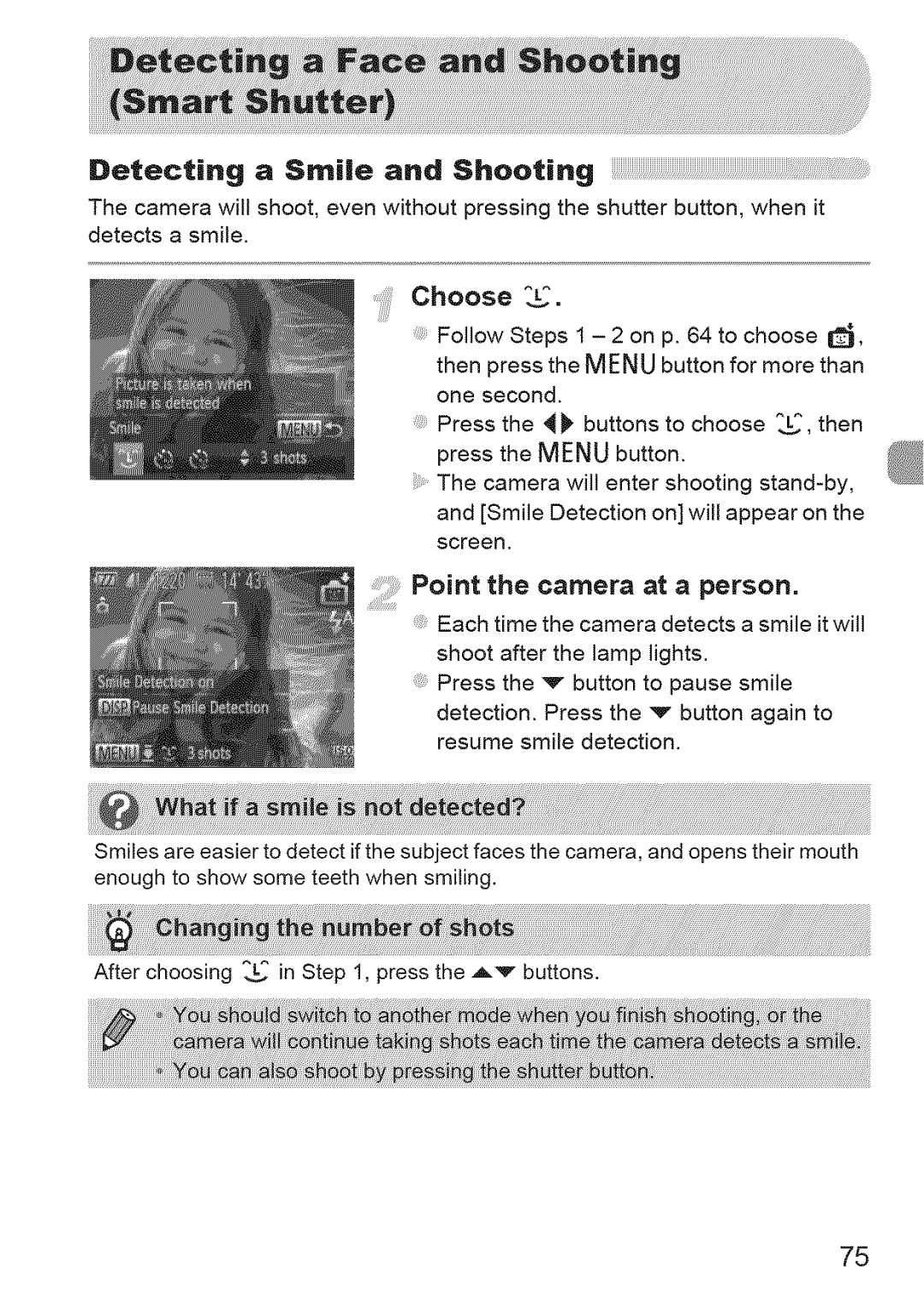Detecting a Smite and Shooting
The camera will shoot, even without pressing the shutter button, when it detects a smile.
Choose ,_L_.
.....¸¸
Follow Steps 1 - 2 on p. 64 to choose 6, then press the MENU button for more than one second.
Press the _ _ buttons to choose _._, then press the MENU button.
The camera will enter shooting
Pointthe camera at a person.
Each time the camera detects a smile it will shoot after the lamp lights.
Press the v button to pause smile
detection. Press the v button again to resume smile detection.
Smiles are easier to detect if the subject faces the camera, and opens their mouth enough to show some teeth when smiling.
After choosing ^&__in Step 1, press the
75