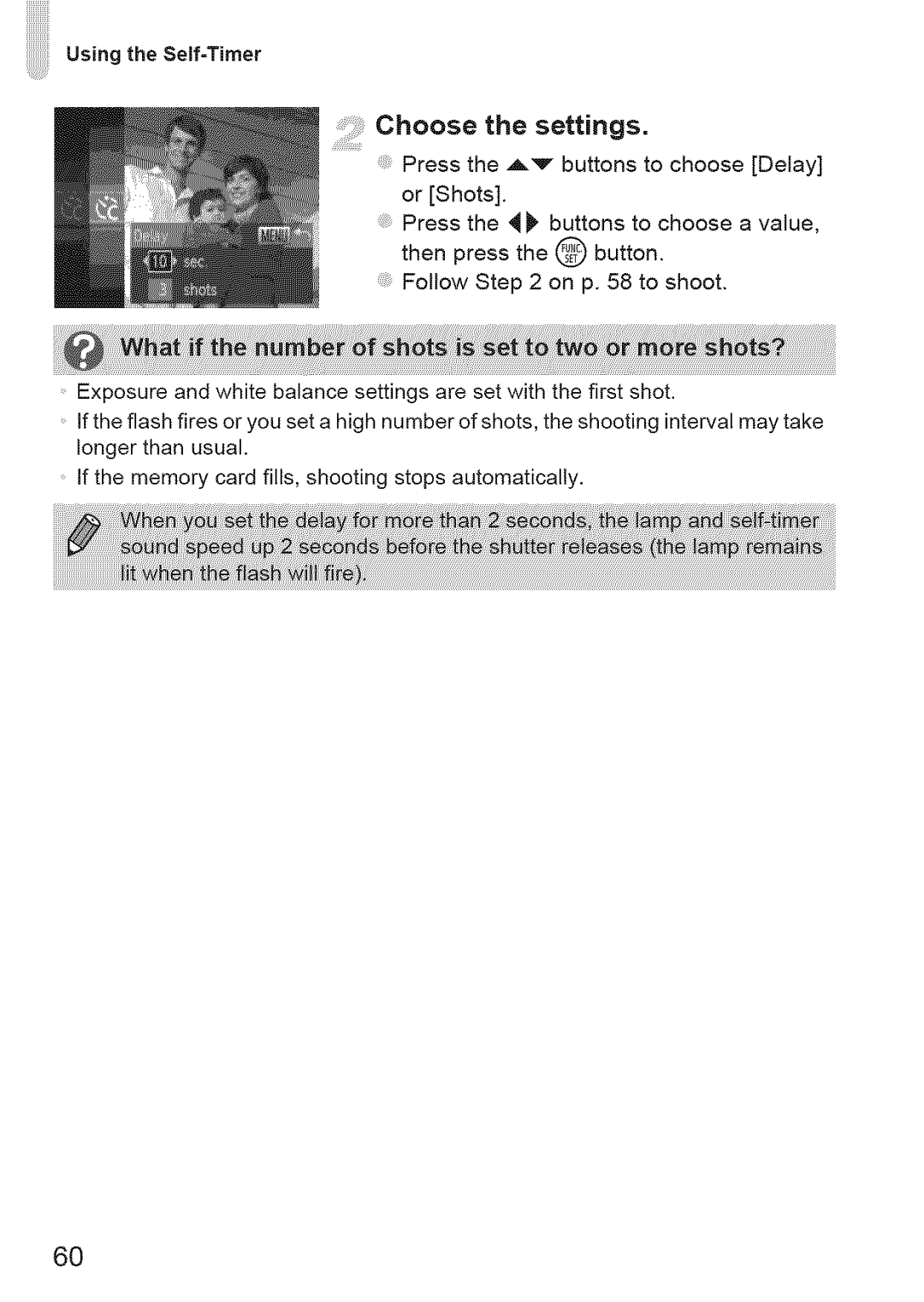Usingthe
Choose the settings.
Press the Av buttons to choose [Delay] or [Shots].
Press the _)' buttons to choose a value, then press the @ button.
Follow Step 2 on p. 58 to shoot.
:!ii!i_,,llilllllllllllllllllllllllliiiiiiiiiiiiiiiiiiiiiiiiii!!llll.._l_ll!ll!lllllllllllllllllllll_lllllliilil_llllllllllil_l_il!l Exposure and white balance settings are set with the first shot.
If the flash fires or you set a high number of shots, the shooting interval may take longer than usual.
If the memory card fills, shooting stops automatically.
6O