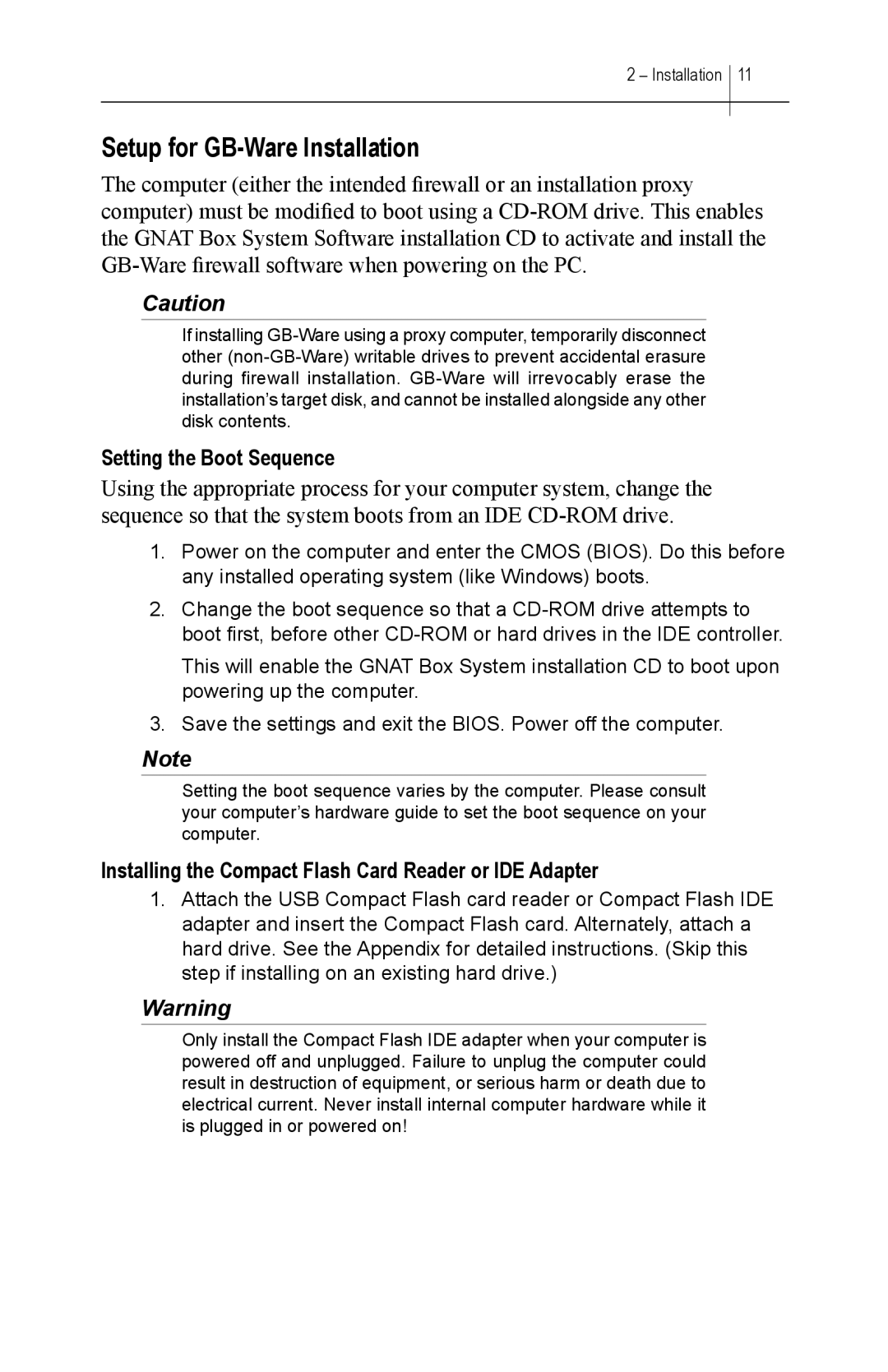2 – Installation 11
Setup for GB-Ware Installation
The computer (either the intended firewall or an installation proxy computer) must be modified to boot using a
Caution
If installing
Setting the Boot Sequence
Using the appropriate process for your computer system, change the sequence so that the system boots from an IDE
1.Power on the computer and enter the CMOS (BIOS). Do this before any installed operating system (like Windows) boots.
2.Change the boot sequence so that a
This will enable the GNAT Box System installation CD to boot upon powering up the computer.
3.Save the settings and exit the BIOS. Power off the computer.
Note
Setting the boot sequence varies by the computer. Please consult your computer’s hardware guide to set the boot sequence on your computer.
Installing the Compact Flash Card Reader or IDE Adapter
1.Attach the USB Compact Flash card reader or Compact Flash IDE adapter and insert the Compact Flash card. Alternately, attach a hard drive. See the Appendix for detailed instructions. (Skip this step if installing on an existing hard drive.)
Warning
Only install the Compact Flash IDE adapter when your computer is powered off and unplugged. Failure to unplug the computer could result in destruction of equipment, or serious harm or death due to electrical current. Never install internal computer hardware while it is plugged in or powered on!