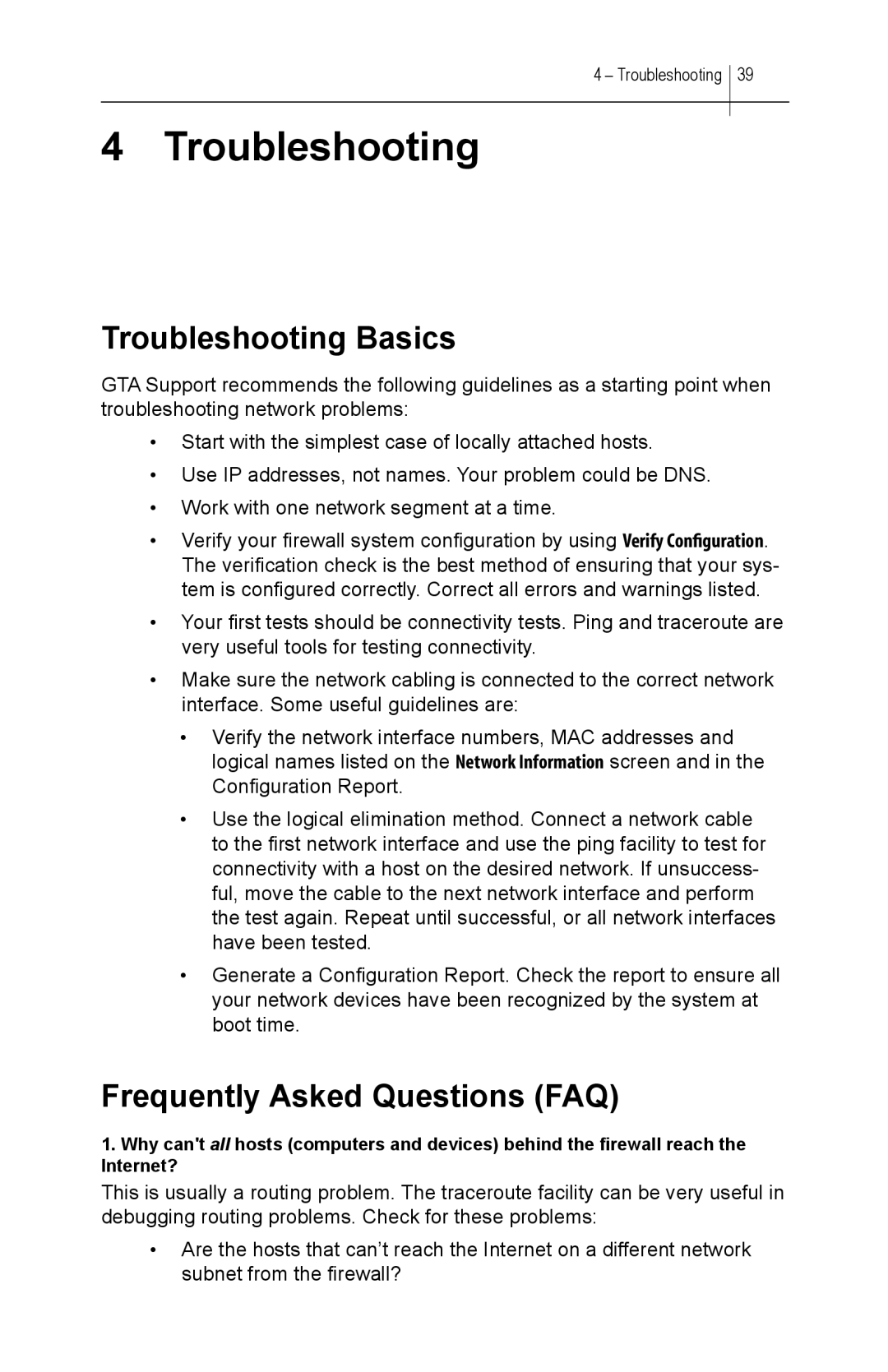4 – Troubleshooting 39
4Troubleshooting
Troubleshooting Basics
GTA Support recommends the following guidelines as a starting point when troubleshooting network problems:
•Start with the simplest case of locally attached hosts.
•Use IP addresses, not names. Your problem could be DNS.
•Work with one network segment at a time.
•Verify your firewall system configuration by using Verify Configuration. The verification check is the best method of ensuring that your sys- tem is configured correctly. Correct all errors and warnings listed.
•Your first tests should be connectivity tests. Ping and traceroute are very useful tools for testing connectivity.
•Make sure the network cabling is connected to the correct network interface. Some useful guidelines are:
•Verify the network interface numbers, MAC addresses and logical names listed on the Network Information screen and in the Configuration Report.
•Use the logical elimination method. Connect a network cable to the first network interface and use the ping facility to test for connectivity with a host on the desired network. If unsuccess- ful, move the cable to the next network interface and perform the test again. Repeat until successful, or all network interfaces have been tested.
•Generate a Configuration Report. Check the report to ensure all your network devices have been recognized by the system at boot time.
Frequently Asked Questions (FAQ)
1.Why can't all hosts (computers and devices) behind the firewall reach the Internet?
This is usually a routing problem. The traceroute facility can be very useful in debugging routing problems. Check for these problems:
•Are the hosts that can’t reach the Internet on a different network subnet from the firewall?