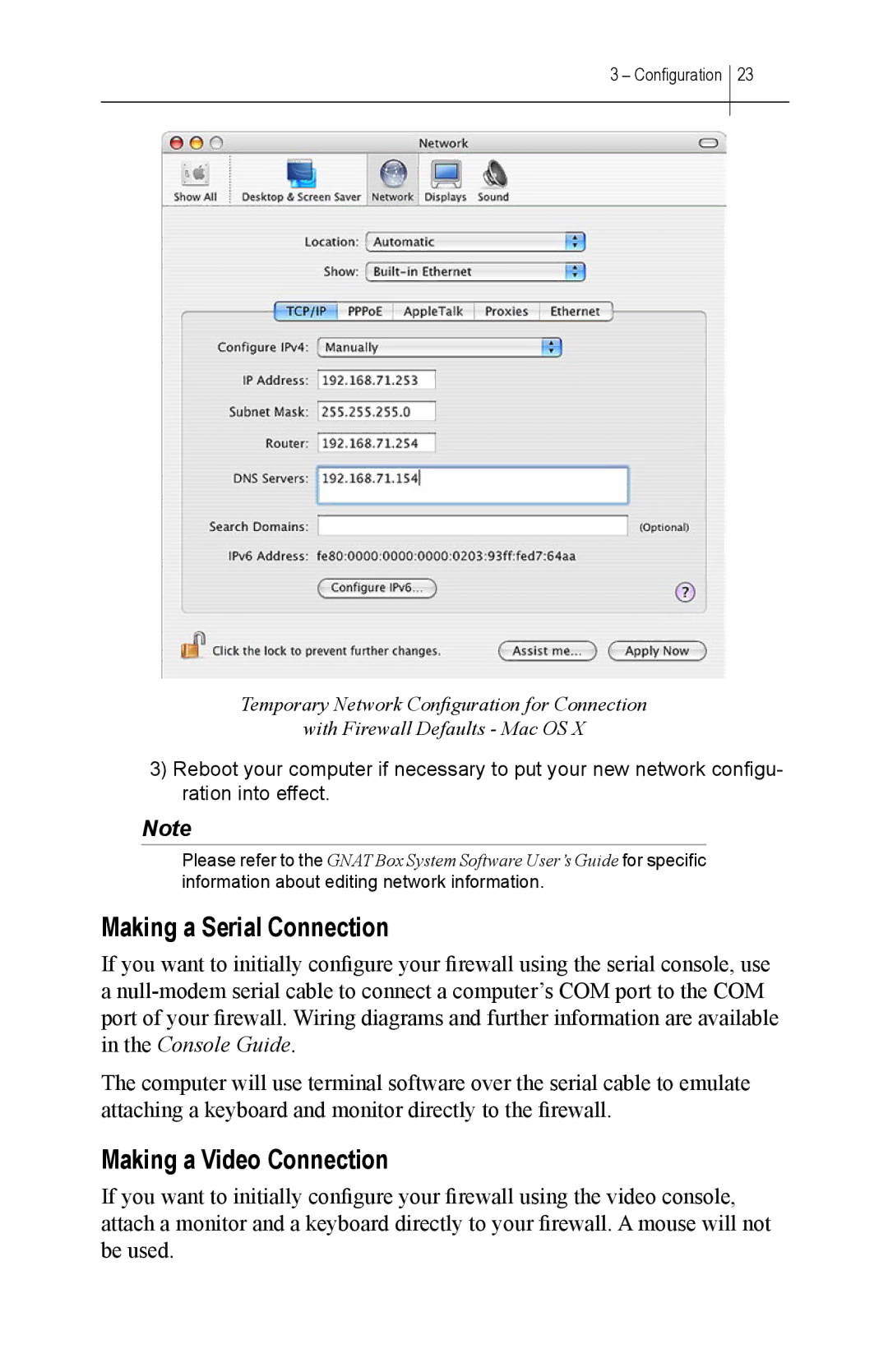3 – Configuration 23
Temporary Network Configuration for Connection
with Firewall Defaults - Mac OS X
3)Reboot your computer if necessary to put your new network configu- ration into effect.
Note
Please refer to the GNAT Box System Software User’s Guide for specific information about editing network information.
Making a Serial Connection
If you want to initially configure your firewall using the serial console, use a
The computer will use terminal software over the serial cable to emulate attaching a keyboard and monitor directly to the firewall.
Making a Video Connection
If you want to initially configure your firewall using the video console, attach a monitor and a keyboard directly to your firewall. A mouse will not be used.