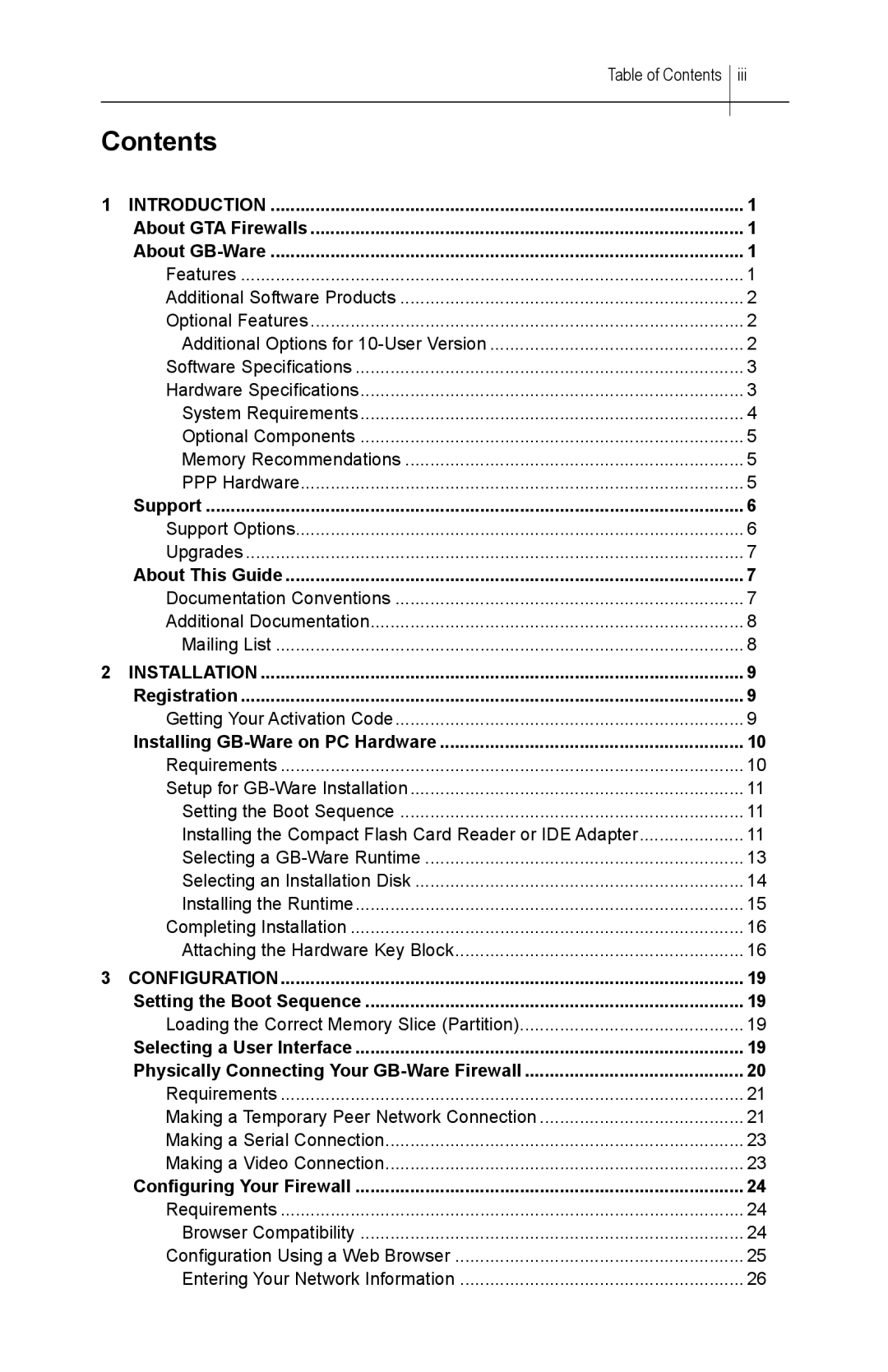| Table of Contents | iii |
Contents |
| |
1 | INTRODUCTION | 1 |
| About GTA Firewalls | 1 |
| About | 1 |
| Features | 1 |
| Additional Software Products | 2 |
| Optional Features | 2 |
| Additional Options for | 2 |
| Software Specifications | 3 |
| Hardware Specifications | 3 |
| System Requirements | 4 |
| Optional Components | 5 |
| Memory Recommendations | 5 |
| PPP Hardware | 5 |
| Support | 6 |
| Support Options | 6 |
| Upgrades | 7 |
| About This Guide | 7 |
| Documentation Conventions | 7 |
| Additional Documentation | 8 |
| Mailing List | 8 |
2 | INSTALLATION | 9 |
| Registration | 9 |
| Getting Your Activation Code | 9 |
| Installing | 10 |
| Requirements | 10 |
| Setup for | 11 |
| Setting the Boot Sequence | 11 |
| Installing the Compact Flash Card Reader or IDE Adapter | 11 |
| Selecting a | 13 |
| Selecting an Installation Disk | 14 |
| Installing the Runtime | 15 |
| Completing Installation | 16 |
| Attaching the Hardware Key Block | 16 |
3 | CONFIGURATION | 19 |
| Setting the Boot Sequence | 19 |
| Loading the Correct Memory Slice (Partition) | 19 |
| Selecting a User Interface | 19 |
| Physically Connecting Your | 20 |
| Requirements | 21 |
| Making a Temporary Peer Network Connection | 21 |
| Making a Serial Connection | 23 |
| Making a Video Connection | 23 |
| Configuring Your Firewall | 24 |
| Requirements | 24 |
| Browser Compatibility | 24 |
| Configuration Using a Web Browser | 25 |
| Entering Your Network Information | 26 |