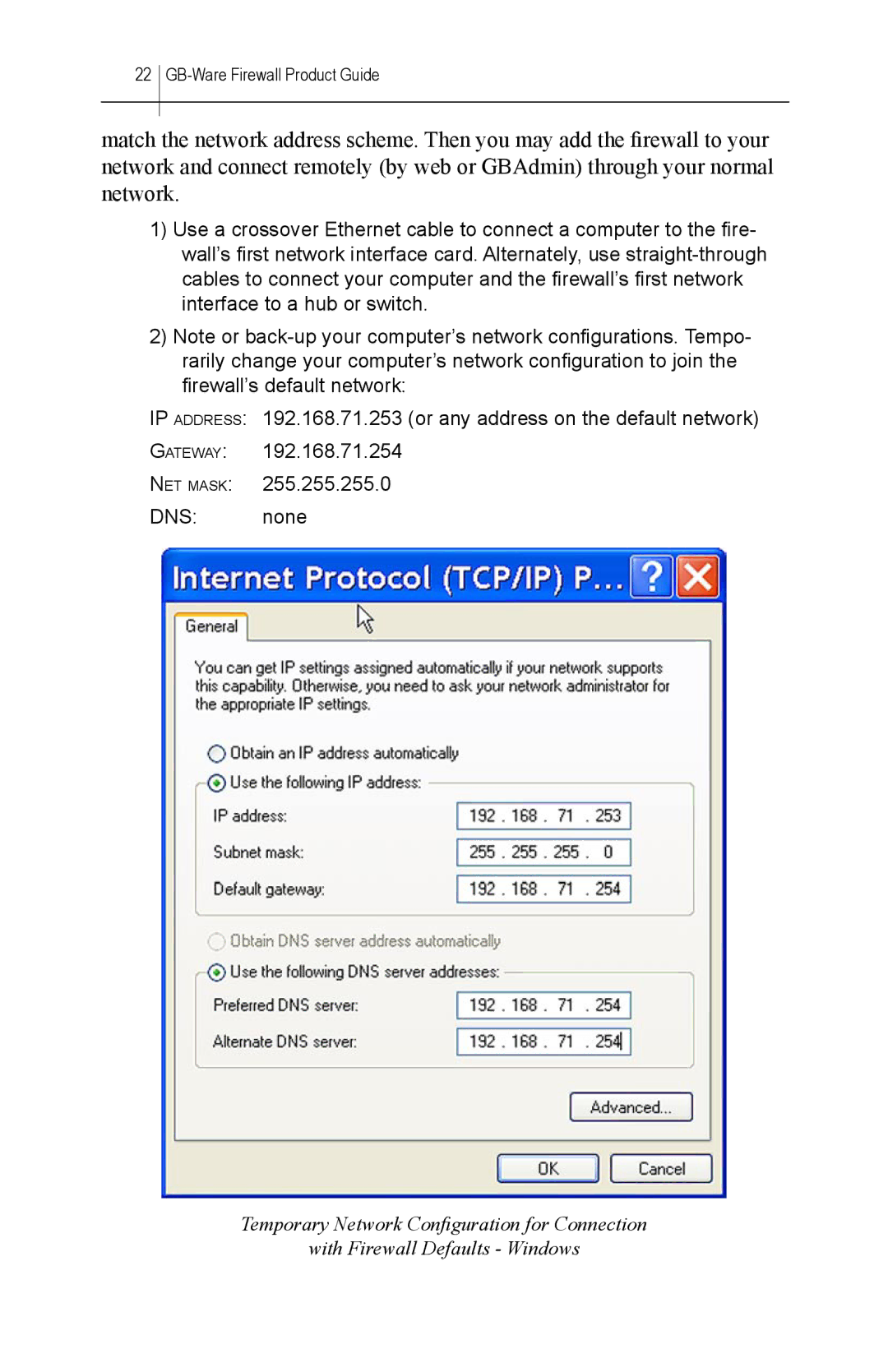22 GB-Ware Firewall Product Guide
match the network address scheme. Then you may add the firewall to your network and connect remotely (by web or GBAdmin) through your normal network.
1)Use a crossover Ethernet cable to connect a computer to the fire- wall’s first network interface card. Alternately, use
2)Note or
IP ADDRESS: 192.168.71.253 (or any address on the default network)
GATEWAY: 192.168.71.254
NET MASK: 255.255.255.0
DNS: none
Temporary Network Configuration for Connection
with Firewall Defaults - Windows