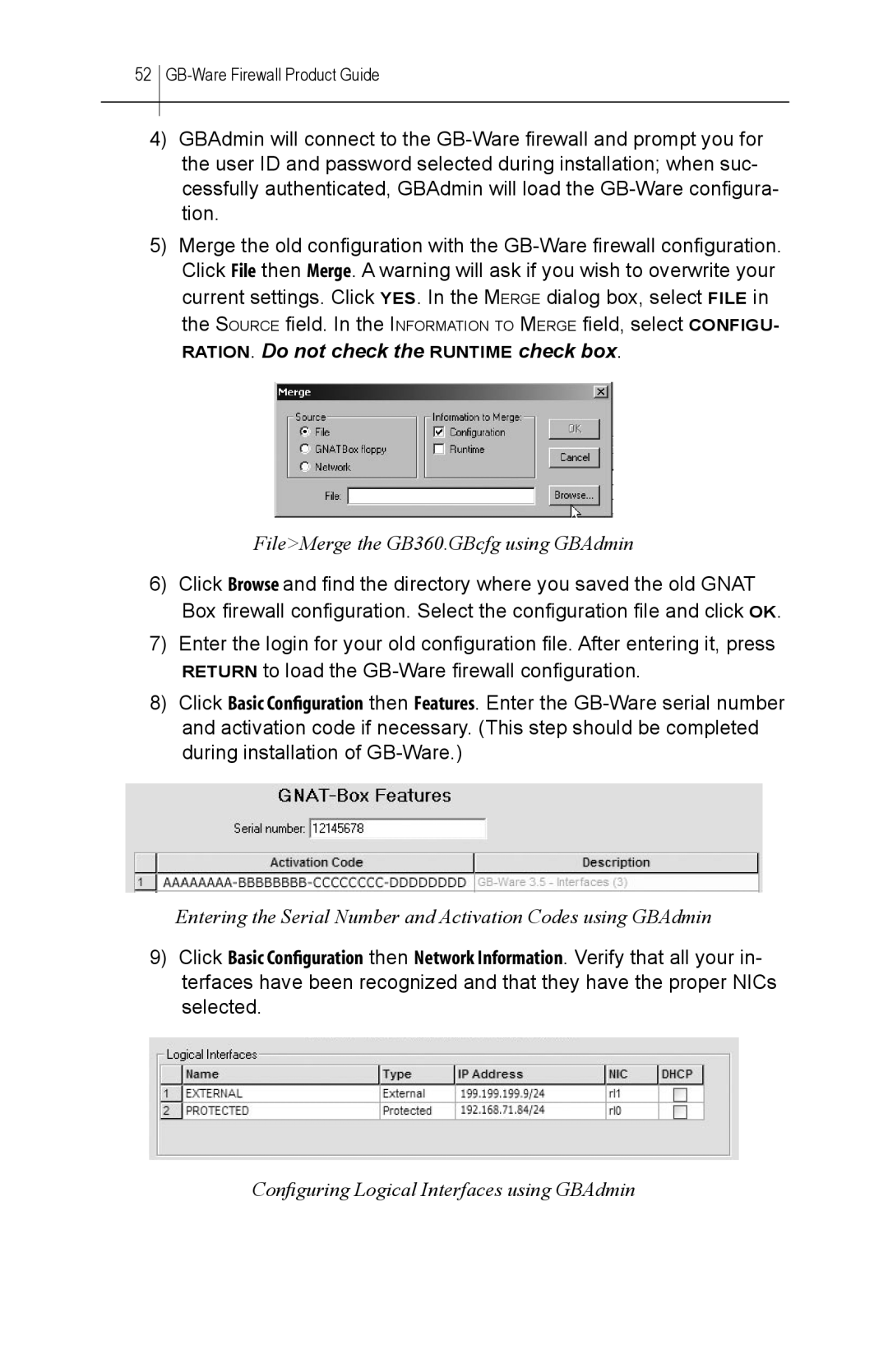52 GB-Ware Firewall Product Guide
4)GBAdmin will connect to the
5)Merge the old configuration with the
File>Merge the GB360.GBcfg using GBAdmin
6)Click Browse and find the directory where you saved the old GNAT Box firewall configuration. Select the configuration file and click OK.
7)Enter the login for your old configuration file. After entering it, press RETURN to load the
8)Click Basic Configuration then Features. Enter the
Entering the Serial Number and Activation Codes using GBAdmin
9)Click Basic Configuration then Network Information. Verify that all your in- terfaces have been recognized and that they have the proper NICs selected.