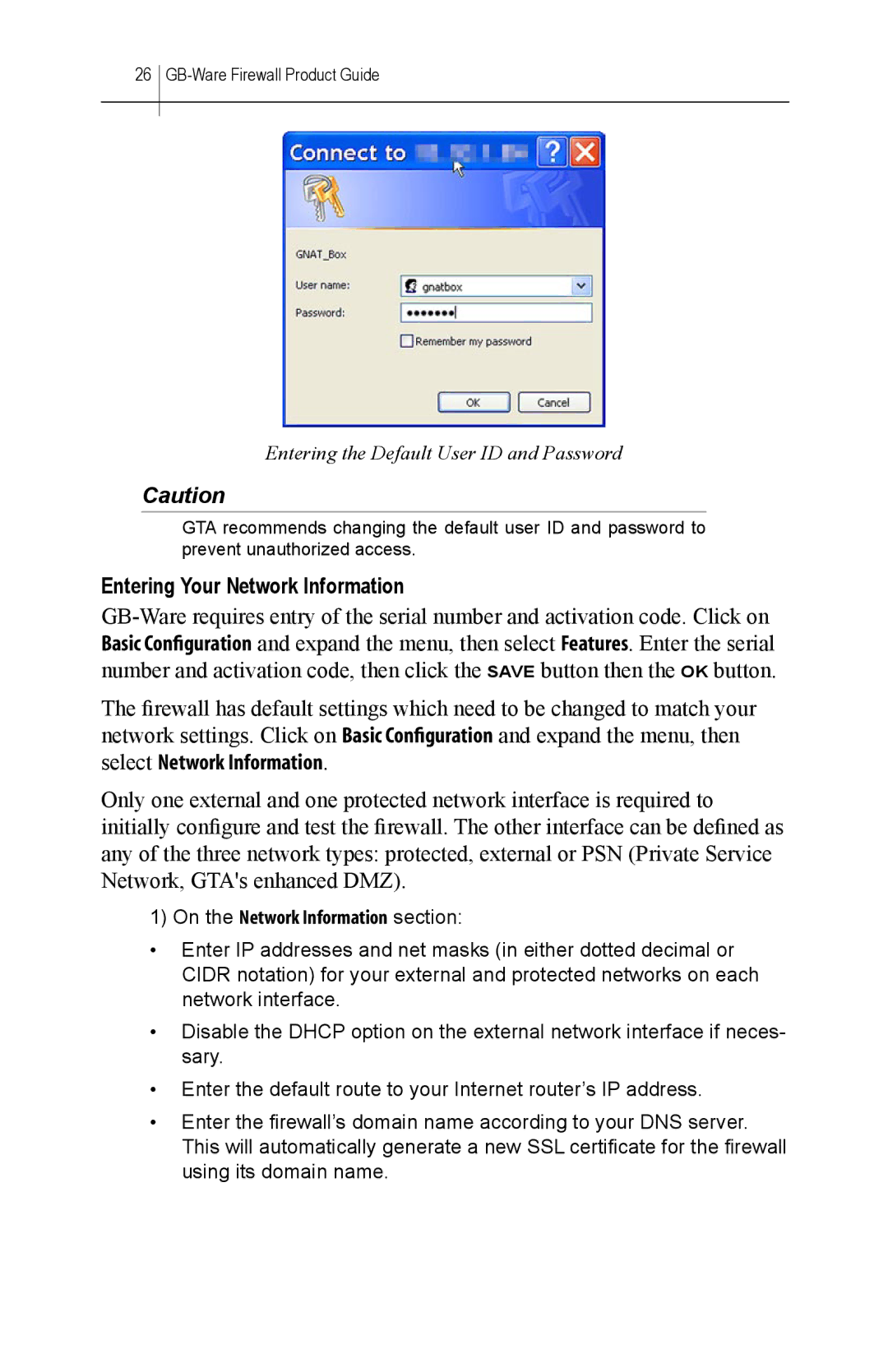26 GB-Ware Firewall Product Guide
Entering the Default User ID and Password
Caution
GTA recommends changing the default user ID and password to prevent unauthorized access.
Entering Your Network Information
The firewall has default settings which need to be changed to match your network settings. Click on Basic Configuration and expand the menu, then select Network Information.
Only one external and one protected network interface is required to initially configure and test the firewall. The other interface can be defined as any of the three network types: protected, external or PSN (Private Service Network, GTA's enhanced DMZ).
1)On the Network Information section:
•Enter IP addresses and net masks (in either dotted decimal or CIDR notation) for your external and protected networks on each network interface.
•Disable the DHCP option on the external network interface if neces- sary.
•Enter the default route to your Internet router’s IP address.
•Enter the firewall’s domain name according to your DNS server. This will automatically generate a new SSL certificate for the firewall using its domain name.