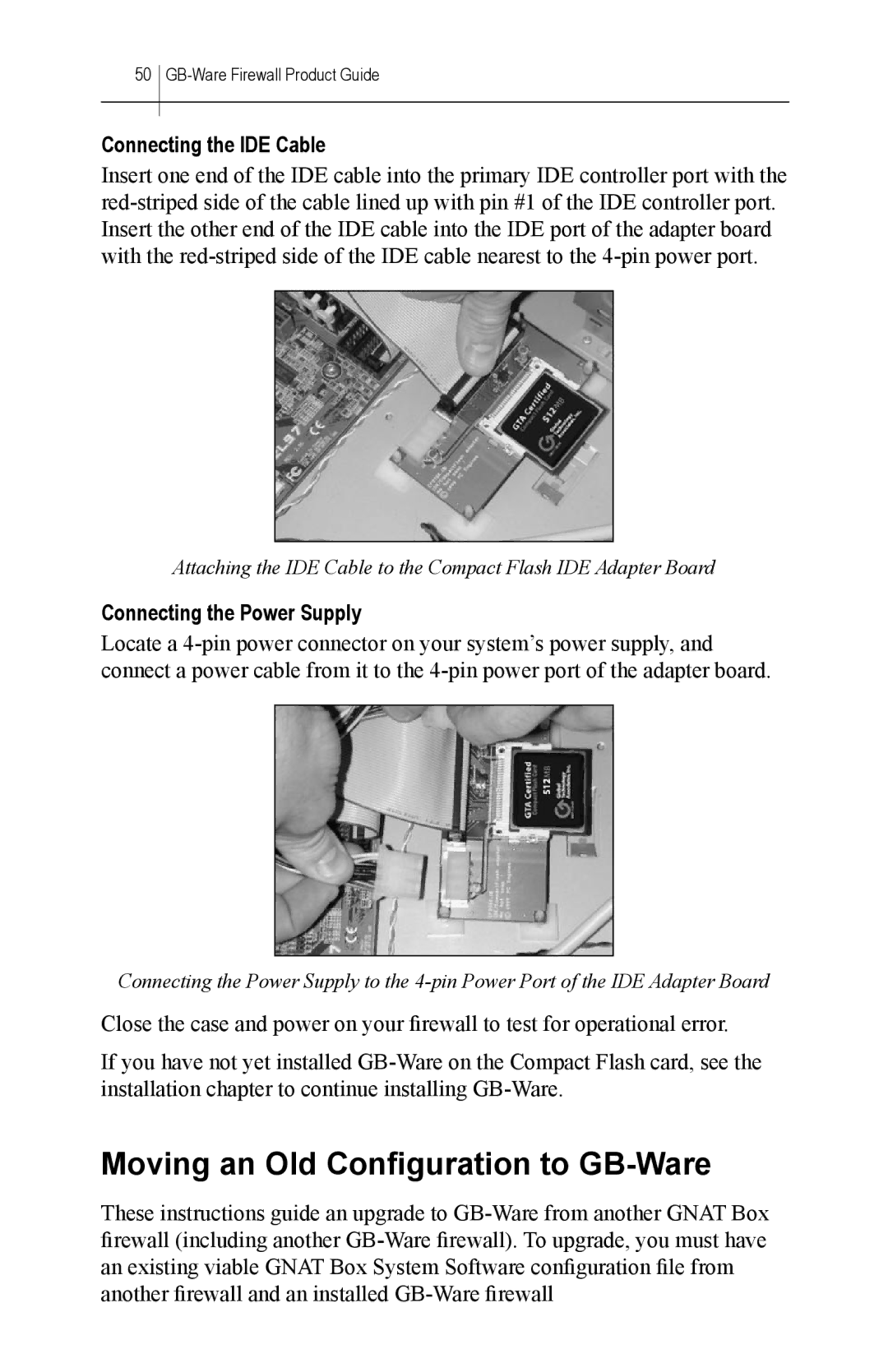50 GB-Ware Firewall Product Guide
Connecting the IDE Cable
Insert one end of the IDE cable into the primary IDE controller port with the red-striped side of the cable lined up with pin #1 of the IDE controller port. Insert the other end of the IDE cable into the IDE port of the adapter board with the red-striped side of the IDE cable nearest to the 4-pin power port.
Attaching the IDE Cable to the Compact Flash IDE Adapter Board
Connecting the Power Supply
Locate a 4-pin power connector on your system’s power supply, and connect a power cable from it to the 4-pin power port of the adapter board.
Connecting the Power Supply to the 4-pin Power Port of the IDE Adapter Board
Close the case and power on your firewall to test for operational error.
If you have not yet installed GB-Ware on the Compact Flash card, see the installation chapter to continue installing GB-Ware.
Moving an Old Configuration to GB-Ware
These instructions guide an upgrade to GB-Ware from another GNAT Box firewall (including another GB-Ware firewall). To upgrade, you must have an existing viable GNAT Box System Software configuration file from another firewall and an installed GB-Ware firewall