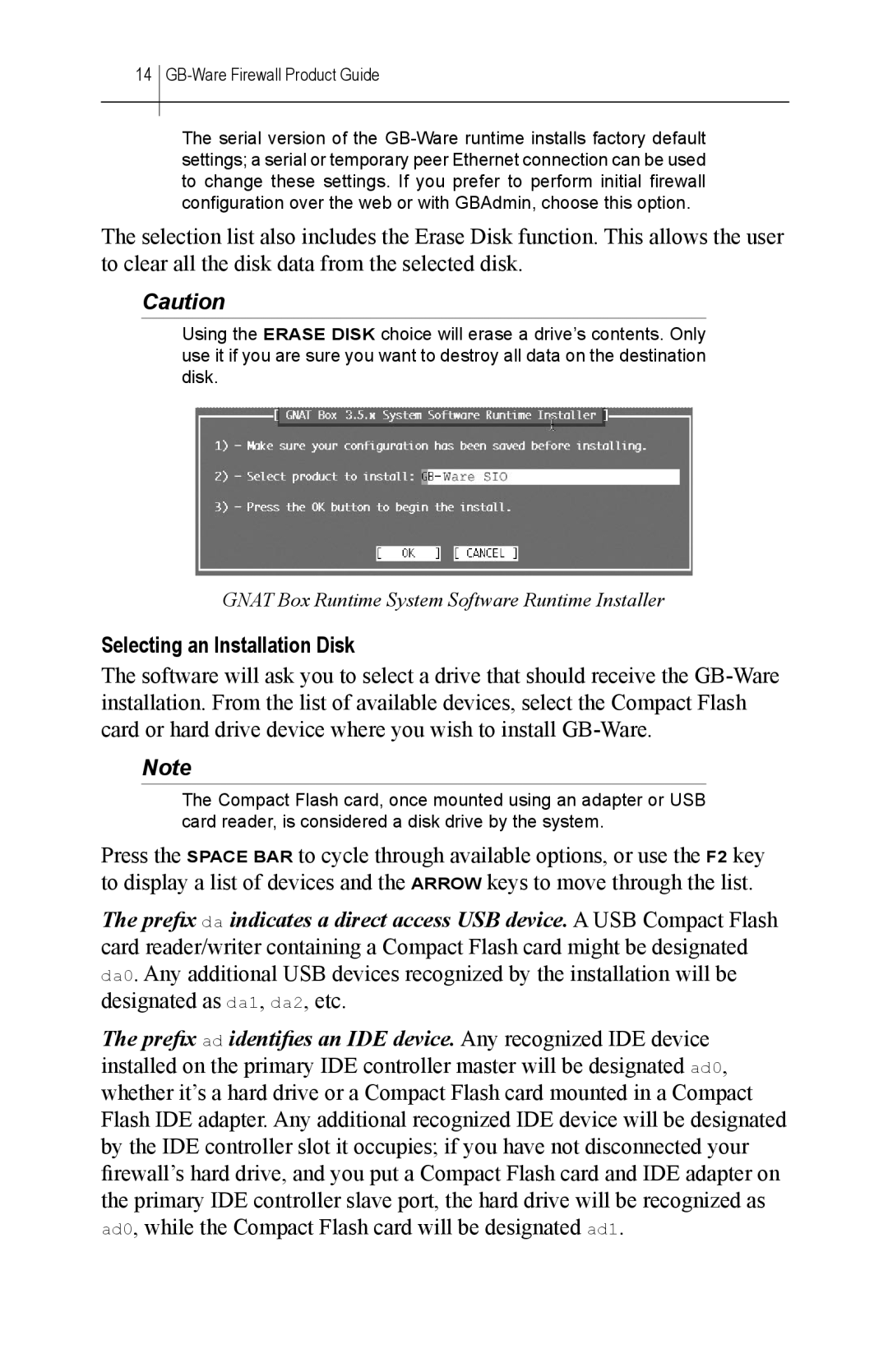14
The serial version of the
The selection list also includes the Erase Disk function. This allows the user to clear all the disk data from the selected disk.
Caution
Using the ERASE DISK choice will erase a drive’s contents. Only use it if you are sure you want to destroy all data on the destination disk.
GNAT Box Runtime System Software Runtime Installer
Selecting an Installation Disk
The software will ask you to select a drive that should receive the
Note
The Compact Flash card, once mounted using an adapter or USB card reader, is considered a disk drive by the system.
Press the SPACE BAR to cycle through available options, or use the F2 key to display a list of devices and the ARROW keys to move through the list.
The prefix da indicates a direct access USB device. A USB Compact Flash card reader/writer containing a Compact Flash card might be designated da0. Any additional USB devices recognized by the installation will be designated as da1, da2, etc.
The prefix ad identifies an IDE device. Any recognized IDE device installed on the primary IDE controller master will be designated ad0, whether it’s a hard drive or a Compact Flash card mounted in a Compact Flash IDE adapter. Any additional recognized IDE device will be designated by the IDE controller slot it occupies; if you have not disconnected your firewall’s hard drive, and you put a Compact Flash card and IDE adapter on the primary IDE controller slave port, the hard drive will be recognized as ad0, while the Compact Flash card will be designated ad1.