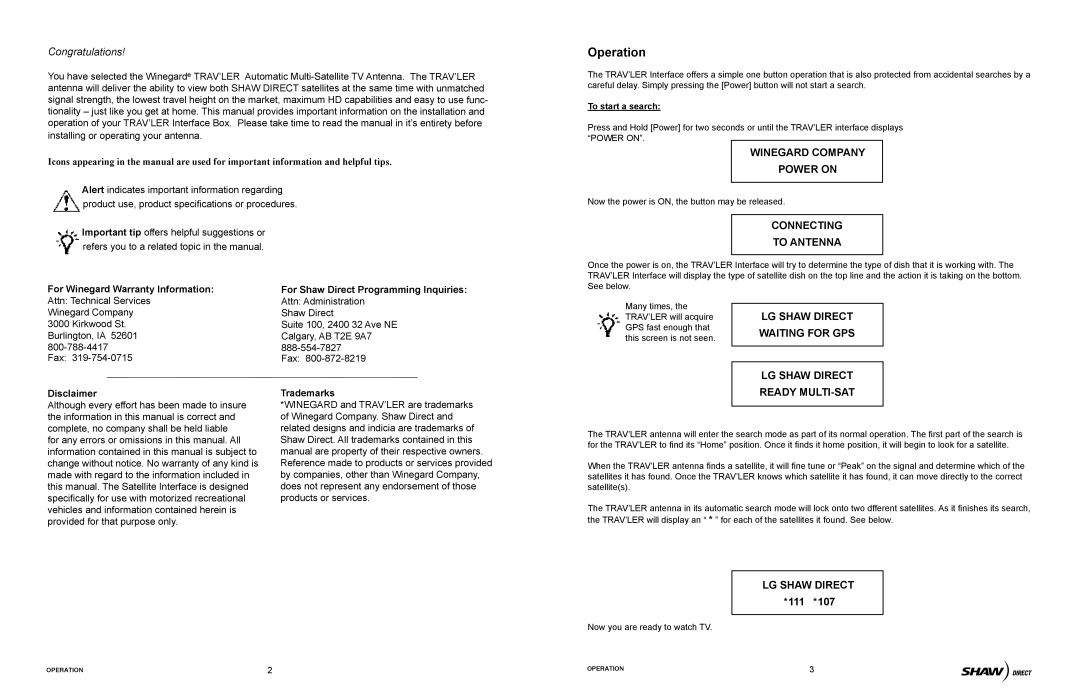Congratulations! |
|
|
You have selected the Winegard | ® | TRAV’LER Automatic |
|
| |
antenna will deliver the ability to view both SHAW DIRECT satellites at the same time with unmatched | ||
signal strength, the lowest travel height on the market, maximum HD capabilities and easy to use func- | ||
tionality – just like you get at home. This manual provides important information on the installation and | ||
operation of your TRAV’LER Interface Box. Please take time to read the manual in it’s entirety before | ||
installing or operating your antenna. | ||
Icons appearing in the manual are used for important information and helpful tips. | ||
Alert indicates important information regarding | ||
product use, product specifications or procedures. | ||
Important tip offers helpful suggestions or | ||
refers you to a related topic in the manual. | ||
Operation
The TRAV’LER Interface offers a simple one button operation that is also protected from accidental searches by a careful delay. Simply pressing the [Power] button will not start a search.
To start a search:
Press and Hold [Power] for two seconds or until the TRAV’LER interface displays “POWER ON”.
WINEGARD COMPANY
POWER ON
Now the power is ON, the button may be released.
CONNECTING
TO ANTENNA
For Winegard Warranty Information:
For Shaw Direct Programming Inquiries:
Once the power is on, the TRAV’LER Interface will try to determine the type of dish that it is working with. The TRAV’LER Interface will display the type of satellite dish on the top line and the action it is taking on the bottom. See below.
Attn: Technical Services Winegard Company 3000 Kirkwood St. Burlington, IA 52601
Attn: Administration Shaw Direct
Suite 100, 2400 32 Ave NE Calgary, AB T2E 9A7
Fax:
Many times, the TRAV’LER will acquire GPS fast enough that this screen is not seen.
LG SHAW DIRECT WAITING FOR GPS
Disclaimer Although every effort has been made to insure the information in this manual is correct and complete, no company shall be held liable for any errors or omissions in this manual. All information contained in this manual is subject to change without notice. No warranty of any kind is made with regard to the information included in this manual. The Satellite Interface is designed specifically for use with motorized recreational vehicles and information contained herein is provided for that purpose only.
Trademarks *WINEGARD and TRAV’LER are trademarks of Winegard Company. Shaw Direct and related designs and indicia are trademarks of Shaw Direct. All trademarks contained in this manual are property of their respective owners. Reference made to products or services provided by companies, other than Winegard Company, does not represent any endorsement of those products or services.
LG SHAW DIRECT
READY MULTI-SAT
The TRAV’LER antenna will enter the search mode as part of its normal operation. The first part of the search is for the TRAV’LER to find its “Home” position. Once it finds it home position, it will begin to look for a satellite.
When the TRAV’LER antenna finds a satellite, it will fine tune or “Peak” on the signal and determine which of the satellites it has found. Once the TRAV’LER knows which satellite it has found, it can move directly to the correct satellite(s).
The TRAV’LER antenna in its automatic search mode will lock onto two dfferent satellites. As it finishes its search,
the TRAV’LER will display an “ * ” for each of the satellites it found. See below.
LG SHAW DIRECT *111 *107
Now you are ready to watch TV.
OPERATION | 2 | OPERATION | 3 |