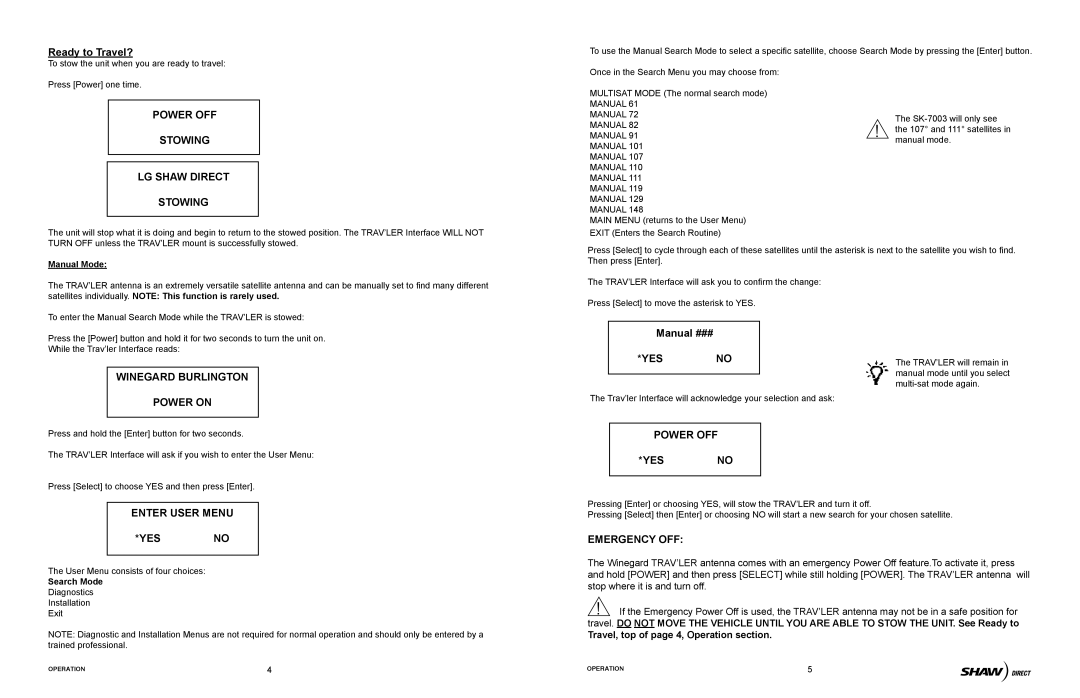Ready to Travel?
To use the Manual Search Mode to select a specific satellite, choose Search Mode by pressing the [Enter] button.
To stow the unit when you are ready to travel:
Press [Power] one time.
POWER OFF
STOWING
LG SHAW DIRECT
STOWING
The unit will stop what it is doing and begin to return to the stowed position. The TRAV’LER Interface WILL NOT TURN OFF unless the TRAV’LER mount is successfully stowed.
Once in the Search Menu you may choose from:
MULTISAT MODE (The normal search mode) MANUAL 61
MANUAL 72
MANUAL 82
MANUAL 91
MANUAL 101
MANUAL 107
MANUAL 110
MANUAL 111
MANUAL 119
MANUAL 129
MANUAL 148
MAIN MENU (returns to the User Menu) EXIT (Enters the Search Routine)
The
! the 107° and 111° satellites in manual mode.
Manual Mode:
The TRAV’LER antenna is an extremely versatile satellite antenna and can be manually set to find many different satellites individually. NOTE: This function is rarely used.
To enter the Manual Search Mode while the TRAV’LER is stowed:
Press the [Power] button and hold it for two seconds to turn the unit on.
While the Trav’ler Interface reads:
WINEGARD BURLINGTON
POWER ON
Press and hold the [Enter] button for two seconds.
The TRAV’LER Interface will ask if you wish to enter the User Menu:
Press [Select] to choose YES and then press [Enter].
ENTER USER MENU
*YES NO
The User Menu consists of four choices:
Search Mode
Diagnostics
Installation
Exit
NOTE: Diagnostic and Installation Menus are not required for normal operation and should only be entered by a trained professional.
OPERATION | 4 |
Press [Select] to cycle through each of these satellites until the asterisk is next to the satellite you wish to find. Then press [Enter].
The TRAV’LER Interface will ask you to confirm the change:
Press [Select] to move the asterisk to YES.
Manual ### |
|
|
*YES | NO | The TRAV’LER will remain in |
|
| manual mode until you select |
|
| |
|
|
The Trav’ler Interface will acknowledge your selection and ask:
POWER OFF
*YES NO
Pressing [Enter] or choosing YES, will stow the TRAV’LER and turn it off.
Pressing [Select] then [Enter] or choosing NO will start a new search for your chosen satellite.
EMERGENCY OFF:
The Winegard TRAV’LER antenna comes with an emergency Power Off feature.To activate it, press and hold [POWER] and then press [SELECT] while still holding [POWER]. The TRAV’LER antenna will stop where it is and turn off.
!If the Emergency Power Off is used, the TRAV’LER antenna may not be in a safe position for travel. DO NOT MOVE THE VEHICLE UNTIL YOU ARE ABLE TO STOW THE UNIT. See Ready to
Travel, top of page 4, Operation section.
OPERATION | 5 |