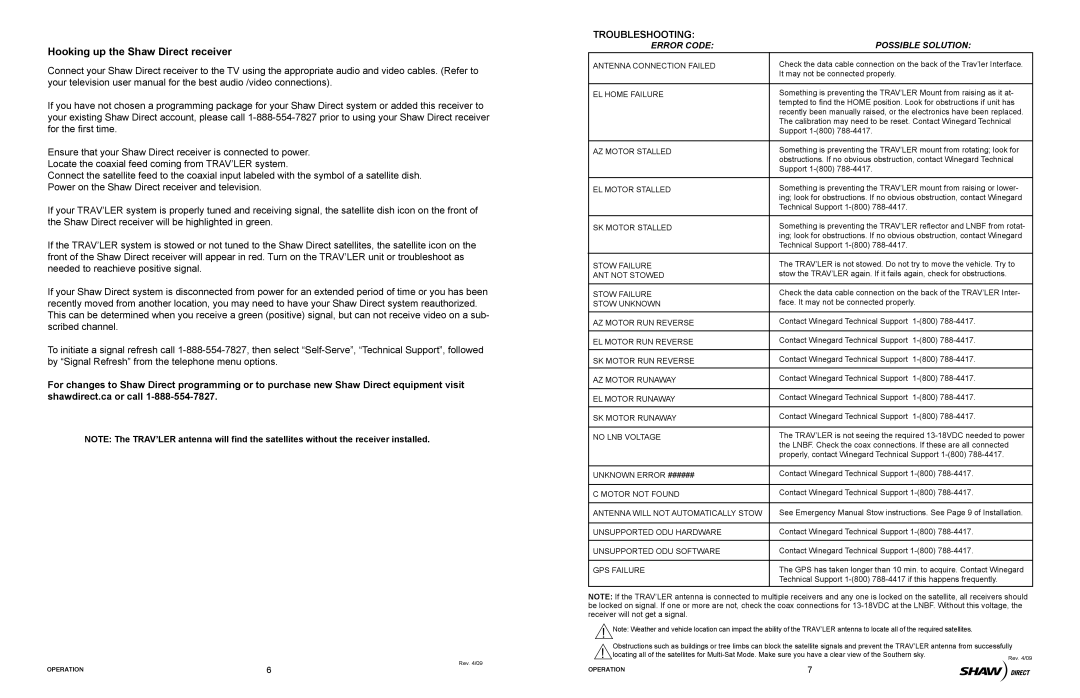Hooking up the Shaw Direct receiver
Connect your Shaw Direct receiver to the TV using the appropriate audio and video cables. (Refer to your television user manual for the best audio /video connections).
If you have not chosen a programming package for your Shaw Direct system or added this receiver to your existing Shaw Direct account, please call
Ensure that your Shaw Direct receiver is connected to power. Locate the coaxial feed coming from TRAV’LER system.
Connect the satellite feed to the coaxial input labeled with the symbol of a satellite dish. Power on the Shaw Direct receiver and television.
If your TRAV’LER system is properly tuned and receiving signal, the satellite dish icon on the front of the Shaw Direct receiver will be highlighted in green.
If the TRAV’LER system is stowed or not tuned to the Shaw Direct satellites, the satellite icon on the front of the Shaw Direct receiver will appear in red. Turn on the TRAV’LER unit or troubleshoot as needed to reachieve positive signal.
If your Shaw Direct system is disconnected from power for an extended period of time or you has been recently moved from another location, you may need to have your Shaw Direct system reauthorized. This can be determined when you receive a green (positive) signal, but can not receive video on a sub- scribed channel.
To initiate a signal refresh call
For changes to Shaw Direct programming or to purchase new Shaw Direct equipment visit shawdirect.ca or call
NOTE: The TRAV’LER antenna will find the satellites without the receiver installed.
OPERATION | 6 | Rev. 4/09 |
|
TROUBLESHOOTING:
ERROR CODE: | POSSIBLE SOLUTION: |
ANTENNA CONNECTION FAILED | Check the data cable connection on the back of the Trav’ler Interface. |
| It may not be connected properly. |
|
|
EL HOME FAILURE | Something is preventing the TRAV’LER Mount from raising as it at- |
| tempted to find the HOME position. Look for obstructions if unit has |
| recently been manually raised, or the electronics have been replaced. |
| The calibration may need to be reset. Contact Winegard Technical |
| Support |
|
|
AZ MOTOR STALLED | Something is preventing the TRAV’LER mount from rotating; look for |
| obstructions. If no obvious obstruction, contact Winegard Technical |
| Support |
|
|
EL MOTOR STALLED | Something is preventing the TRAV’LER mount from raising or lower- |
| ing; look for obstructions. If no obvious obstruction, contact Winegard |
| Technical Support |
|
|
SK MOTOR STALLED | Something is preventing the TRAV’LER reflector and LNBF from rotat- |
| ing; look for obstructions. If no obvious obstruction, contact Winegard |
| Technical Support |
|
|
STOW FAILURE | The TRAV’LER is not stowed. Do not try to move the vehicle. Try to |
ANT NOT STOWED | stow the TRAV’LER again. If it fails again, check for obstructions. |
|
|
STOW FAILURE | Check the data cable connection on the back of the TRAV’LER Inter- |
STOW UNKNOWN | face. It may not be connected properly. |
|
|
AZ MOTOR RUN REVERSE | Contact Winegard Technical Support |
|
|
EL MOTOR RUN REVERSE | Contact Winegard Technical Support |
|
|
SK MOTOR RUN REVERSE | Contact Winegard Technical Support |
|
|
AZ MOTOR RUNAWAY | Contact Winegard Technical Support |
|
|
EL MOTOR RUNAWAY | Contact Winegard Technical Support |
|
|
SK MOTOR RUNAWAY | Contact Winegard Technical Support |
|
|
NO LNB VOLTAGE | The TRAV’LER is not seeing the required |
| the LNBF. Check the coax connections. If these are all connected |
| properly, contact Winegard Technical Support |
|
|
UNKNOWN ERROR ###### | Contact Winegard Technical Support |
|
|
C MOTOR NOT FOUND | Contact Winegard Technical Support |
|
|
ANTENNA WILL NOT AUTOMATICALLY STOW | See Emergency Manual Stow instructions. See Page 9 of Installation. |
|
|
UNSUPPORTED ODU HARDWARE | Contact Winegard Technical Support |
|
|
UNSUPPORTED ODU SOFTWARE | Contact Winegard Technical Support |
|
|
GPS FAILURE | The GPS has taken longer than 10 min. to acquire. Contact Winegard |
| Technical Support |
NOTE: If the TRAV’LER antenna is connected to multiple receivers and any one is locked on the satellite, all receivers should be locked on signal. If one or more are not, check the coax connections for
!Note: Weather and vehicle location can impact the ability of the TRAV’LER antenna to locate all of the required satellites.
Obstructions such as buildings or tree limbs can block the satellite signals and prevent the TRAV’LER antenna from successfully ! locating all of the satellites for
OPERATION | 7 |