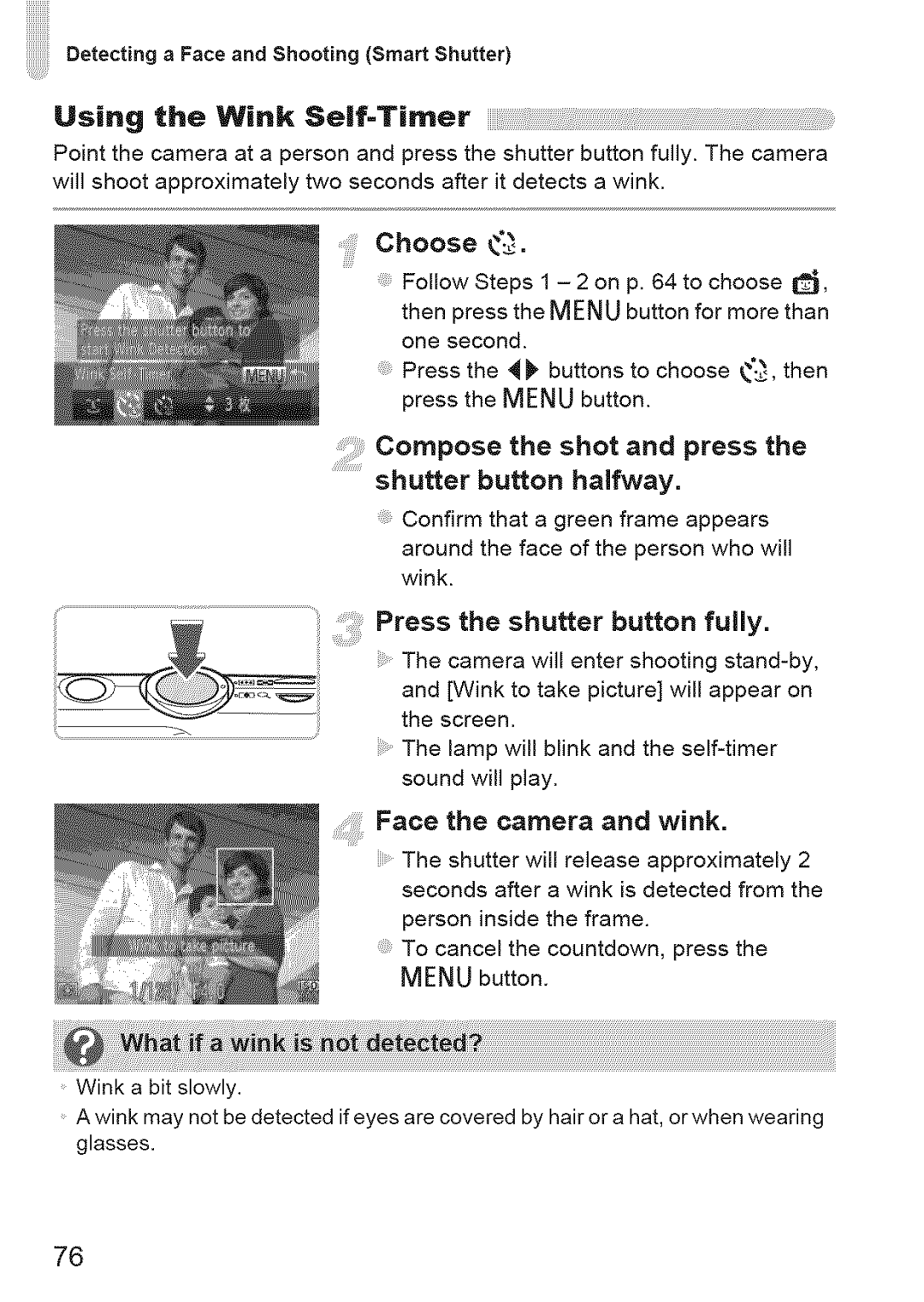Detecting a Face and Shooting (Smart Shutter)
Using the Wink Self-Timer ......... .....................................................
Point the camera at a person and press the shutter button fully. The camera
will shoot approximately two seconds after it detects a wink.
choose _'_.
Follow Steps 1 - 2 on p. 64 to choose 6,
then press the MENU button for more than one second.
Press the 4 _ buttons to choose £_, then press the MENU button.
Compose the shot and press the
............shutter button halfway.
Confirm that a green frame appears
around the face of the person who will
wink.
Press the shutter button fuly.
The camera will enter shooting
The lamp will blink and the
Face the camera and wink.
The shutter will release approximately 2 seconds after a wink is detected from the person {ns{de the frame.
To cancel the countdown, press the
MENU button.
Wink a bit slowly,
A wink may not be detected if eyes are covered by hair or a hat, or when wearing glasses.
76