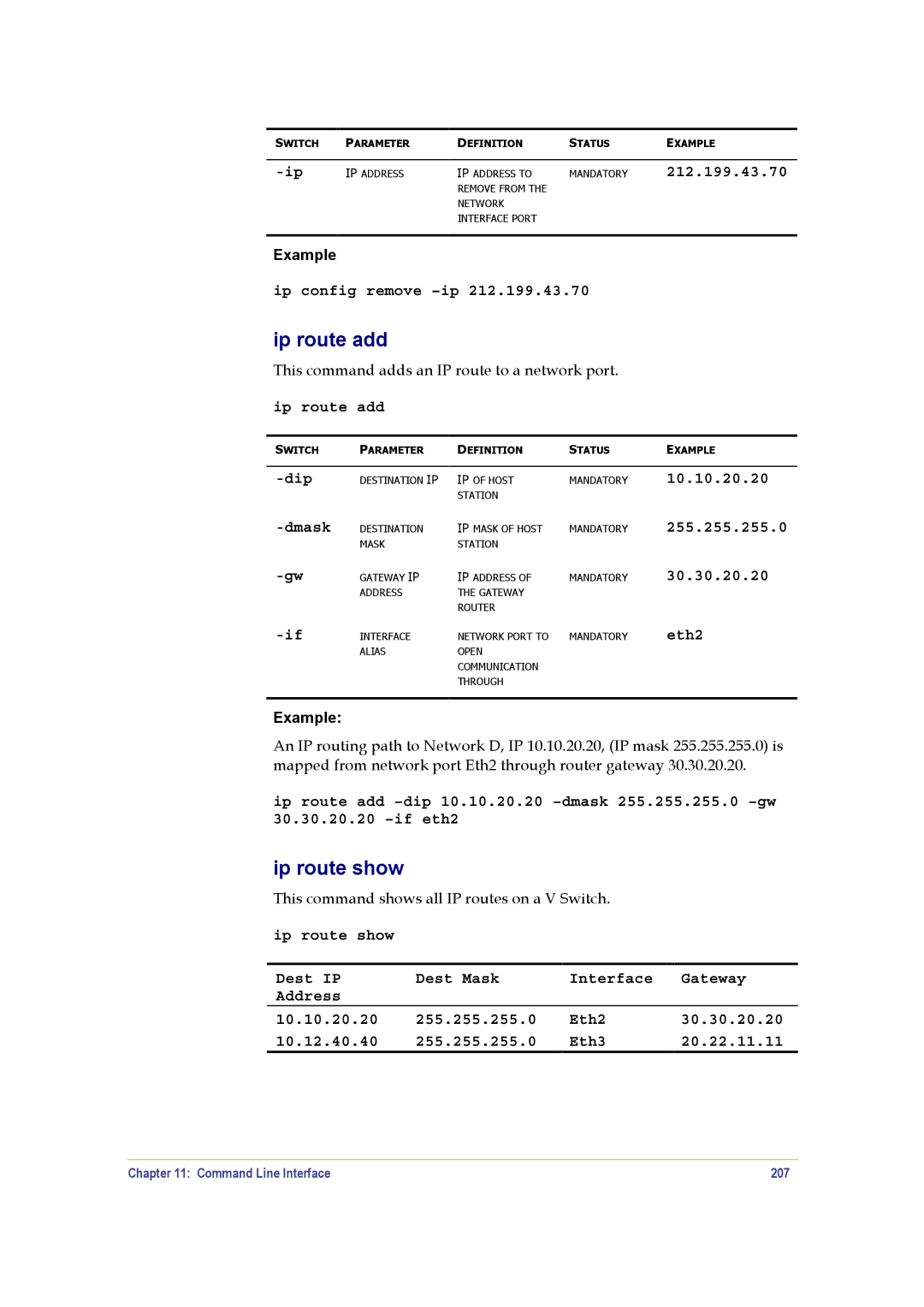SWITCH | PARAMETER | DEFINITION | STATUS | EXAMPLE |
|
|
|
|
|
IP ADDRESS | IP ADDRESS TO | MANDATORY | 212.199.43.70 | |
|
| REMOVE FROM THE |
|
|
|
| NETWORK |
|
|
|
| INTERFACE PORT |
|
|
Example
ip config remove –ip 212.199.43.70
ip route add
This command adds an IP route to a network port.
ip route add
SWITCH | PARAMETER | DEFINITION | STATUS | EXAMPLE |
DESTINATION IP | IP OF HOST | MANDATORY | |
|
| STATION |
|
| DESTINATION | IP MASK OF HOST | MANDATORY |
| MASK | STATION |
|
GATEWAY IP | IP ADDRESS OF | MANDATORY | |
| ADDRESS | THE GATEWAY |
|
|
| ROUTER |
|
10.10.20.20
255.255.255.0
30.30.20.20
INTERFACE | NETWORK PORT TO | MANDATORY | eth2 |
ALIAS | OPEN |
|
|
| COMMUNICATION |
|
|
| THROUGH |
|
|
Example:
An IP routing path to Network D, IP 10.10.20.20, (IP mask 255.255.255.0) is mapped from network port Eth2 through router gateway 30.30.20.20.
ip route add
ip route show
This command shows all IP routes on a V Switch.
ip route show
Dest IP | Dest Mask | Interface | Gateway |
Address |
|
|
|
10.10.20.20 | 255.255.255.0 | Eth2 | 30.30.20.20 |
10.12.40.40 | 255.255.255.0 | Eth3 | 20.22.11.11 |
Chapter 11: Command Line Interface | 207 |