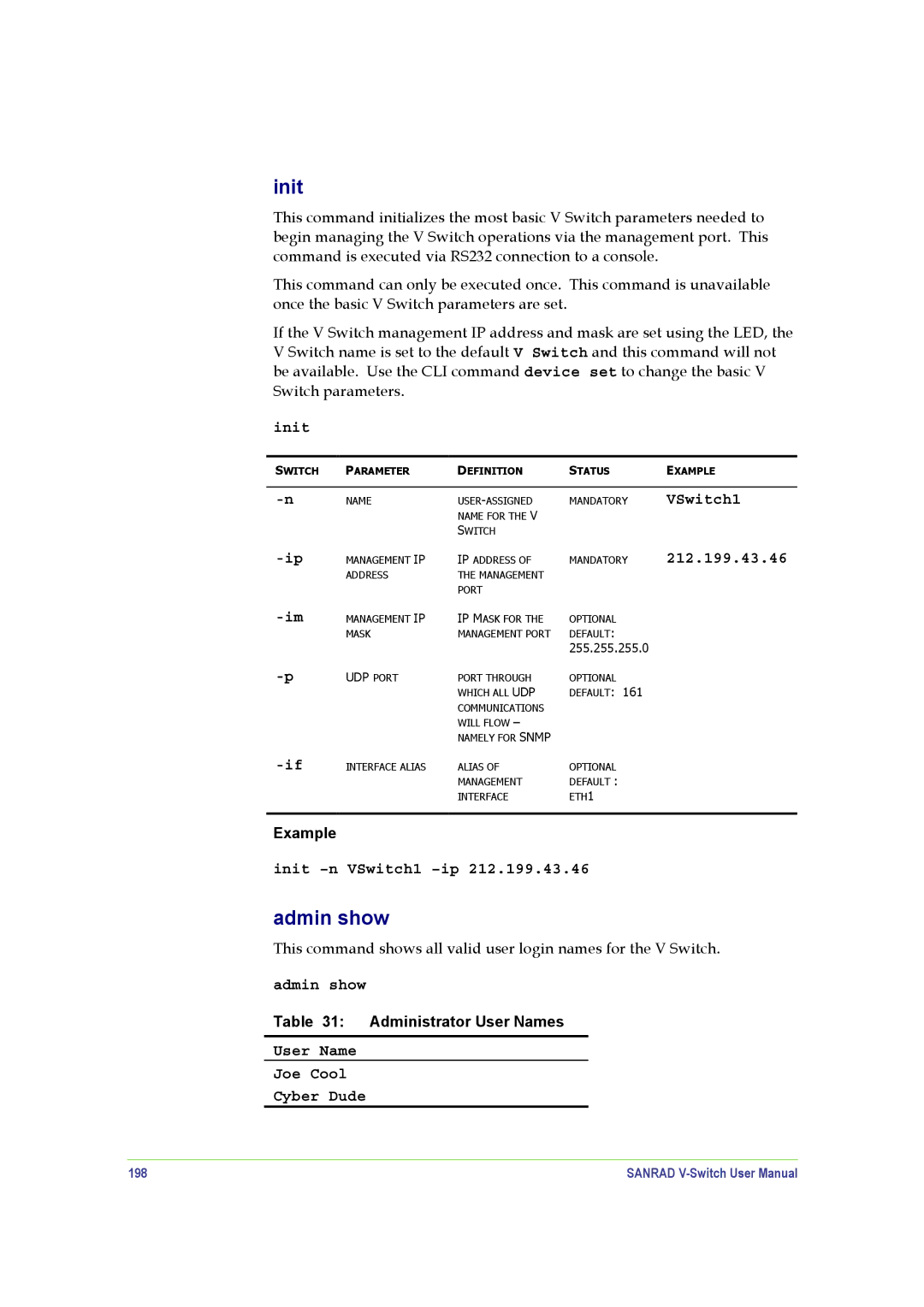init
This command initializes the most basic V Switch parameters needed to begin managing the V Switch operations via the management port. This command is executed via RS232 connection to a console.
This command can only be executed once. This command is unavailable once the basic V Switch parameters are set.
If the V Switch management IP address and mask are set using the LED, the V Switch name is set to the default V Switch and this command will not be available. Use the CLI command device set to change the basic V Switch parameters.
init
SWITCH | PARAMETER | DEFINITION | STATUS | EXAMPLE |
|
|
|
|
|
NAME | MANDATORY | VSwitch1 | ||
|
| NAME FOR THE V |
|
|
|
| SWITCH |
|
|
MANAGEMENT IP | IP ADDRESS OF | MANDATORY | 212.199.43.46 | |
| ADDRESS | THE MANAGEMENT |
|
|
|
| PORT |
|
|
MANAGEMENT IP | IP MASK FOR THE | OPTIONAL |
| |
| MASK | MANAGEMENT PORT | DEFAULT: |
|
|
|
| 255.255.255.0 |
|
UDP PORT | PORT THROUGH | OPTIONAL |
| |
|
| WHICH ALL UDP | DEFAULT: 161 |
|
|
| COMMUNICATIONS |
|
|
|
| WILL FLOW – |
|
|
|
| NAMELY FOR SNMP |
|
|
INTERFACE ALIAS | ALIAS OF | OPTIONAL |
| |
|
| MANAGEMENT | DEFAULT : |
|
|
| INTERFACE | ETH1 |
|
Example
init –n VSwitch1 –ip 212.199.43.46
admin show
This command shows all valid user login names for the V Switch.
admin show
Table 31: Administrator User Names
User Name
Joe Cool
Cyber Dude
198 | SANRAD |