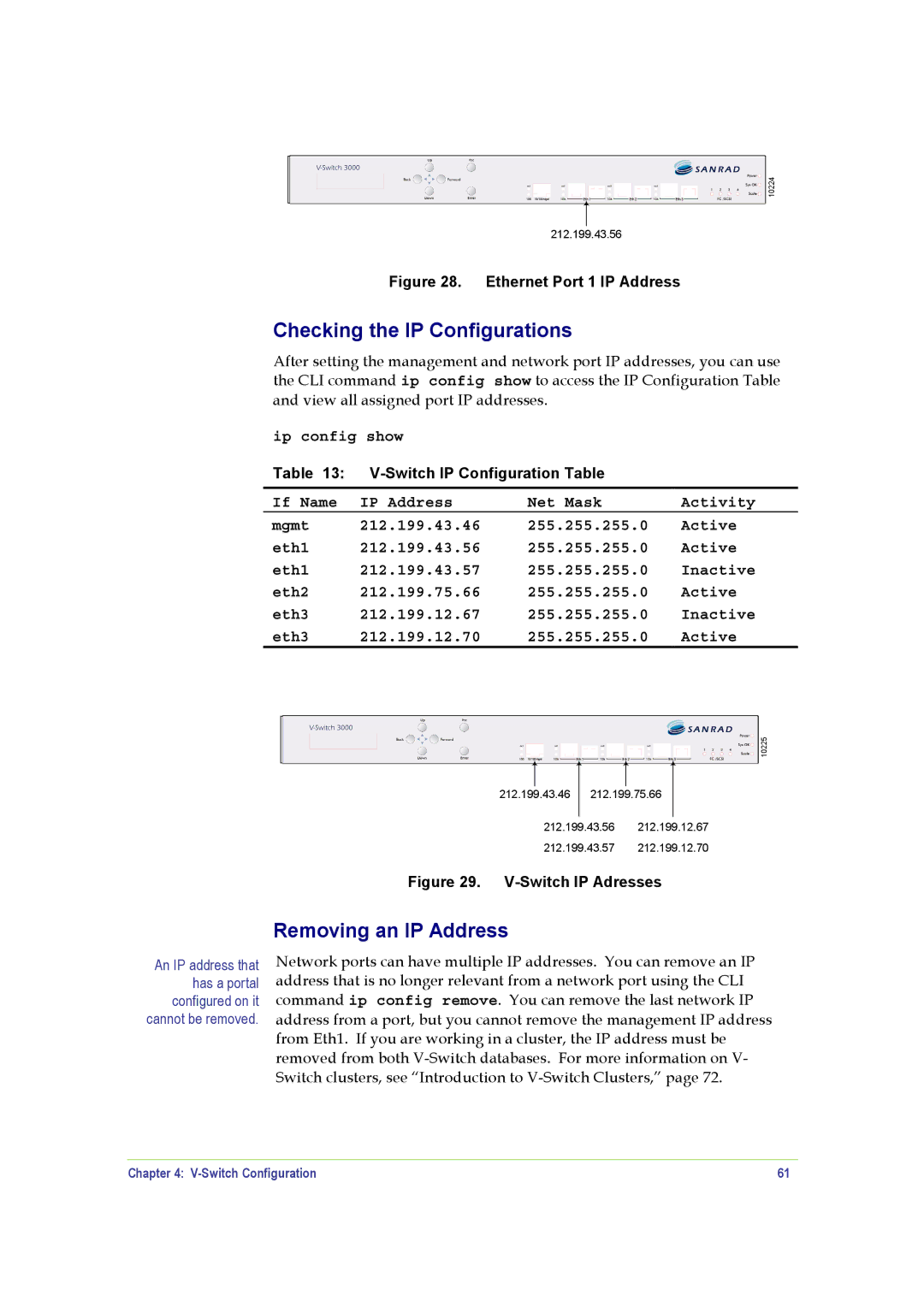![]() 10224
10224
212.199.43.56
Figure 28. Ethernet Port 1 IP Address
Checking the IP Configurations
After setting the management and network port IP addresses, you can use the CLI command ip config show to access the IP Configuration Table and view all assigned port IP addresses.
ip config show |
|
| |
Table 13: |
| ||
|
|
|
|
If Name | IP Address | Net Mask | Activity |
mgmt | 212.199.43.46 | 255.255.255.0 | Active |
eth1 | 212.199.43.56 | 255.255.255.0 | Active |
eth1 | 212.199.43.57 | 255.255.255.0 | Inactive |
eth2 | 212.199.75.66 | 255.255.255.0 | Active |
eth3 | 212.199.12.67 | 255.255.255.0 | Inactive |
eth3 | 212.199.12.70 | 255.255.255.0 | Active |
![]() 10225
10225
212.199.43.46 212.199.75.66
212.199.43.56 212.199.12.67 212.199.43.57 212.199.12.70
Figure 29. V-Switch IP Adresses
An IP address that has a portal configured on it cannot be removed.
Removing an IP Address
Network ports can have multiple IP addresses. You can remove an IP address that is no longer relevant from a network port using the CLI command ip config remove. You can remove the last network IP address from a port, but you cannot remove the management IP address from Eth1. If you are working in a cluster, the IP address must be removed from both
Chapter 4: | 61 |