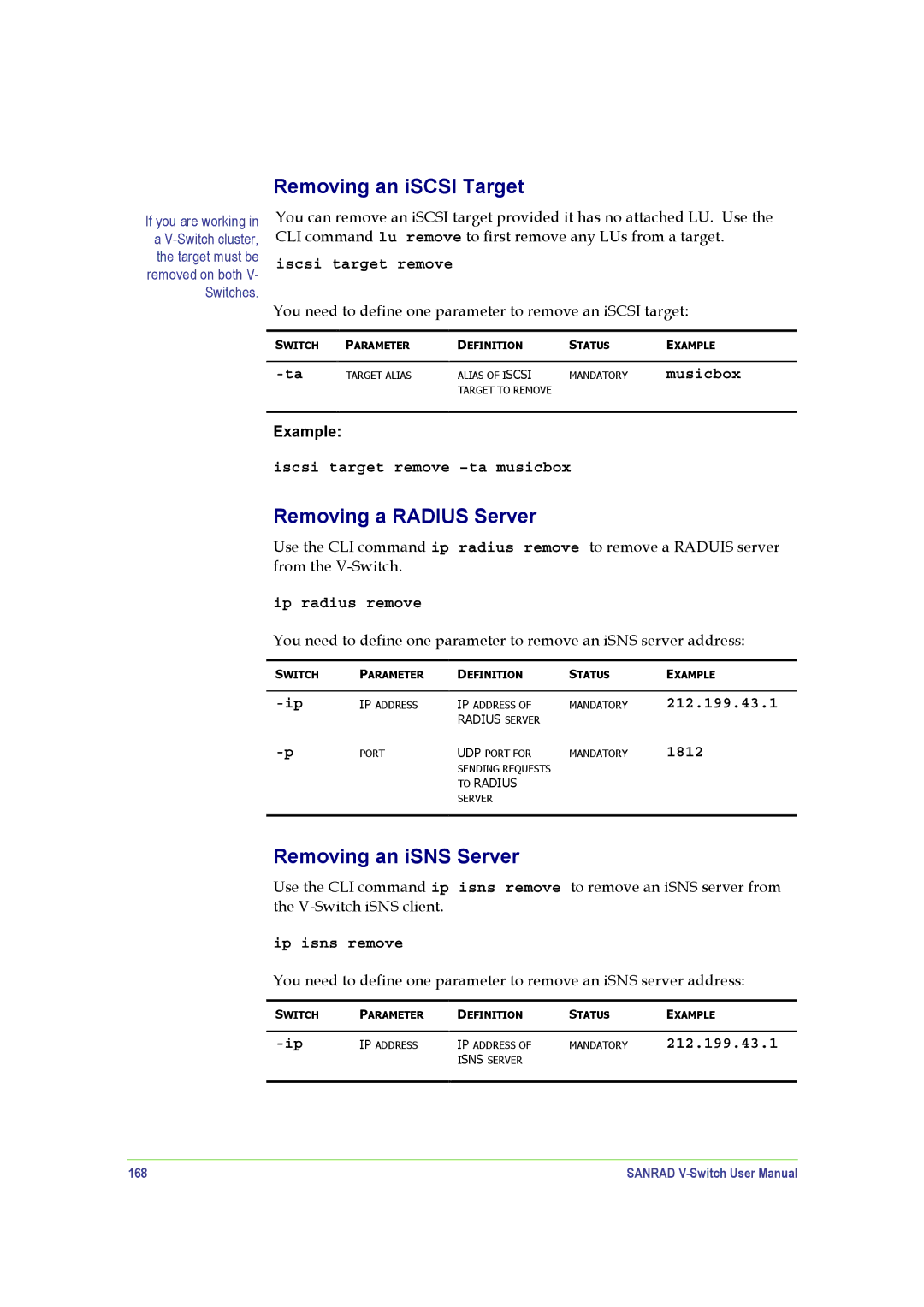If you are working in
a
removed on both V- Switches.
Removing an iSCSI Target
You can remove an iSCSI target provided it has no attached LU. Use the CLI command lu remove to first remove any LUs from a target.
iscsi target remove
You need to define one parameter to remove an iSCSI target:
SWITCH | PARAMETER | DEFINITION | STATUS | EXAMPLE |
|
|
|
|
|
TARGET ALIAS | ALIAS OF ISCSI | MANDATORY | musicbox | |
|
| TARGET TO REMOVE |
|
|
Example:
iscsi target remove
Removing a RADIUS Server
Use the CLI command ip radius remove to remove a RADUIS server from the
ip radius remove
You need to define one parameter to remove an iSNS server address:
SWITCH | PARAMETER | DEFINITION | STATUS | EXAMPLE |
IP ADDRESS | IP ADDRESS OF | MANDATORY | |
|
| RADIUS SERVER |
|
PORT | UDP PORT FOR | MANDATORY | |
|
| SENDING REQUESTS |
|
|
| TO RADIUS |
|
|
| SERVER |
|
212.199.43.1
1812
Removing an iSNS Server
Use the CLI command ip isns remove to remove an iSNS server from the
ip isns remove
You need to define one parameter to remove an iSNS server address:
SWITCH | PARAMETER | DEFINITION | STATUS | EXAMPLE |
|
|
|
|
|
IP ADDRESS | IP ADDRESS OF | MANDATORY | 212.199.43.1 | |
|
| ISNS SERVER |
|
|
|
|
|
|
|
168 | SANRAD |