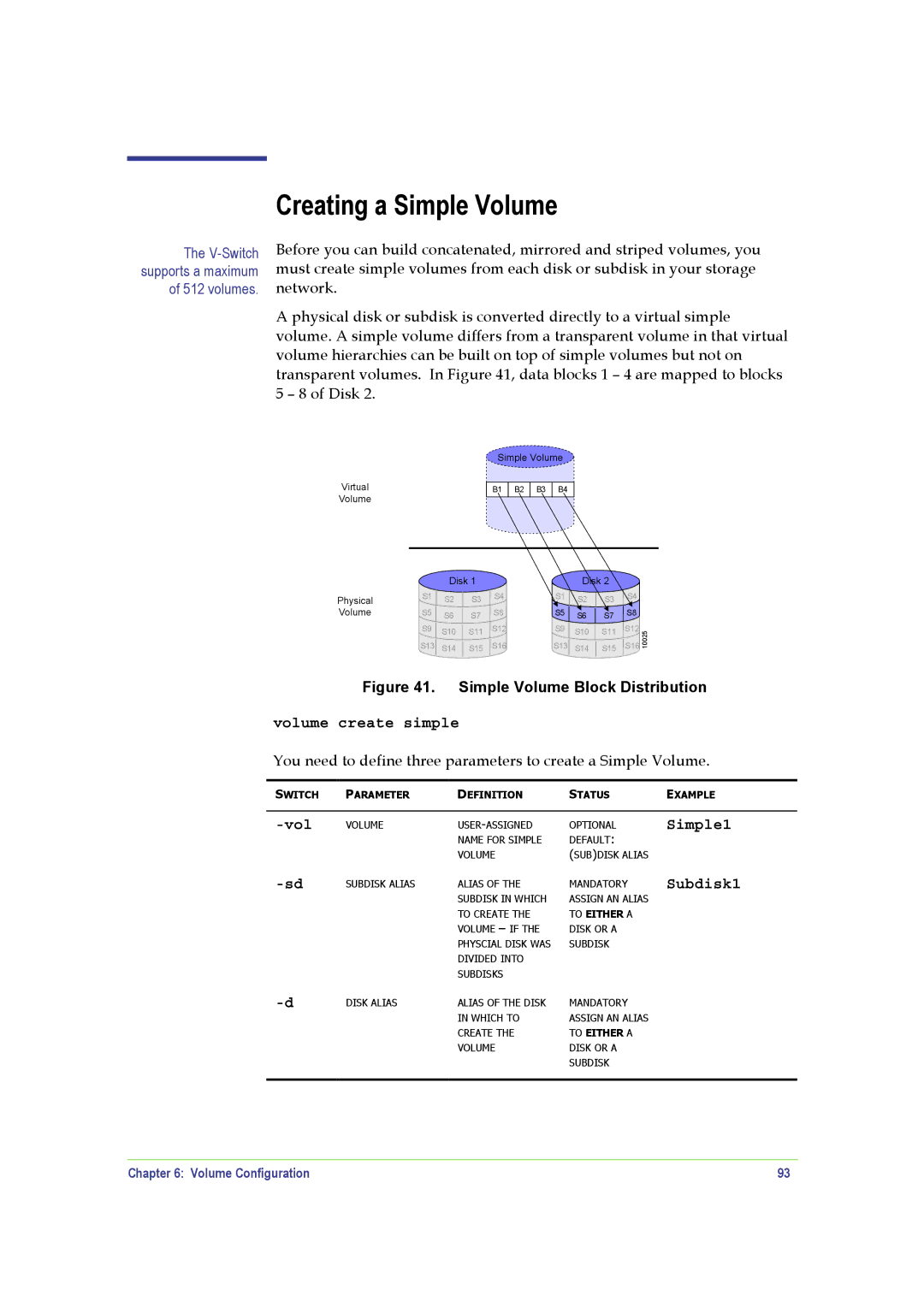The
Creating a Simple Volume
Before you can build concatenated, mirrored and striped volumes, you must create simple volumes from each disk or subdisk in your storage network.
A physical disk or subdisk is converted directly to a virtual simple volume. A simple volume differs from a transparent volume in that virtual volume hierarchies can be built on top of simple volumes but not on transparent volumes. In Figure 41, data blocks 1 – 4 are mapped to blocks 5 – 8 of Disk 2.
Virtual
Volume
Simple Volume
B1 B2 B3 B4
Disk 1
Physical | S1 | S2 | S3 | S4 |
|
| |||
Volume | S5 | S6 | S7 | S8 |
| S9 | S10 | S11 | S12 |
|
|
| ||
| S13 | S14 | S15 | S16 |
| Disk 2 |
|
| |
S1 | S2 | S3 | S4 |
|
|
|
| ||
S5 | S6 | S7 | S8 |
|
|
|
| ||
S9 | S10 | S11 | S12 | 10025 |
S13 | S14 | S15 | S16 | |
Figure 41. Simple Volume Block Distribution
volume create simple
You need to define three parameters to create a Simple Volume.
SWITCH | PARAMETER | DEFINITION | STATUS | EXAMPLE |
|
|
|
|
|
| VOLUME | OPTIONAL | Simple1 | |
|
| NAME FOR SIMPLE | DEFAULT: |
|
|
| VOLUME | (SUB)DISK ALIAS |
|
SUBDISK ALIAS | ALIAS OF THE | MANDATORY | Subdisk1 | |
|
| SUBDISK IN WHICH | ASSIGN AN ALIAS |
|
|
| TO CREATE THE | TO EITHER A |
|
|
| VOLUME – IF THE | DISK OR A |
|
|
| PHYSCIAL DISK WAS | SUBDISK |
|
|
| DIVIDED INTO |
|
|
|
| SUBDISKS |
|
|
DISK ALIAS | ALIAS OF THE DISK | MANDATORY |
| |
|
| IN WHICH TO | ASSIGN AN ALIAS |
|
|
| CREATE THE | TO EITHER A |
|
|
| VOLUME | DISK OR A |
|
|
|
| SUBDISK |
|
|
|
|
|
|
Chapter 6: Volume Configuration | 93 |