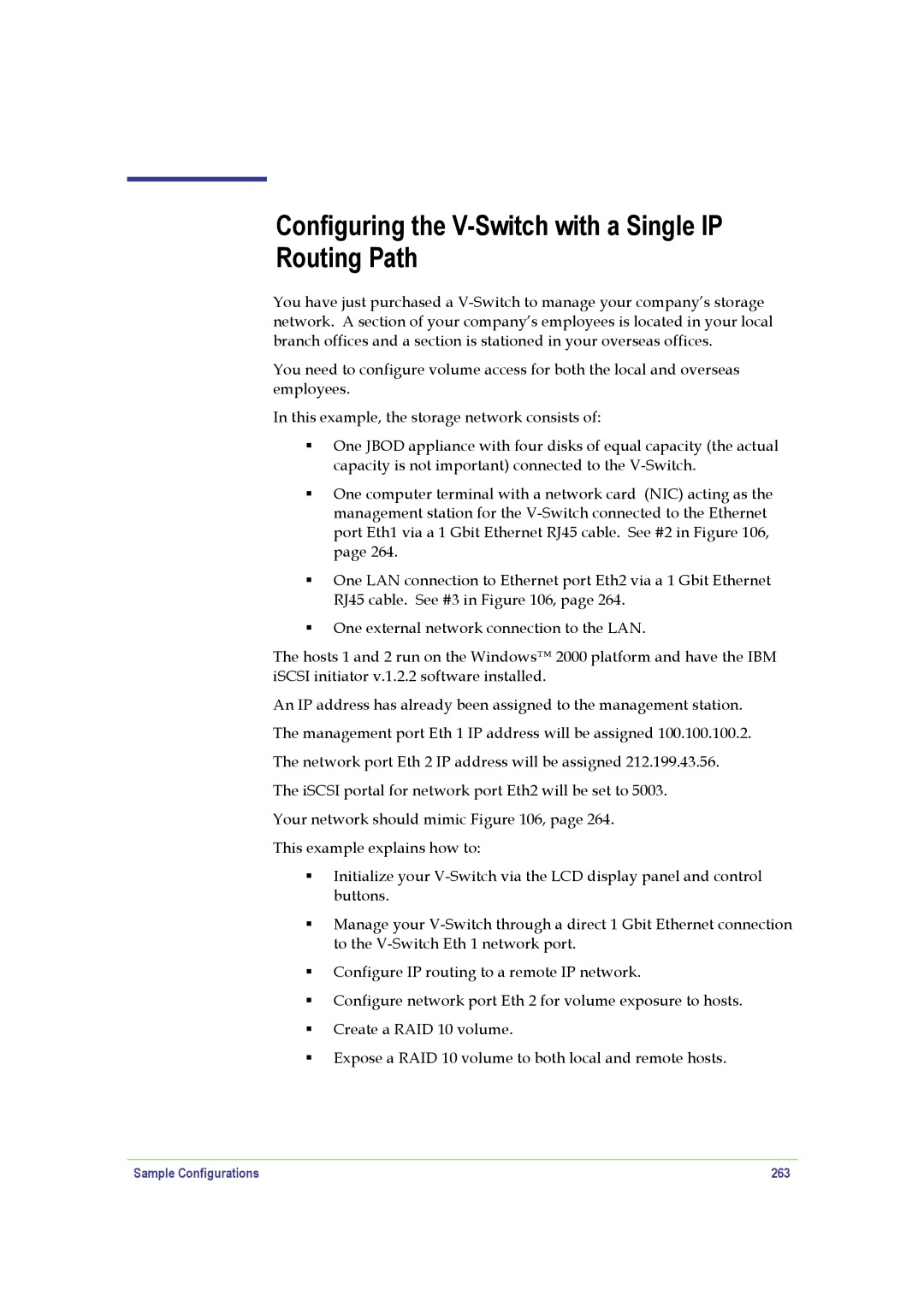Configuring the V-Switch with a Single IP
Routing Path
You have just purchased a
You need to configure volume access for both the local and overseas employees.
In this example, the storage network consists of:
One JBOD appliance with four disks of equal capacity (the actual capacity is not important) connected to the
One computer terminal with a network card (NIC) acting as the management station for the
One LAN connection to Ethernet port Eth2 via a 1 Gbit Ethernet RJ45 cable. See #3 in Figure 106, page 264.
One external network connection to the LAN.
The hosts 1 and 2 run on the Windows™ 2000 platform and have the IBM iSCSI initiator v.1.2.2 software installed.
An IP address has already been assigned to the management station.
The management port Eth 1 IP address will be assigned 100.100.100.2.
The network port Eth 2 IP address will be assigned 212.199.43.56.
The iSCSI portal for network port Eth2 will be set to 5003.
Your network should mimic Figure 106, page 264.
This example explains how to:
Initialize your
Manage your
Configure IP routing to a remote IP network.
Configure network port Eth 2 for volume exposure to hosts.
Create a RAID 10 volume.
Expose a RAID 10 volume to both local and remote hosts.
Sample Configurations | 263 |