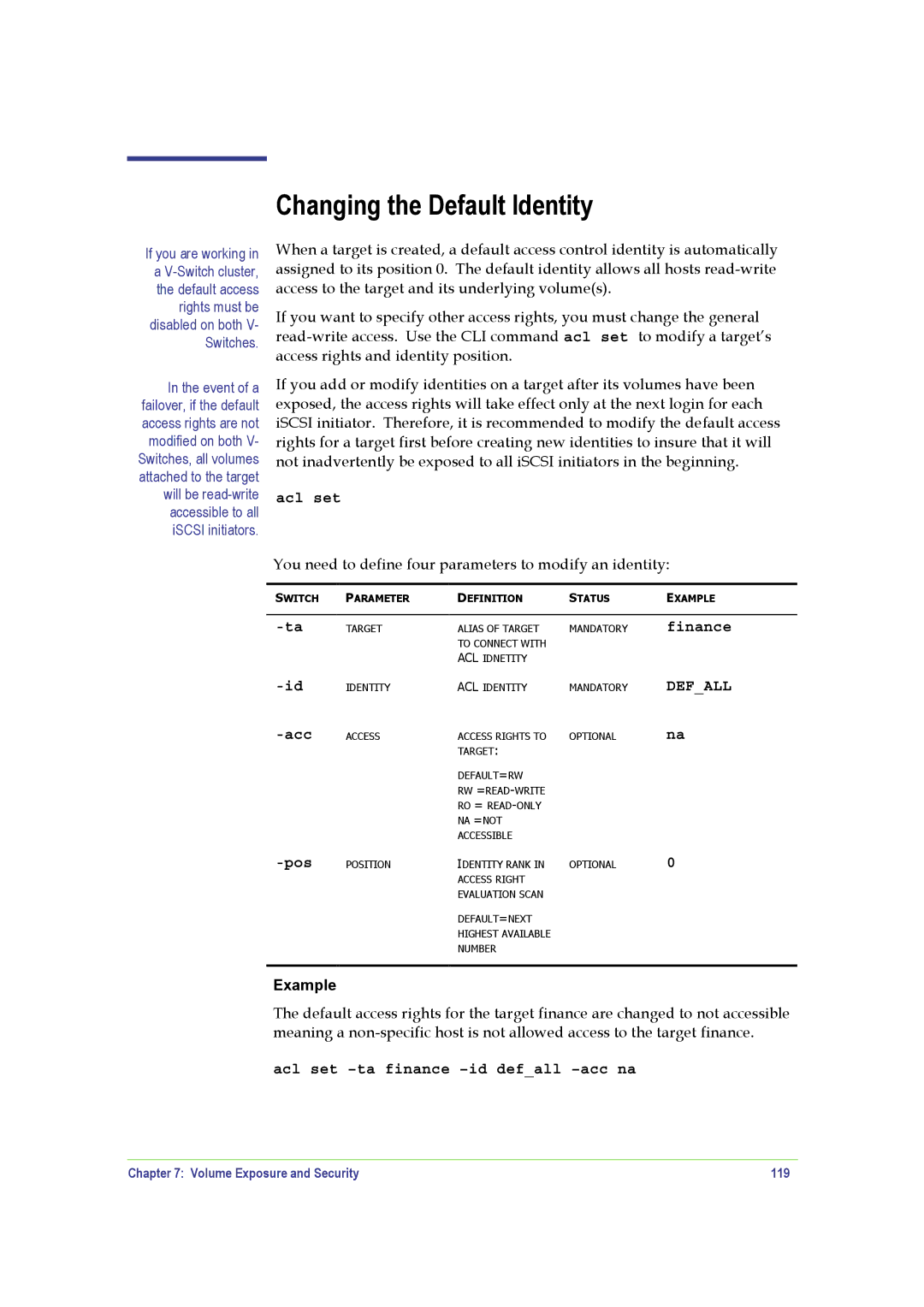If you are working in
a
disabled on both V- Switches.
In the event of a failover, if the default access rights are not modified on both V- Switches, all volumes attached to the target will be
Changing the Default Identity
When a target is created, a default access control identity is automatically assigned to its position 0. The default identity allows all hosts
If you want to specify other access rights, you must change the general
If you add or modify identities on a target after its volumes have been exposed, the access rights will take effect only at the next login for each iSCSI initiator. Therefore, it is recommended to modify the default access rights for a target first before creating new identities to insure that it will not inadvertently be exposed to all iSCSI initiators in the beginning.
acl set
You need to define four parameters to modify an identity:
SWITCH | PARAMETER | DEFINITION | STATUS | EXAMPLE |
|
|
|
|
|
TARGET | ALIAS OF TARGET | MANDATORY | finance | |
|
| TO CONNECT WITH |
|
|
|
| ACL IDNETITY |
|
|
IDENTITY | ACL IDENTITY | MANDATORY | DEF_ALL | |
| ACCESS | ACCESS RIGHTS TO | OPTIONAL | na |
|
| TARGET: |
|
|
|
| DEFAULT=RW |
|
|
|
| RW |
|
|
|
| RO = |
|
|
|
| NA =NOT |
|
|
|
| ACCESSIBLE |
|
|
| POSITION | IDENTITY RANK IN | OPTIONAL | 0 |
|
| ACCESS RIGHT |
|
|
|
| EVALUATION SCAN |
|
|
|
| DEFAULT=NEXT |
|
|
|
| HIGHEST AVAILABLE |
|
|
|
| NUMBER |
|
|
Example
The default access rights for the target finance are changed to not accessible meaning a
acl set –ta finance –id def_all –acc na
Chapter 7: Volume Exposure and Security | 119 |