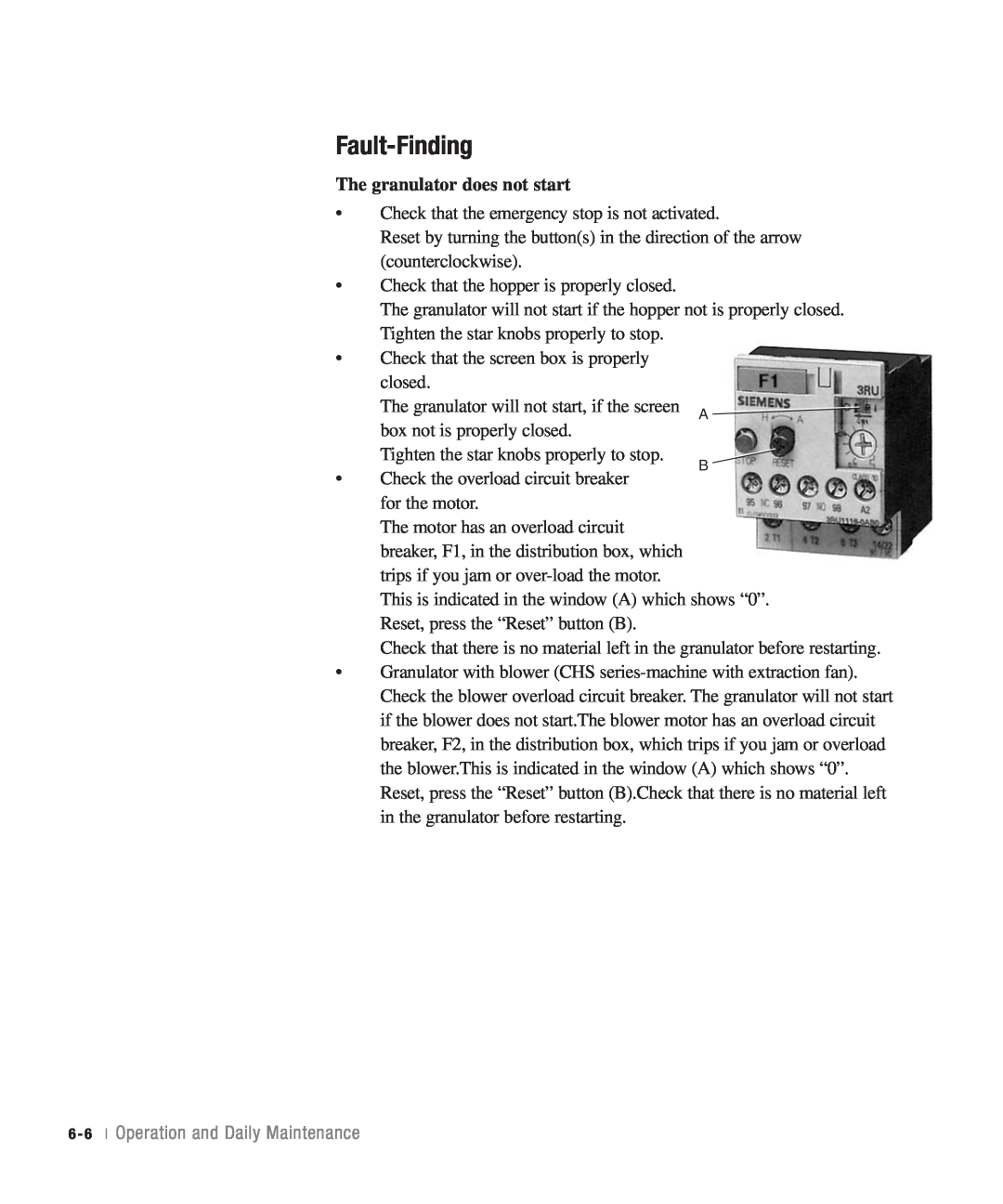CHS Tangential Feed Granulators
Models CHS-810, CHS-814, CHS-819, and CHS-824
Date Manual Number UGG011/0504 Serial Numbers Model Numbers
4. Safety Instructions
Table of Contents
Technical Specification
Installation
Wiring Diagram
Service
Spare Parts List
i i l Ta b l e o f C o n t e n t s
10. Layout
11. Accessories, Overview
A. Customer Service
12. Transport and Storage
i v l Ta b l e o f C o n t e n t s
H o w t h e G u i d e i s O r g a n i z e d . . . . . . . . . . . . 1
I n t r o d u c t i o n
P u r p o s e o f t h e U s e r G u i d e . . . . . . . . . . . . . 1
AT T E N T I O N
How the Guide is Organized
Purpose of the User Guide
Your Responsibility as a User
WARNING Voltage hazard
AT T E N T I O N Read This so no One Gets Hurt
1 I n t r o d u c t i o n
This manual applies to the CHS series of Conair granulators
Technical Specifications
Technical Specifications
Technical Specifications l 2
Performance characteristics
Hardened cutter housing
2 - 2 l Technical Specifications
SPECIFICATION NOTES
S a f e t y S y s t e m
Function Description
G e n e r a l
Function Description
Function Description
General
models with a conveyor, the hopper is equipped with a conveyor belt. The conveyor can be equipped with a metal detector
Safety Switch
Safety System
Emergency Stop
Star Knob
Before Starting
3 - 6 l Function Description
4 S a f e t y I n s t r u c t i o n s
Safety Instructions
S a f e t y I n s t r u c t i o n s l 4
During maintenance, pull out the plug on the distribution box
Safety Instructions
Electrical installation must only be done by a competent electrician
If the rotor must be turned manually - do this with great care
DANGER! Cutting or pinch risk
DANGER! High voltage
DANGER! Be careful
4 - 4 l S a f e t y I n s t r u c t i o n s
I n s t a l l a t i o n
I n s t a l l a t i o n l 5
Pre-Start Checks
I n s t a l l a t i o n
Two Hours After First Start
Check the direction of rotation of the granulator motor
Electrical Connection
The granulator should be connected by a competent electrician
If any direction of rotation should be incorrect
Opening the screen box
Opening of Hopper, Screen Box and Granule Bin
Opening the hopper
screen box, switch both the main switch and
Close the hopper
Close the screen box and install the granule bin
Closing the Screen Box, Granule Bin and Hopper
There is a pinch risk during closing, be careful
5 - 6 l M a i n t e n a n c e
Operation and Daily Maintenance l 6
Operation and Daily Maintenance
Maintenance
S t a r t i n g a n d S t o p i n g
Starting and Stopping
Operation and Daily Maintenance
6 - 2 l Operation and Daily Maintenance
Weekly Inspection
Inspection
Daily Inspection
Monthly Inspection
Switch “Off” both the main switch and the switch on the granulator
Cleaning
6 - 4 l Operation and Daily Maintenance
Re-install after cleaning
6 - 6 l Operation and Daily Maintenance
Fault-Finding
The granulator does not start
Operation and Daily Maintenance l 6
6 - 8 l Operation and daily maintenance
S e r v i c e
Removing the knives
Service
Changing the knives
Changing the knives
First install the rear, fixed knife
Installing the Knives
Install the rotating knives
6 Install screws A with washers B, and tighten so that they hold
Then install the front, fixed knife
Sharpening Knives
Sharpening Knives - Granulators with Open Cutter
Grind the cutting angle of the knives to
Transmission
V-Belts, Inspection, and Adjustment
The granulator is driven by 3 V-belts Checking the V-belts
Transmission continued
V-belt Adjustment
Cutter Housing
Lubrication
7 - 1 0 l Service
Removal
Installing
Cutter Pulley/Motor Pulley
Cutter Pulley
7 - 1 2 l Service
Spare Parts List
S a f e t y
Spare Parts List
Ordering Spare Parts
Art. no
Cutting Chamber
Description
Description
Staggered Rotor
Art. no
8 - 4 l S p a r e P a r t s L i s t
Spare
Open Rotor
List
Parts
Knives
Knives, Open Cutter
8 - 6 l S p a r e P a r t s L i s t
Description
Screen Box
Screen
8 - 8 l S p a r e P a r t s L i s t
Granule Bin Manual Optional
Pos Qty
Vaccum Suction /Blower F-7/F-15
8 - 1 0 l S p a r e P a r t s L i s t
Art. no
Hopper
Hopper - Noise encapsulated machine with with Conveyor
8 - 12 l S p a r e P a r t s L i s t
Hopper Device
S p a r e P a r t s L i s t l 8 - 1
Sound Cabin
8 - 14 l S p a r e P a r t s L i s t
8.17 Enclosure/Body
Safety
8 - 1 6 l S p a r e P a r t s L i s t
W i r i n g D i a g r a m
Wiring Diagram
9 Wiring Diagram
W i r i n g D i a g r a m l 9
Wiring diagram
Current Sensing Relay
Relay functions and normal settings
Connection
Default setting for this granulator
Example
Relay Setting
9 - 6 l W i r i n g D i a g r a m
L a y o u t
1 0 Layout
Layout
1 0 - 2 l L a y o u t
27.56in.700mm
1490mm58.66in
1650mm64.96in
1790mm70.47in
1 0 - 4 l L a y o u t
A c c e s s o r i e s
1 1 Accessories
A c c e s s o r i e s
Ordering Spare Parts
Setting Up the Knives
Pre - Setting of Rotating Knives, Granulator with Open Cutter
Installation of Pre-Set Knives
Tighten the fastening screws, tightening torque 162.26lb-ft 220 Nm
Third Fixed Knife
Installation
Sharpening
Electrical Connection
Safety
Band Conveyor
The band conveyor should be connected up by an authorised electrician
Starting
Maintenance
Trouble-shooting
If the belt moves obliquely
Spare Parts for the Band Conveyor
11 - 8 l A c c e s s o r i e s
Transport and
Transport and Storage
U n p a c k i n g a n d C h e c k i n g
Storeage
Unpacking and Checking
Transport and storage
Lifting and Transport to Place of Use
Positioning in Place of Use
Storage
Long-Term Storage/Conservation
1 2 - 4 l T r a n s p o r t a n d S t o r a g e
Before You Call
How to Contact Customer Ser vice
We’re Here to Help
From outside the United States, call
Warranty Limitations
Equipment Guarantee
Performance Warranty
A - 2 l A p p e n d i