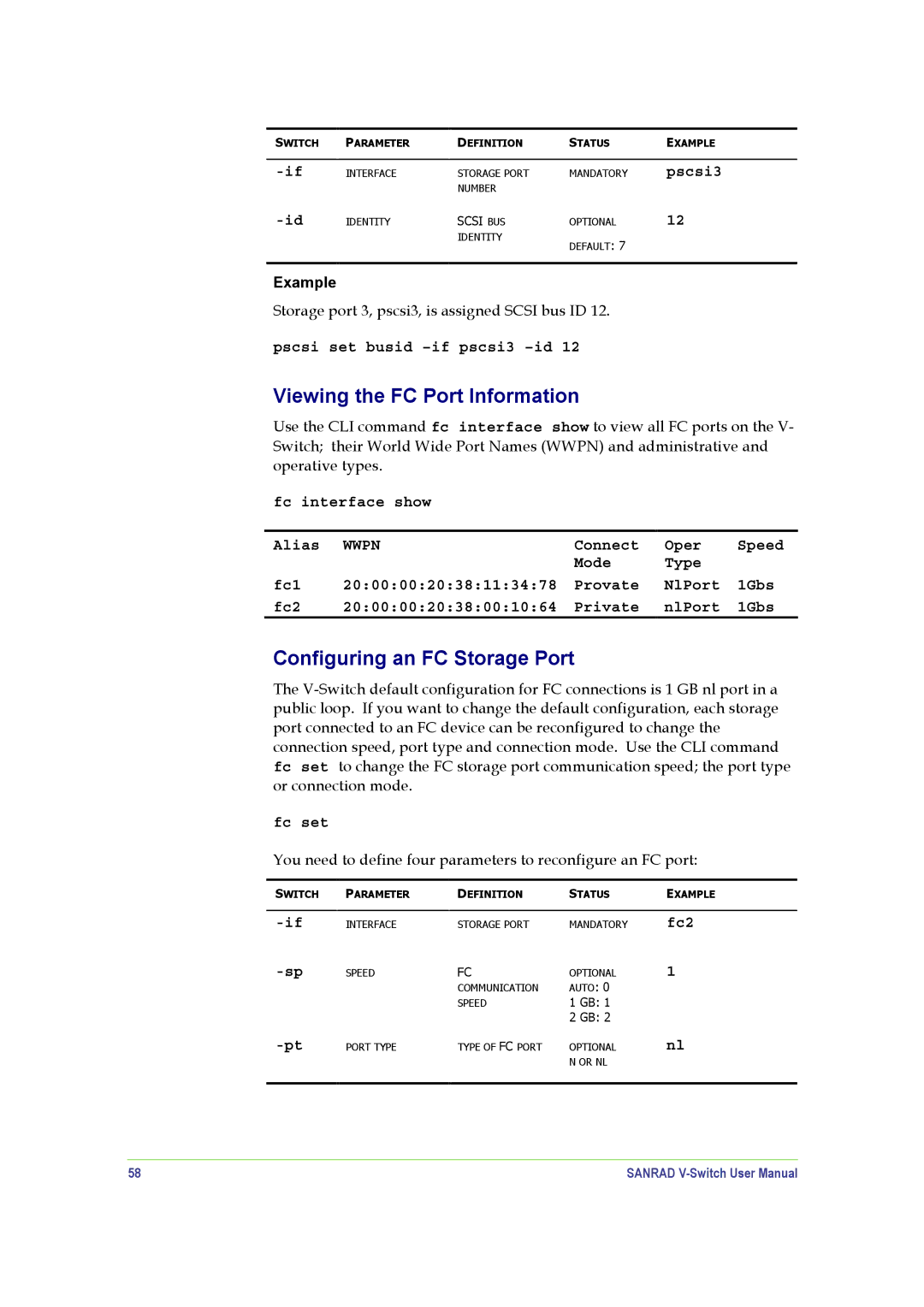SWITCH | PARAMETER | DEFINITION | STATUS | EXAMPLE |
INTERFACE | STORAGE PORT | MANDATORY | pscsi3 |
| NUMBER |
|
|
IDENTITY | SCSI BUS | OPTIONAL | 12 |
| IDENTITY | DEFAULT: 7 |
|
|
|
|
Example
Storage port 3, pscsi3, is assigned SCSI bus ID 12.
pscsi set busid –if pscsi3 –id 12
Viewing the FC Port Information
Use the CLI command fc interface show to view all FC ports on the V- Switch; their World Wide Port Names (WWPN) and administrative and operative types.
fc interface show
Alias | WWPN | Connect | Oper | Speed |
|
| Mode | Type |
|
fc1 | 20:00:00:20:38:11:34:78 | Provate | NlPort | 1Gbs |
fc2 | 20:00:00:20:38:00:10:64 | Private | nlPort | 1Gbs |
Configuring an FC Storage Port
The
fc set
You need to define four parameters to reconfigure an FC port:
SWITCH | PARAMETER | DEFINITION | STATUS | EXAMPLE |
INTERFACE | STORAGE PORT | MANDATORY | fc2 |
SPEED | FC | OPTIONAL | 1 |
| COMMUNICATION | AUTO: 0 |
|
| SPEED | 1 GB: 1 |
|
|
| 2 GB: 2 |
|
PORT TYPE | TYPE OF FC PORT | OPTIONAL | nl |
|
| N OR NL |
|
58 | SANRAD |