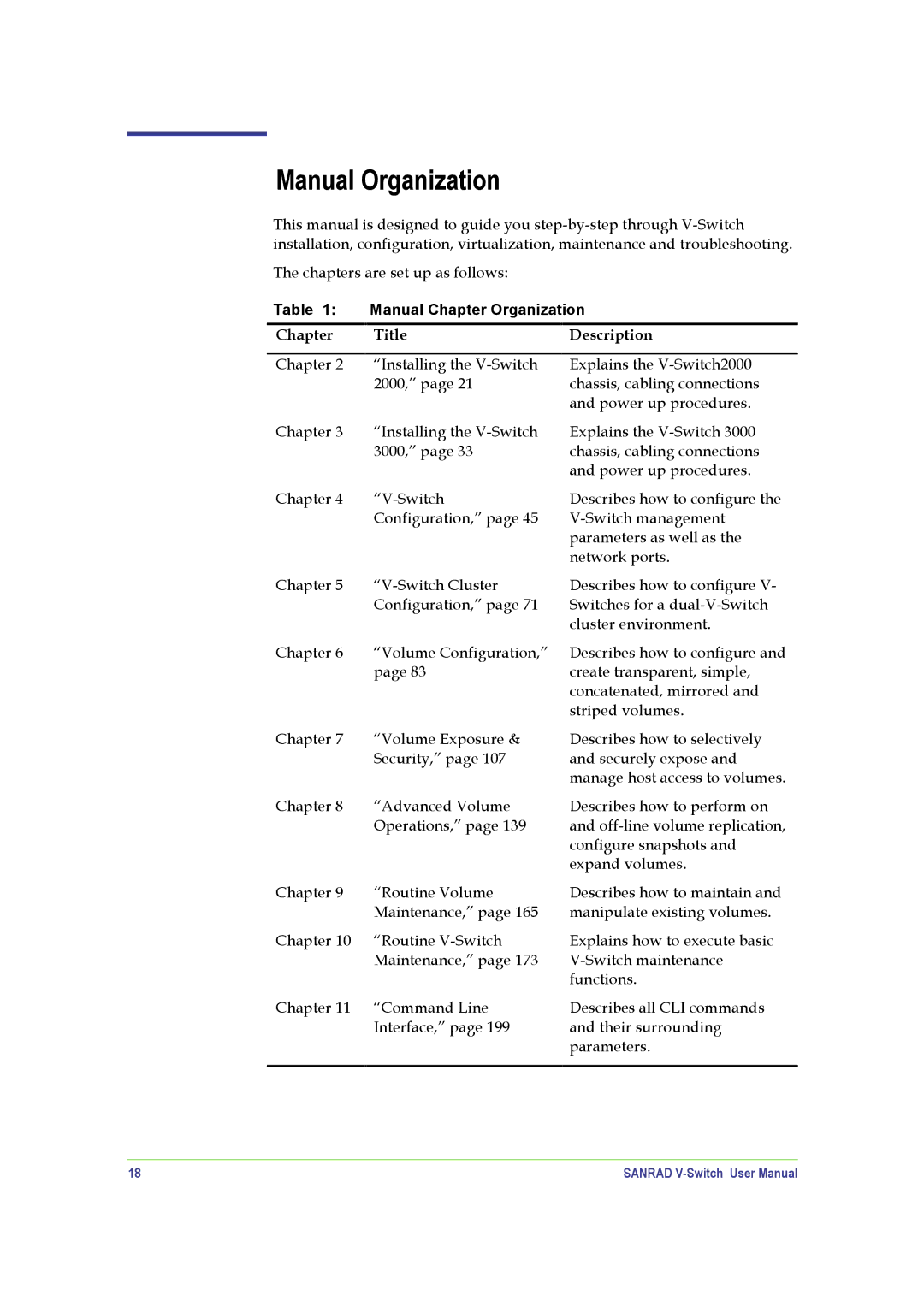Manual Organization
This manual is designed to guide you
The chapters are set up as follows:
Table 1: | Manual Chapter Organization | |
Chapter | Title | Description |
|
|
|
Chapter 2 | “Installing the | Explains the |
| 2000,” page 21 | chassis, cabling connections |
|
| and power up procedures. |
Chapter 3 | “Installing the | Explains the |
| 3000,” page 33 | chassis, cabling connections |
|
| and power up procedures. |
Chapter 4 | Describes how to configure the | |
| Configuration,” page 45 | |
|
| parameters as well as the |
|
| network ports. |
Chapter 5 | Describes how to configure V- | |
| Configuration,” page 71 | Switches for a |
|
| cluster environment. |
Chapter 6 | “Volume Configuration,” | Describes how to configure and |
| page 83 | create transparent, simple, |
|
| concatenated, mirrored and |
|
| striped volumes. |
Chapter 7 | “Volume Exposure & | Describes how to selectively |
| Security,” page 107 | and securely expose and |
|
| manage host access to volumes. |
Chapter 8 | “Advanced Volume | Describes how to perform on |
| Operations,” page 139 | and |
|
| configure snapshots and |
|
| expand volumes. |
Chapter 9 | “Routine Volume | Describes how to maintain and |
| Maintenance,” page 165 | manipulate existing volumes. |
Chapter 10 | “Routine | Explains how to execute basic |
| Maintenance,” page 173 | |
|
| functions. |
Chapter 11 | “Command Line | Describes all CLI commands |
| Interface,” page 199 | and their surrounding |
|
| parameters. |
|
|
|
18 | SANRAD |