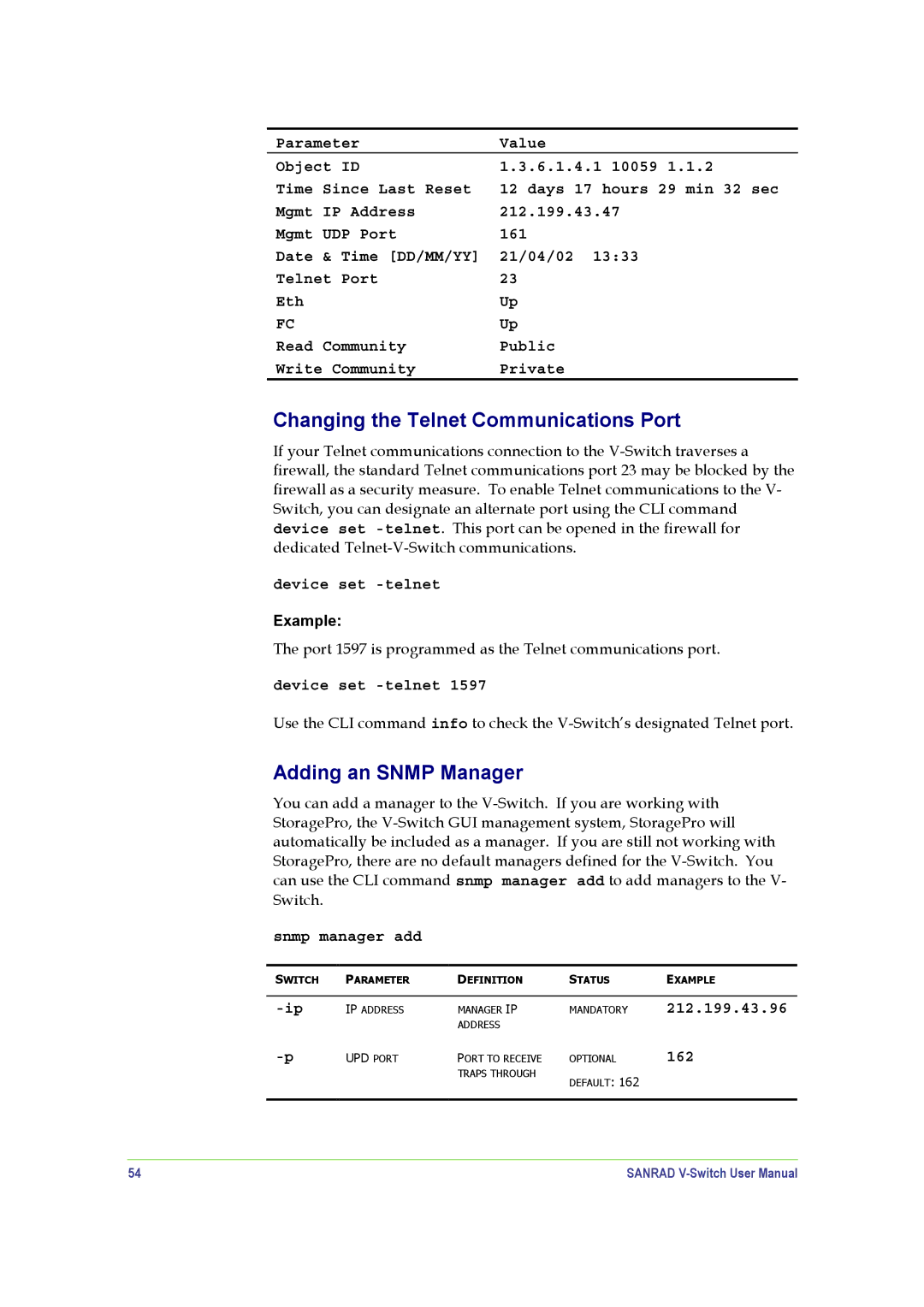Parameter | Value |
Object ID | 1.3.6.1.4.1 10059 1.1.2 |
Time Since Last Reset | 12 days 17 hours 29 min 32 sec |
Mgmt IP Address | 212.199.43.47 |
Mgmt UDP Port | 161 |
Date & Time [DD/MM/YY] | 21/04/02 13:33 |
Telnet Port | 23 |
Eth | Up |
FC | Up |
Read Community | Public |
Write Community | Private |
Changing the Telnet Communications Port
If your Telnet communications connection to the
device set
Example:
The port 1597 is programmed as the Telnet communications port.
device set
Use the CLI command info to check the
Adding an SNMP Manager
You can add a manager to the
snmp manager add
SWITCH | PARAMETER | DEFINITION | STATUS | EXAMPLE |
|
|
|
|
|
IP ADDRESS | MANAGER IP | MANDATORY | 212.199.43.96 | |
|
| ADDRESS |
|
|
UPD PORT | PORT TO RECEIVE | OPTIONAL | 162 | |
|
| TRAPS THROUGH | DEFAULT: 162 |
|
|
|
|
| |
|
|
|
|
|
54 | SANRAD |