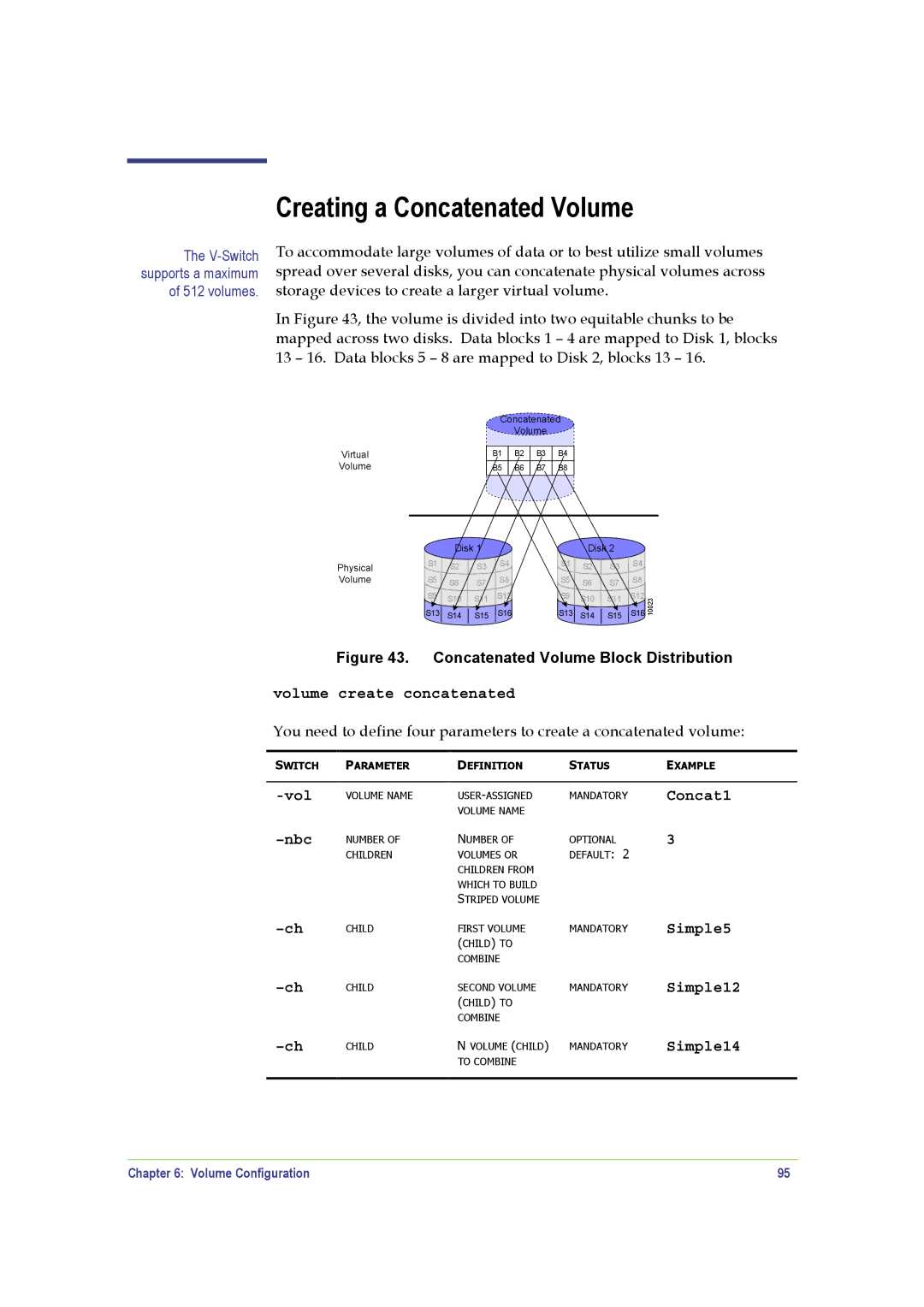The
Creating a Concatenated Volume
To accommodate large volumes of data or to best utilize small volumes spread over several disks, you can concatenate physical volumes across storage devices to create a larger virtual volume.
In Figure 43, the volume is divided into two equitable chunks to be mapped across two disks. Data blocks 1 – 4 are mapped to Disk 1, blocks 13 – 16. Data blocks 5 – 8 are mapped to Disk 2, blocks 13 – 16.
Virtual
Volume
Concatenated
Volume
B1 | B2 | B3 | B4 |
B5 | B6 | B7 | B8 |
|
| Disk 1 |
| |
Physical | S1 | S2 | S3 | S4 |
|
| |||
Volume | S5 | S6 | S7 | S8 |
| S9 | S10 | S11 | S12 |
|
|
| ||
| S13 | S14 | S15 | S16 |
| Disk 2 |
|
| |
S1 | S2 | S3 | S4 |
|
|
|
| ||
S5 | S6 | S7 | S8 |
|
|
|
| ||
S9 | S10 | S11 | S12 | 10023 |
|
| |||
S13 | S14 | S15 | S16 | |
Figure 43. Concatenated Volume Block Distribution
volume create concatenated
You need to define four parameters to create a concatenated volume:
SWITCH | PARAMETER | DEFINITION | STATUS | EXAMPLE |
-vol
–nbc
VOLUME NAME | MANDATORY | Concat1 | |
| VOLUME NAME |
|
|
NUMBER OF | NUMBER OF | OPTIONAL | 3 |
CHILDREN | VOLUMES OR | DEFAULT: 2 |
|
| CHILDREN FROM |
|
|
| WHICH TO BUILD |
|
|
| STRIPED VOLUME |
|
|
CHILD | FIRST VOLUME | MANDATORY |
| (CHILD) TO |
|
| COMBINE |
|
CHILD | SECOND VOLUME | MANDATORY |
| (CHILD) TO |
|
| COMBINE |
|
CHILD | N VOLUME (CHILD) | MANDATORY |
| TO COMBINE |
|
Simple5
Simple12
Simple14
Chapter 6: Volume Configuration | 95 |