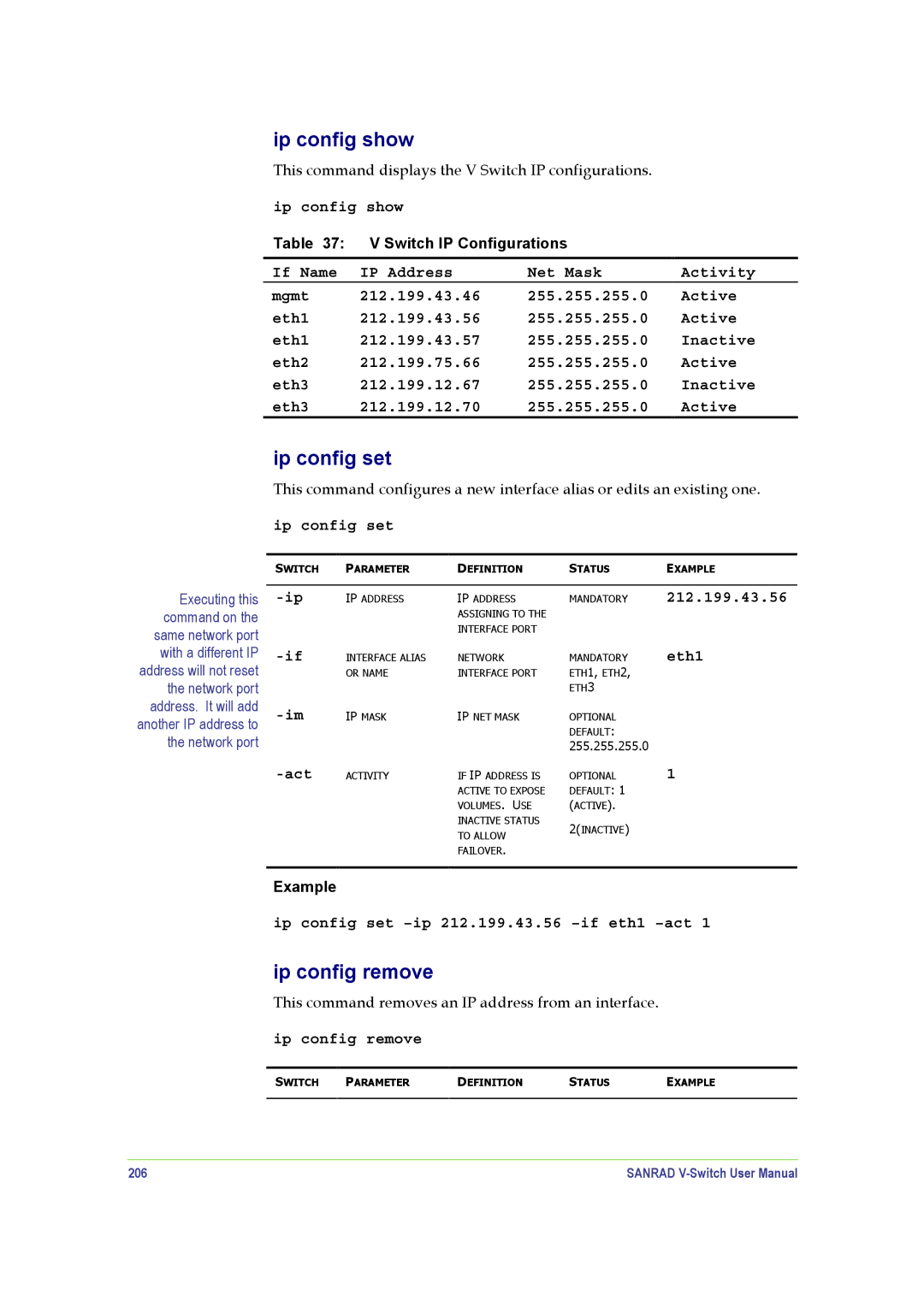ip config show
This command displays the V Switch IP configurations.
ip config show |
|
| |
Table 37: | V Switch IP Configurations |
| |
|
|
|
|
If Name | IP Address | Net Mask | Activity |
mgmt | 212.199.43.46 | 255.255.255.0 | Active |
eth1 | 212.199.43.56 | 255.255.255.0 | Active |
eth1 | 212.199.43.57 | 255.255.255.0 | Inactive |
eth2 | 212.199.75.66 | 255.255.255.0 | Active |
eth3 | 212.199.12.67 | 255.255.255.0 | Inactive |
eth3 | 212.199.12.70 | 255.255.255.0 | Active |
ip config set
This command configures a new interface alias or edits an existing one.
ip config set
| SWITCH | PARAMETER | DEFINITION | STATUS | EXAMPLE |
Executing this |
|
|
|
|
|
IP ADDRESS | IP ADDRESS | MANDATORY | 212.199.43.56 | ||
command on the |
|
| ASSIGNING TO THE |
|
|
|
| INTERFACE PORT |
|
| |
same network port |
|
|
|
| |
|
|
|
|
| |
with a different IP | INTERFACE ALIAS | NETWORK | MANDATORY | eth1 | |
address will not reset |
| OR NAME | INTERFACE PORT | ETH1, ETH2, |
|
the network port |
|
|
| ETH3 |
|
address. It will add | IP MASK | IP NET MASK | OPTIONAL |
| |
another IP address to |
| ||||
the network port |
|
|
| DEFAULT: |
|
|
|
| 255.255.255.0 |
| |
|
| ACTIVITY | IF IP ADDRESS IS | OPTIONAL | 1 |
|
|
| ACTIVE TO EXPOSE | DEFAULT: 1 |
|
|
|
| VOLUMES. USE | (ACTIVE). |
|
|
|
| INACTIVE STATUS | 2(INACTIVE) |
|
|
|
| TO ALLOW |
| |
|
|
|
|
| |
|
|
| FAILOVER. |
|
|
Example
ip config set –ip 212.199.43.56 –if eth1 –act 1
ip config remove
This command removes an IP address from an interface.
ip config remove
SWITCH | PARAMETER | DEFINITION | STATUS | EXAMPLE |
|
|
|
|
|
206 | SANRAD |