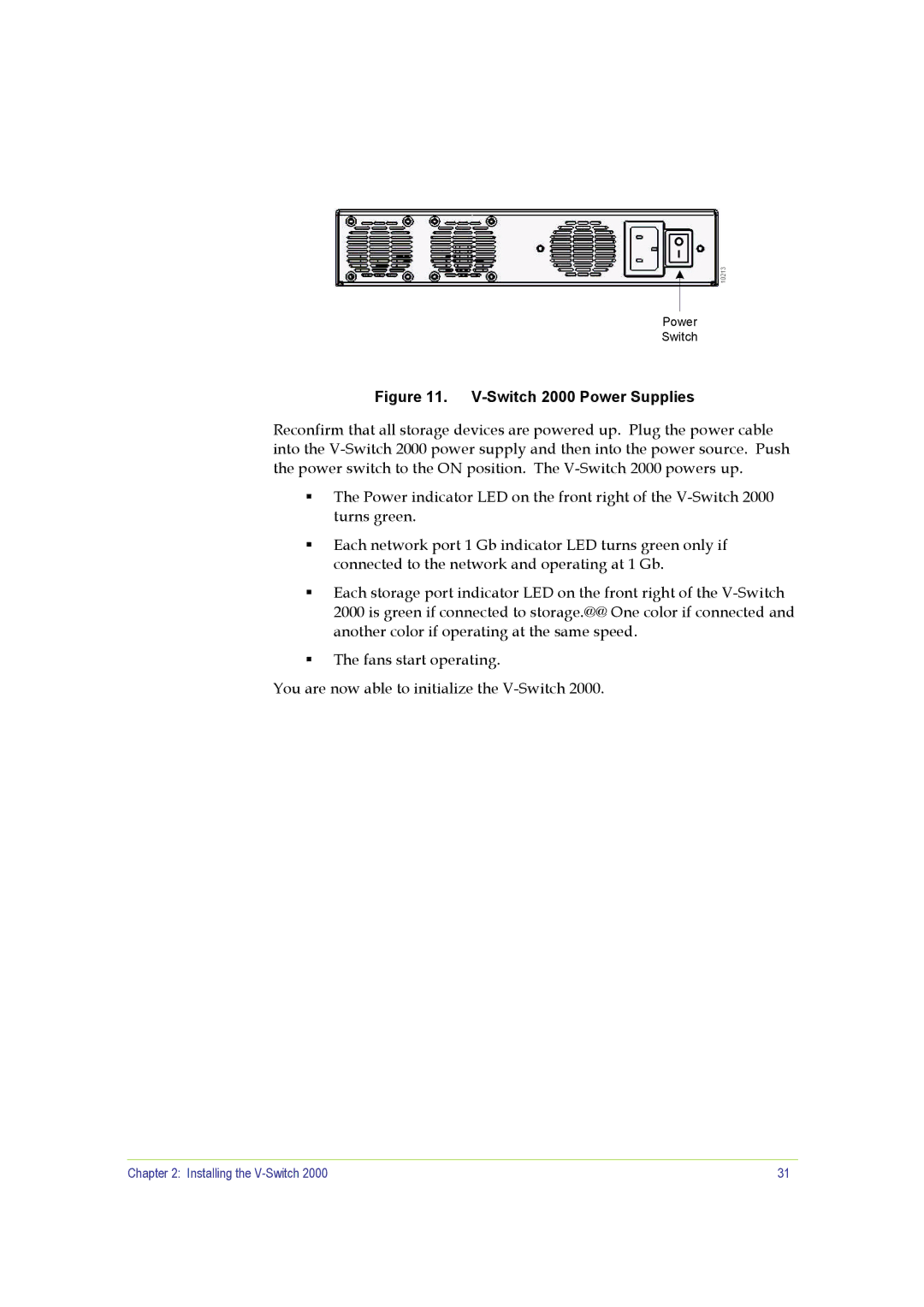10213
Power
Switch
Figure 11. V-Switch 2000 Power Supplies
Reconfirm that all storage devices are powered up. Plug the power cable into the
The Power indicator LED on the front right of the
Each network port 1 Gb indicator LED turns green only if connected to the network and operating at 1 Gb.
Each storage port indicator LED on the front right of the
The fans start operating.
You are now able to initialize the
Chapter 2: Installing the | 31 |