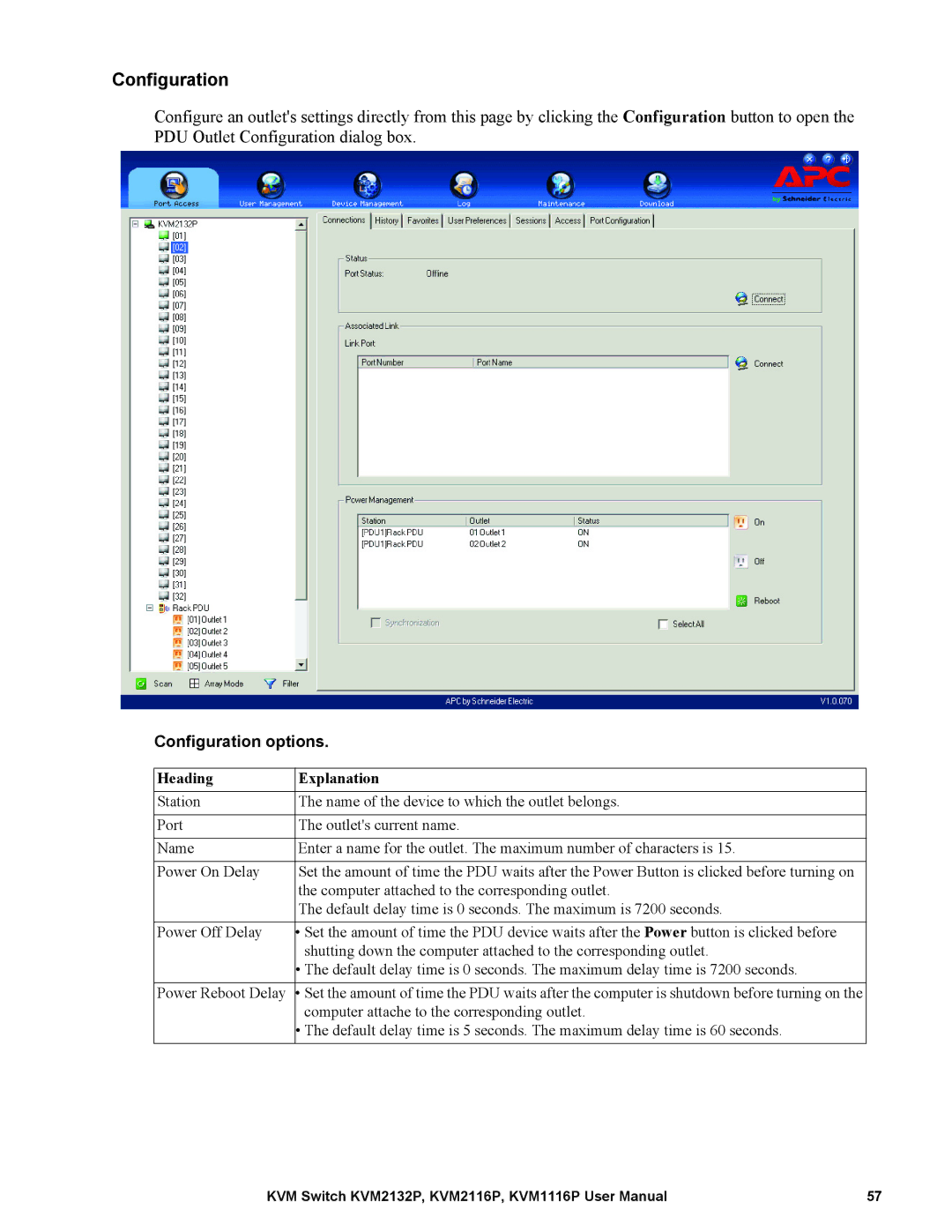Configuration
Configure an outlet's settings directly from this page by clicking the Configuration button to open the PDU Outlet Configuration dialog box.
Configuration options.
Heading | Explanation |
Station | The name of the device to which the outlet belongs. |
|
|
Port | The outlet's current name. |
|
|
Name | Enter a name for the outlet. The maximum number of characters is 15. |
|
|
Power On Delay | Set the amount of time the PDU waits after the Power Button is clicked before turning on |
| the computer attached to the corresponding outlet. |
| The default delay time is 0 seconds. The maximum is 7200 seconds. |
|
|
Power Off Delay | • Set the amount of time the PDU device waits after the Power button is clicked before |
| shutting down the computer attached to the corresponding outlet. |
| • The default delay time is 0 seconds. The maximum delay time is 7200 seconds. |
|
|
Power Reboot Delay | • Set the amount of time the PDU waits after the computer is shutdown before turning on the |
| computer attache to the corresponding outlet. |
| • The default delay time is 5 seconds. The maximum delay time is 60 seconds. |
|
|
KVM Switch KVM2132P, KVM2116P, KVM1116P User Manual | 57 |