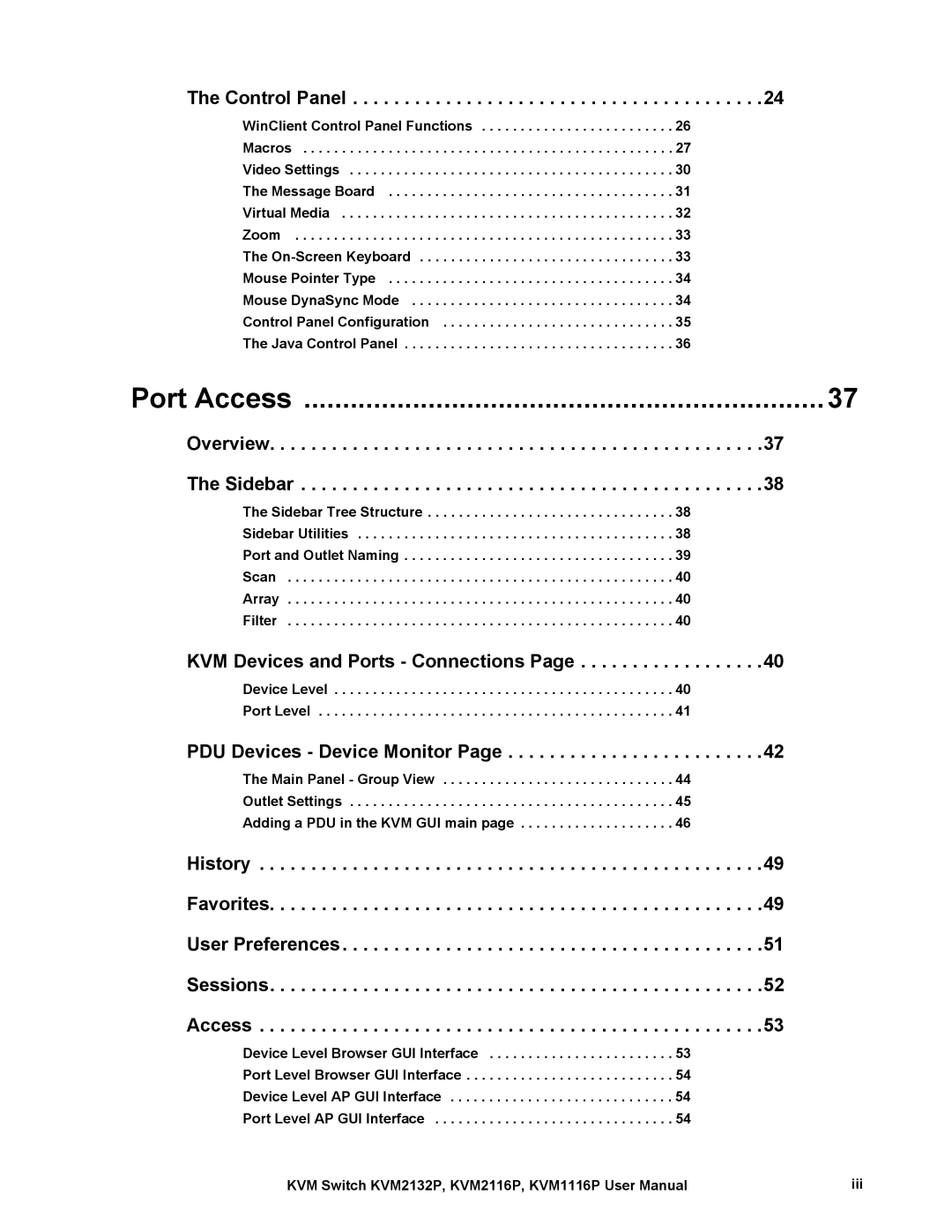The Control Panel . . . . . . . . . . . . . . . . . . . . . . . . . . . . . . . . . . . . . . . .24
WinClient Control Panel Functions | 26 |
Macros | 27 |
Video Settings | 30 |
The Message Board | 31 |
Virtual Media | 32 |
Zoom | 33 |
The | 33 |
Mouse Pointer Type | 34 |
Mouse DynaSync Mode | 34 |
Control Panel Configuration | 35 |
The Java Control Panel | 36 |
Port Access | 37 |
Overview. . . . . . . . . . . . . . . . . . . . . . . . . . . . . . . . . . . . . . . . . . . . . . . .37 The Sidebar . . . . . . . . . . . . . . . . . . . . . . . . . . . . . . . . . . . . . . . . . . . . .38
The Sidebar Tree Structure . . . . . . . . . . . . . . . . . . . . . . . . . . . . . . . . 38
Sidebar Utilities . . . . . . . . . . . . . . . . . . . . . . . . . . . . . . . . . . . . . . . . . 38
Port and Outlet Naming . . . . . . . . . . . . . . . . . . . . . . . . . . . . . . . . . . . 39
Scan . . . . . . . . . . . . . . . . . . . . . . . . . . . . . . . . . . . . . . . . . . . . . . . . . . 40
Array . . . . . . . . . . . . . . . . . . . . . . . . . . . . . . . . . . . . . . . . . . . . . . . . . . 40
Filter . . . . . . . . . . . . . . . . . . . . . . . . . . . . . . . . . . . . . . . . . . . . . . . . . . 40
KVM Devices and Ports - Connections Page . . . . . . . . . . . . . . . . . .40
Device Level . . . . . . . . . . . . . . . . . . . . . . . . . . . . . . . . . . . . . . . . . . . . 40
Port Level . . . . . . . . . . . . . . . . . . . . . . . . . . . . . . . . . . . . . . . . . . . . . . 41
PDU Devices - Device Monitor Page . . . . . . . . . . . . . . . . . . . . . . . . .42
The Main Panel - Group View . . . . . . . . . . . . . . . . . . . . . . . . . . . . . . 44
Outlet Settings . . . . . . . . . . . . . . . . . . . . . . . . . . . . . . . . . . . . . . . . . . 45
Adding a PDU in the KVM GUI main page . . . . . . . . . . . . . . . . . . . . 46
History . . . . . . . . . . . . . . . . . . . . . . . . . . . . . . . . . . . . . . . . . . . . . . . . .49
Favorites. . . . . . . . . . . . . . . . . . . . . . . . . . . . . . . . . . . . . . . . . . . . . . . .49
User Preferences . . . . . . . . . . . . . . . . . . . . . . . . . . . . . . . . . . . . . . . . .51
Sessions. . . . . . . . . . . . . . . . . . . . . . . . . . . . . . . . . . . . . . . . . . . . . . . .52
Access . . . . . . . . . . . . . . . . . . . . . . . . . . . . . . . . . . . . . . . . . . . . . . . . .53
Device Level Browser GUI Interface | 53 |
Port Level Browser GUI Interface | 54 |
Device Level AP GUI Interface | 54 |
Port Level AP GUI Interface | 54 |
KVM Switch KVM2132P, KVM2116P, KVM1116P User Manual | iii |