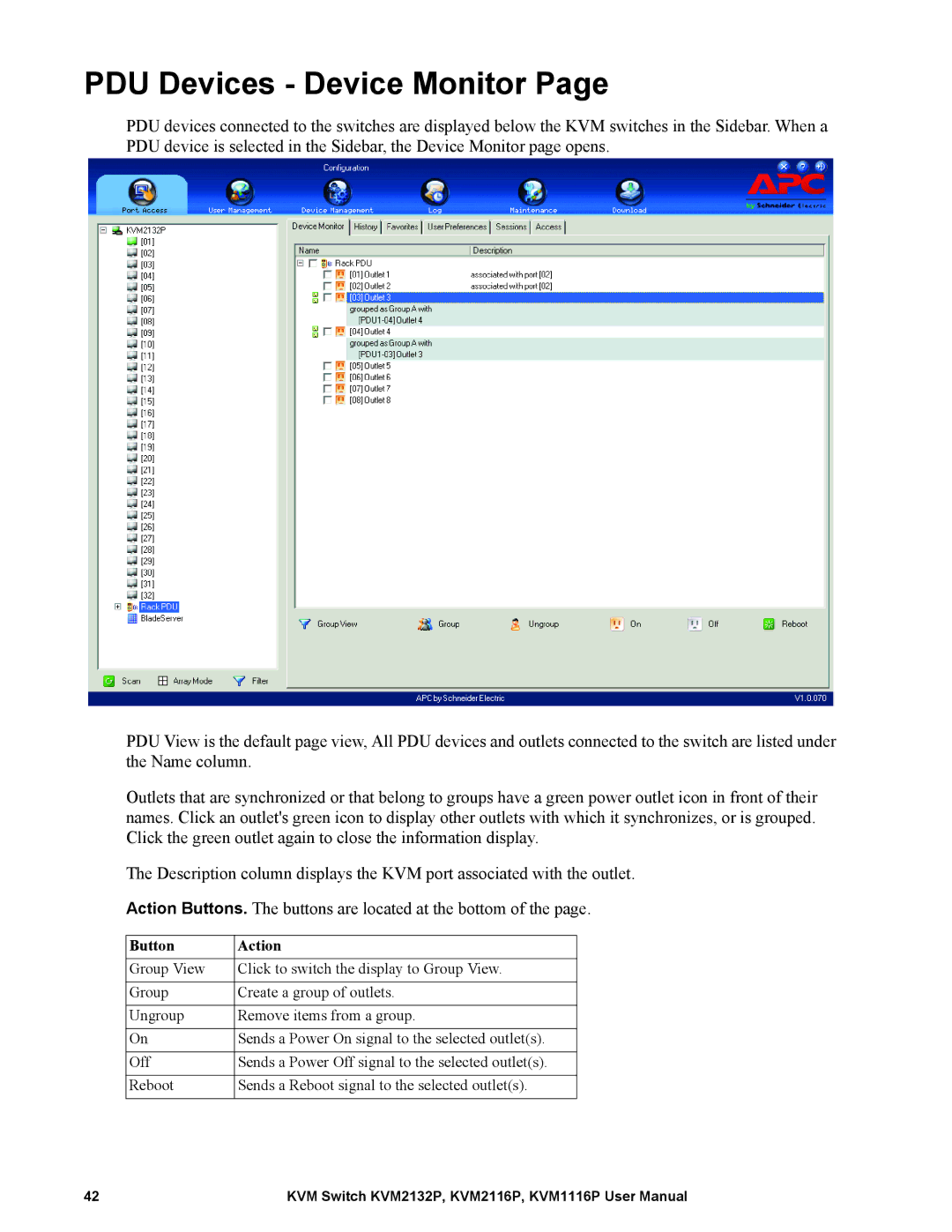PDU Devices - Device Monitor Page
PDU devices connected to the switches are displayed below the KVM switches in the Sidebar. When a PDU device is selected in the Sidebar, the Device Monitor page opens.
PDU View is the default page view, All PDU devices and outlets connected to the switch are listed under the Name column.
Outlets that are synchronized or that belong to groups have a green power outlet icon in front of their names. Click an outlet's green icon to display other outlets with which it synchronizes, or is grouped. Click the green outlet again to close the information display.
The Description column displays the KVM port associated with the outlet.
Action Buttons. The buttons are located at the bottom of the page.
Button | Action |
Group View | Click to switch the display to Group View. |
|
|
Group | Create a group of outlets. |
|
|
Ungroup | Remove items from a group. |
|
|
On | Sends a Power On signal to the selected outlet(s). |
|
|
Off | Sends a Power Off signal to the selected outlet(s). |
|
|
Reboot | Sends a Reboot signal to the selected outlet(s). |
|
|
42 | KVM Switch KVM2132P, KVM2116P, KVM1116P User Manual |