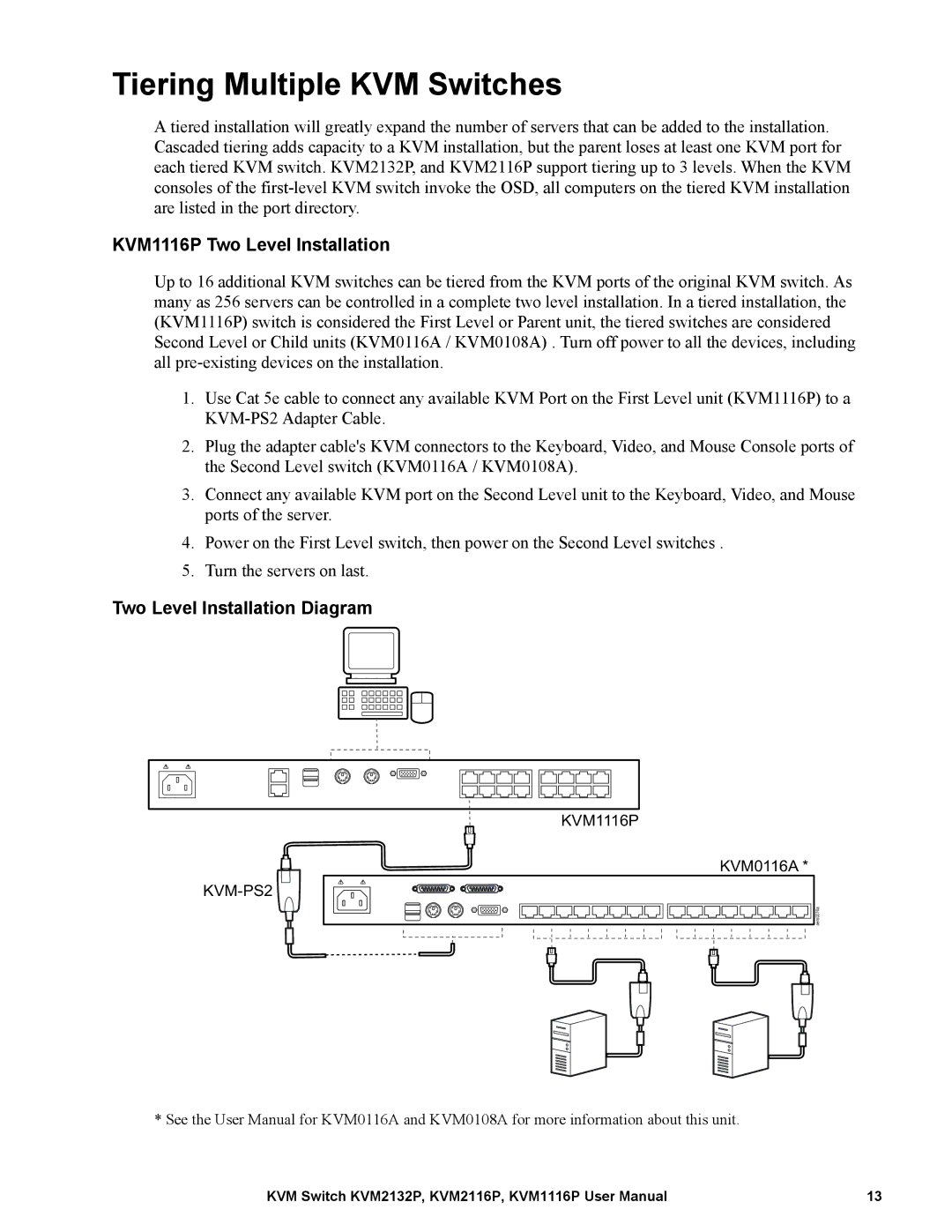Tiering Multiple KVM Switches
A tiered installation will greatly expand the number of servers that can be added to the installation. Cascaded tiering adds capacity to a KVM installation, but the parent loses at least one KVM port for each tiered KVM switch. KVM2132P, and KVM2116P support tiering up to 3 levels. When the KVM consoles of the
KVM1116P Two Level Installation
Up to 16 additional KVM switches can be tiered from the KVM ports of the original KVM switch. As many as 256 servers can be controlled in a complete two level installation. In a tiered installation, the (KVM1116P) switch is considered the First Level or Parent unit, the tiered switches are considered Second Level or Child units (KVM0116A / KVM0108A) . Turn off power to all the devices, including all
1.Use Cat 5e cable to connect any available KVM Port on the First Level unit (KVM1116P) to a
2.Plug the adapter cable's KVM connectors to the Keyboard, Video, and Mouse Console ports of the Second Level switch (KVM0116A / KVM0108A).
3.Connect any available KVM port on the Second Level unit to the Keyboard, Video, and Mouse ports of the server.
4.Power on the First Level switch, then power on the Second Level switches .
5.Turn the servers on last.
Two Level Installation Diagram
KVM1116P
KVM0116A *
aem0376a |
* See the User Manual for KVM0116A and KVM0108A for more information about this unit.
KVM Switch KVM2132P, KVM2116P, KVM1116P User Manual | 13 |