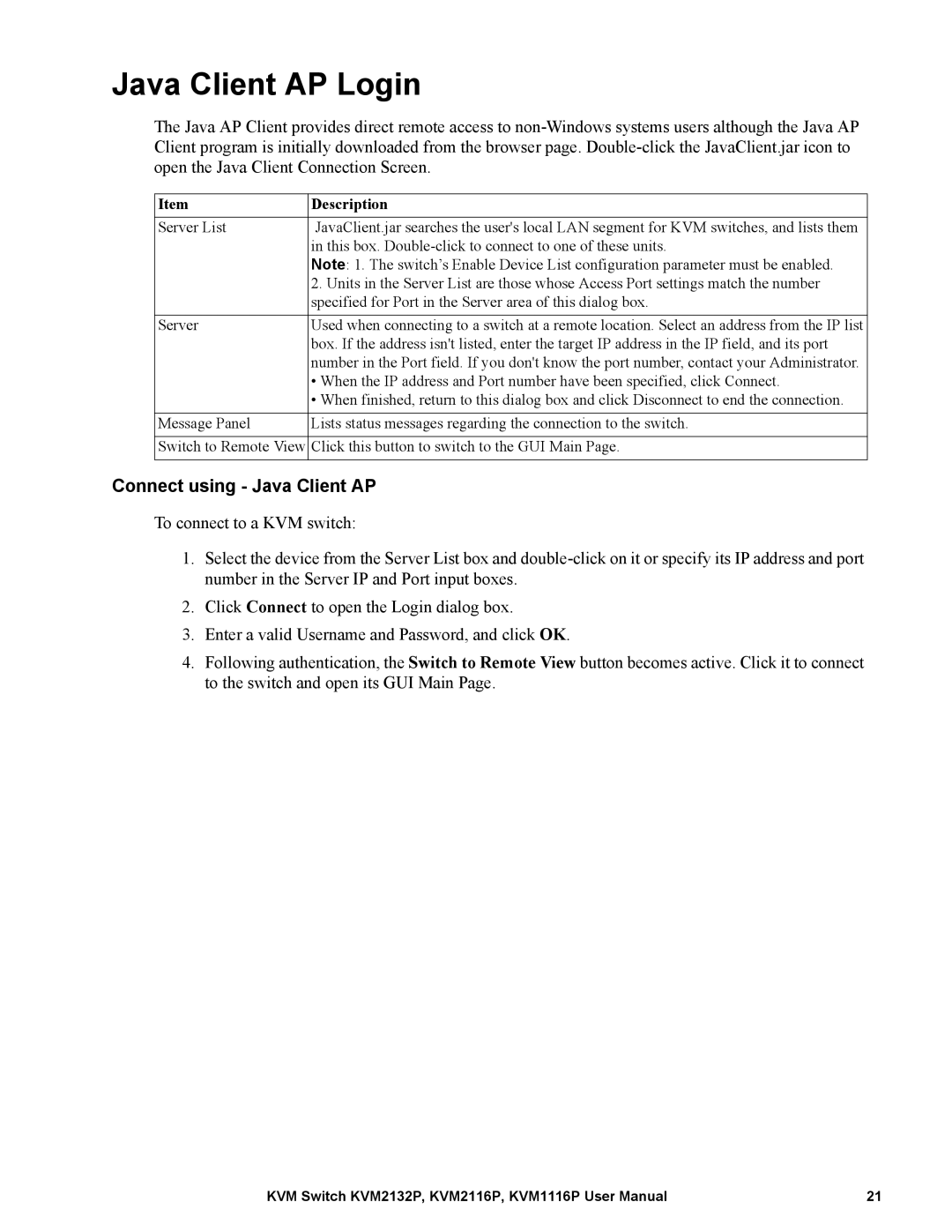Java Client AP Login
The Java AP Client provides direct remote access to
Item | Description |
Server List | JavaClient.jar searches the user's local LAN segment for KVM switches, and lists them |
| in this box. |
| Note: 1. The switch’s Enable Device List configuration parameter must be enabled. |
| 2. Units in the Server List are those whose Access Port settings match the number |
| specified for Port in the Server area of this dialog box. |
|
|
Server | Used when connecting to a switch at a remote location. Select an address from the IP list |
| box. If the address isn't listed, enter the target IP address in the IP field, and its port |
| number in the Port field. If you don't know the port number, contact your Administrator. |
| • When the IP address and Port number have been specified, click Connect. |
| • When finished, return to this dialog box and click Disconnect to end the connection. |
|
|
Message Panel | Lists status messages regarding the connection to the switch. |
|
|
Switch to Remote View | Click this button to switch to the GUI Main Page. |
|
|
Connect using - Java Client AP
To connect to a KVM switch:
1.Select the device from the Server List box and
2.Click Connect to open the Login dialog box.
3.Enter a valid Username and Password, and click OK.
4.Following authentication, the Switch to Remote View button becomes active. Click it to connect to the switch and open its GUI Main Page.
KVM Switch KVM2132P, KVM2116P, KVM1116P User Manual | 21 |