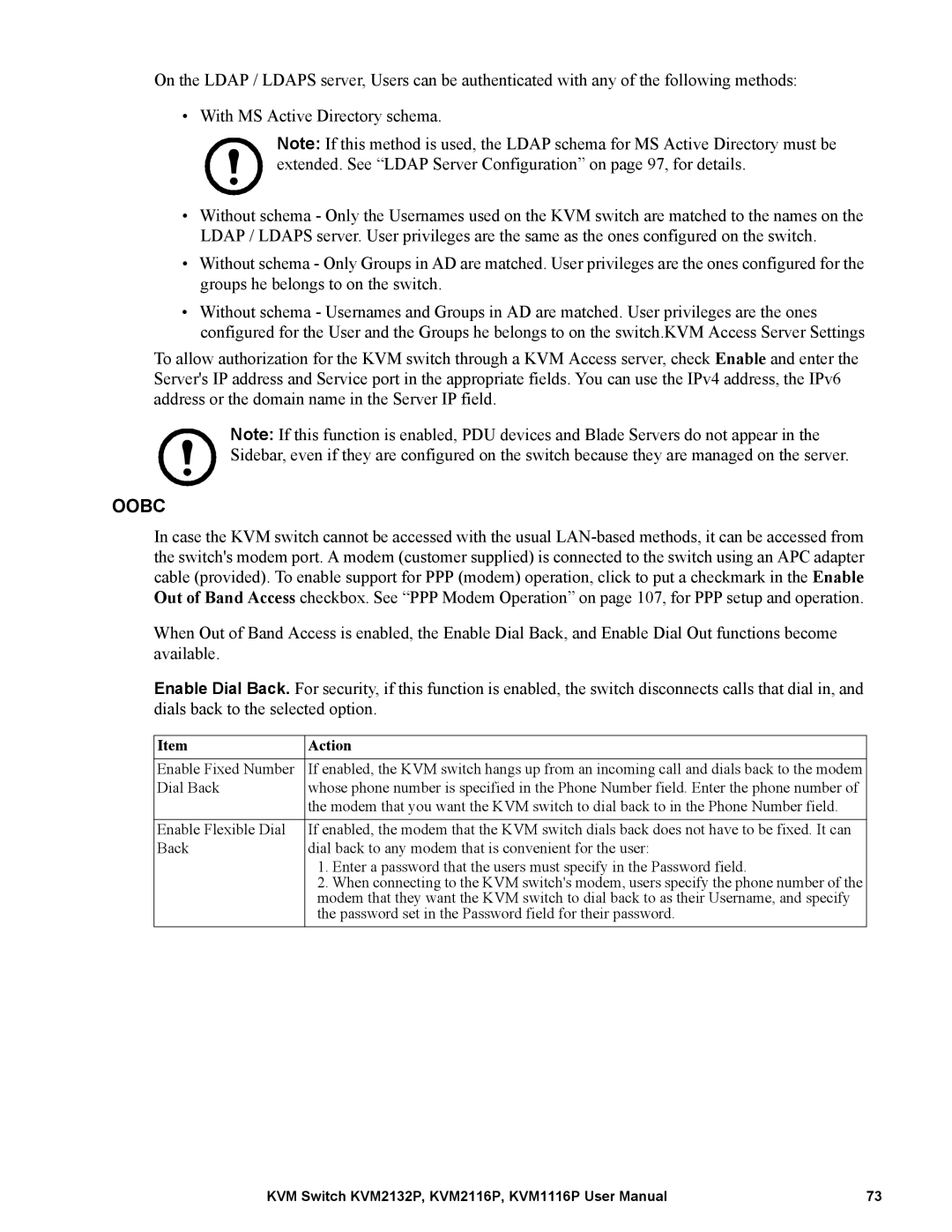On the LDAP / LDAPS server, Users can be authenticated with any of the following methods:
• With MS Active Directory schema.
Note: If this method is used, the LDAP schema for MS Active Directory must be extended. See “LDAP Server Configuration” on page 97, for details.
•Without schema - Only the Usernames used on the KVM switch are matched to the names on the LDAP / LDAPS server. User privileges are the same as the ones configured on the switch.
•Without schema - Only Groups in AD are matched. User privileges are the ones configured for the groups he belongs to on the switch.
•Without schema - Usernames and Groups in AD are matched. User privileges are the ones configured for the User and the Groups he belongs to on the switch.KVM Access Server Settings
To allow authorization for the KVM switch through a KVM Access server, check Enable and enter the Server's IP address and Service port in the appropriate fields. You can use the IPv4 address, the IPv6 address or the domain name in the Server IP field.
Note: If this function is enabled, PDU devices and Blade Servers do not appear in the Sidebar, even if they are configured on the switch because they are managed on the server.
OOBC
In case the KVM switch cannot be accessed with the usual
When Out of Band Access is enabled, the Enable Dial Back, and Enable Dial Out functions become available.
Enable Dial Back. For security, if this function is enabled, the switch disconnects calls that dial in, and dials back to the selected option.
Item | Action |
Enable Fixed Number | If enabled, the KVM switch hangs up from an incoming call and dials back to the modem |
Dial Back | whose phone number is specified in the Phone Number field. Enter the phone number of |
| the modem that you want the KVM switch to dial back to in the Phone Number field. |
|
|
Enable Flexible Dial | If enabled, the modem that the KVM switch dials back does not have to be fixed. It can |
Back | dial back to any modem that is convenient for the user: |
| 1. Enter a password that the users must specify in the Password field. |
| 2. When connecting to the KVM switch's modem, users specify the phone number of the |
| modem that they want the KVM switch to dial back to as their Username, and specify |
| the password set in the Password field for their password. |
KVM Switch KVM2132P, KVM2116P, KVM1116P User Manual | 73 |