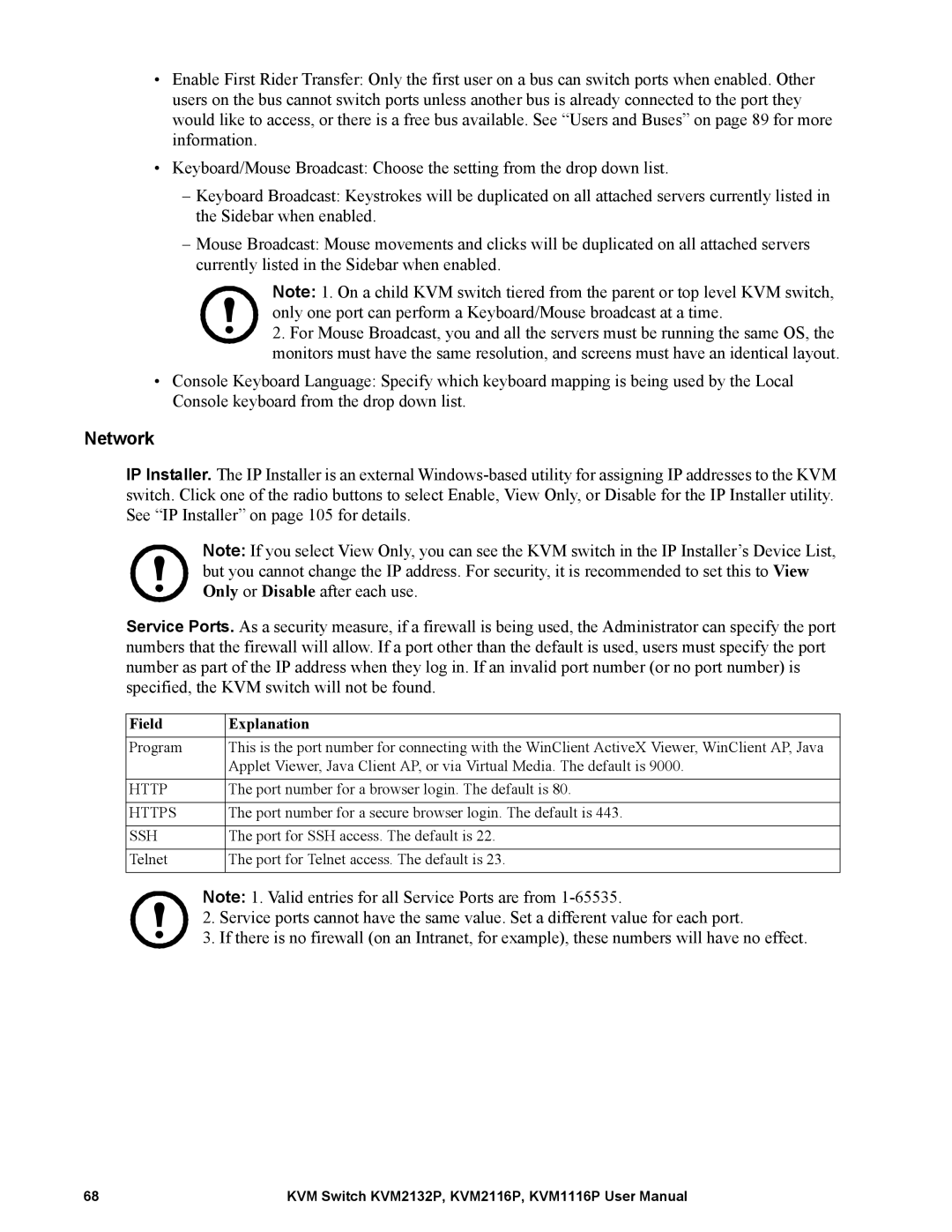•Enable First Rider Transfer: Only the first user on a bus can switch ports when enabled. Other users on the bus cannot switch ports unless another bus is already connected to the port they would like to access, or there is a free bus available. See “Users and Buses” on page 89 for more information.
•Keyboard/Mouse Broadcast: Choose the setting from the drop down list.
–Keyboard Broadcast: Keystrokes will be duplicated on all attached servers currently listed in the Sidebar when enabled.
–Mouse Broadcast: Mouse movements and clicks will be duplicated on all attached servers currently listed in the Sidebar when enabled.
Note: 1. On a child KVM switch tiered from the parent or top level KVM switch, only one port can perform a Keyboard/Mouse broadcast at a time.
2.For Mouse Broadcast, you and all the servers must be running the same OS, the monitors must have the same resolution, and screens must have an identical layout.
•Console Keyboard Language: Specify which keyboard mapping is being used by the Local Console keyboard from the drop down list.
Network
IP Installer. The IP Installer is an external
Note: If you select View Only, you can see the KVM switch in the IP Installer’s Device List, but you cannot change the IP address. For security, it is recommended to set this to View Only or Disable after each use.
Service Ports. As a security measure, if a firewall is being used, the Administrator can specify the port numbers that the firewall will allow. If a port other than the default is used, users must specify the port number as part of the IP address when they log in. If an invalid port number (or no port number) is specified, the KVM switch will not be found.
Field | Explanation |
Program | This is the port number for connecting with the WinClient ActiveX Viewer, WinClient AP, Java |
| Applet Viewer, Java Client AP, or via Virtual Media. The default is 9000. |
|
|
HTTP | The port number for a browser login. The default is 80. |
|
|
HTTPS | The port number for a secure browser login. The default is 443. |
|
|
SSH | The port for SSH access. The default is 22. |
|
|
Telnet | The port for Telnet access. The default is 23. |
|
|
Note: 1. Valid entries for all Service Ports are from
2.Service ports cannot have the same value. Set a different value for each port.
3.If there is no firewall (on an Intranet, for example), these numbers will have no effect.
68 | KVM Switch KVM2132P, KVM2116P, KVM1116P User Manual |