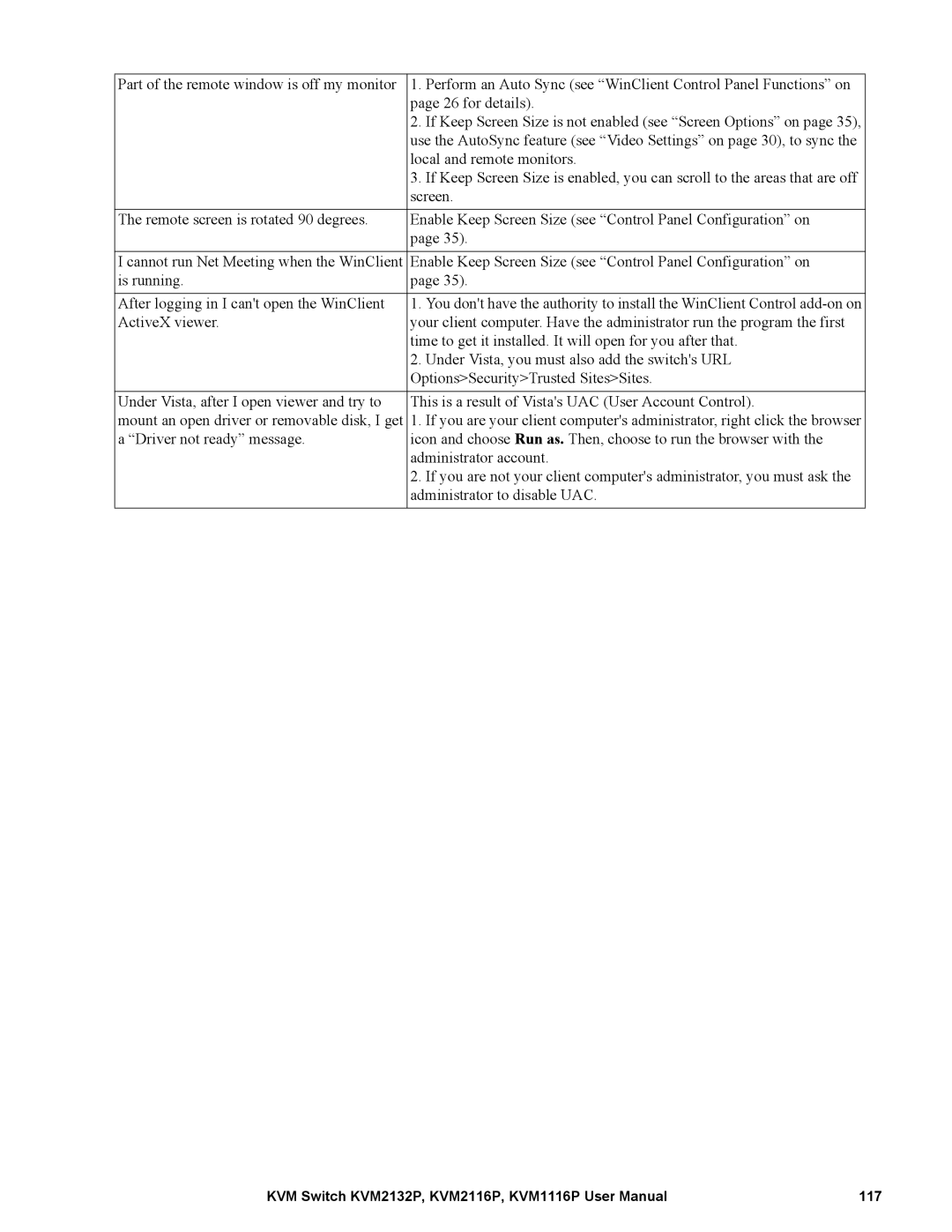Part of the remote window is off my monitor | 1. Perform an Auto Sync (see “WinClient Control Panel Functions” on |
| page 26 for details). |
| 2. If Keep Screen Size is not enabled (see “Screen Options” on page 35), |
| use the AutoSync feature (see “Video Settings” on page 30), to sync the |
| local and remote monitors. |
| 3. If Keep Screen Size is enabled, you can scroll to the areas that are off |
| screen. |
|
|
The remote screen is rotated 90 degrees. | Enable Keep Screen Size (see “Control Panel Configuration” on |
| page 35). |
|
|
I cannot run Net Meeting when the WinClient | Enable Keep Screen Size (see “Control Panel Configuration” on |
is running. | page 35). |
|
|
After logging in I can't open the WinClient | 1. You don't have the authority to install the WinClient Control |
ActiveX viewer. | your client computer. Have the administrator run the program the first |
| time to get it installed. It will open for you after that. |
| 2. Under Vista, you must also add the switch's URL |
| Options>Security>Trusted Sites>Sites. |
|
|
Under Vista, after I open viewer and try to | This is a result of Vista's UAC (User Account Control). |
mount an open driver or removable disk, I get | 1. If you are your client computer's administrator, right click the browser |
a “Driver not ready” message. | icon and choose Run as. Then, choose to run the browser with the |
| administrator account. |
| 2. If you are not your client computer's administrator, you must ask the |
| administrator to disable UAC. |
|
|
KVM Switch KVM2132P, KVM2116P, KVM1116P User Manual | 117 |